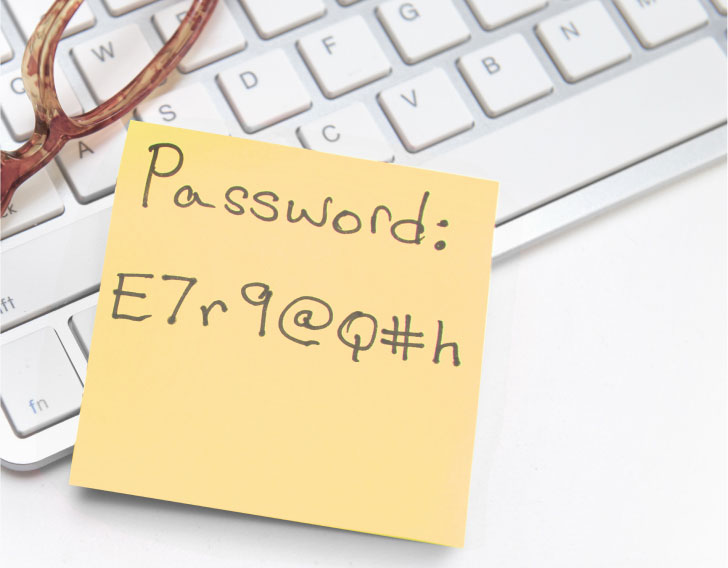Internet security
What to Know Before Changing a Password
Even though technology has changed the world as we know it and has made life easier in many ways, there’s still one pesky detail we have to deal with.
Passwords.
It seems as if they are required for every aspect of our lives, which presents the ever-increasing challenge of remembering each of them.
Despite knowing how essential they are, many people still underestimate the process of creating new passwords. From creating weak ones to using the same one across multiple accounts, these are common practices that can lead to trouble. You can learn more about making mistakes with passwords and how to avoid them here.
Even when a data breach occurred, only 45% of customers admitted to changing their passwords. And in a recent study, 85% of American respondents stated that they reuse passwords across multiple sites.
What you should know before creating or changing a password
While it may be obvious not to use the word ‘password’ as a password, what practices should you follow when creating or changing a password?
It might be more important first to ask what could happen if you don’t regularly change your password or create one that’s unique. Most importantly, you’re putting your valuable data at risk.
If someone can easily guess your password, they can easily access your information online. That spans across social media, banking, emails or potentially having access to your entire computer or device. Once they have your password, it’s practically too late to stop them from doing significant damage.
By knowing your password, a hacker can obtain information about your bank accounts, credit card numbers or collect personal details from emails. They could also create unflattering posts on your social media or steal your identity entirely.
The problem is that cybercriminals are getting smarter, which means it’s essential to be more vigilant about protecting personal data online.
And that starts with being smarter about changing passwords and how they are created.
Best practices for changing a password
The most popular tip for changing a password is to change it regularly. Here are some other best practices to keep in mind:
- Use different passwords for each account – While it may seem cumbersome, it’s essential to never use the same password twice. If you use the same password across multiple sites, it’s that much easier for a hacker to access each of those accounts with little to no effort. Having different passwords helps to ensure you keep your valuable information safe.
- Change passwords when relationships change – Whether it’s a relationship that’s ended or someone moves out of your home, change your passwords if those individuals once had access to them. Even if the relationship changed on good terms, there is still an increased potential for someone to access your data. Plus, you don’t know what types of security measures they are taking, and it’s not worth the risk.
- Create a long and unique password – Consider creating or changing a password to a length of at least 16 characters. It should include upper and lower case letters, numbers, special characters and symbols. It’s also important not to use phrases or words that can easily be guessed. Exercise good judgment when changing passwords frequently – You should change passwords regularly, but unfortunately, that can also lead to only making a minor or one-character change. By doing this, you weaken the strength of the password. Ensure that changed passwords are completely unique from previous ones.
- Don’t use personal information in a password – As your passwords shouldn’t be easy to guess, you should avoid using any personal information in the characters, such as birthdays, addresses or phone numbers. You should also avoid using a child’s or pet’s names as well as maiden names or well-known nicknames.
- Prioritize your most important and sensitive accounts – When changing a password, focus on your most important or sensitive accounts, such as banking, email, medical and taxes, and tackle those first and most frequently. Anything that includes your social security number, credit cards or other sensitive information should be a priority.
- Use multi-factor authentication – If your account provider offers multi-factor authentication, then use it. Multi-factor authentication is when you are required to provide an additional form of identification before you log in to an account, such as a fingerprint or a code sent to a device or via email. It is one of the best ways to prevent your accounts from being compromised.
- Audit your passwords – Several standalone or integrated password testing tools are available online to help you check password quality. It’s one of the best ways to ensure your password is secure and has a low risk of being hacked.
By taking the time to follow best practices in changing your password, it can help save you from a lot of hassles down the road. It may seem overwhelming but weigh that against having your whole life upended. The good news is that there are tools to help you automate passwords - keep reading!
How to implement password best practices
While it might make sense to have different passwords for each account and make them all unique, how do you keep track of them all?
One of the best ways to keep track of your passwords is to use a trusted password manager. These tools are a great and easy way to organize, store and create unique passwords. They also make it much easier to make changes when needed so that you never have to worry about forgetting a password again.
You can gain access to a password manager like LastPass with an ID Protection by AOL subscription. It may also be a good idea to have additional protection with Data Secure by AOL, which helps provide you with a more secure online experience.
Regardless of how you choose to manage or change passwords, it’s essential to be proactive to maintain safety online. If a site or business you frequent announces a data breach, immediately take the necessary steps to change your password and any other easily accessible information that could make you vulnerable to an attack.
Published on 07/12/2023