These Modem-Router Combo Boxes Can Help Lower Your Internet Bill — And They’re Compatible With Most Service Providers

"Hearst Magazines and Yahoo may earn commission or revenue on some items through these links."
If you’re looking to cut down on your utility bills, investing in your own internet modem and router is often a surefire way to save money. They might seem like an expensive luxury, but once you buy one, it’s yours for life, untethering you from unnecessary equipment fees that can build up over time.
Internet service providers, or ISPs, often lease out this essential internet equipment as part of your contract. But renting them costs you around $15 every month—and you have to return it when you move, or spend upwards of $100 (and sometimes closer to $400) to keep it for your next home. These stock routers are typically pretty basic, meaning you might be missing out on important functions such as advanced security or privacy features. They also might not provide spotless coverage throughout your home like an aftermarket router can, and many of them aren’t future-proofed with the newest specs.
To get cable internet service, you need a modem, and to get Wi-Fi, you need a router. While you can get these separately, you can save even more money (and space) with a modem-router combo, which is a single box that receives your cable internet from your ISP and distributes Wi-Fi internet throughout your home or property.
Check out our best modem-router combos for your consideration, plus advice to consider before you shop.
The Best Modem-Router Combos
Best Overall: Arris Surfboard G34
Best Budget: Netgear C6250
Best Long-Range: Netgear Nighthawk CAX30S
Best for Plans Up to 2.5 Gbps: Arris Surfboard G36
Best for Gaming: Netgear Nighthawk CAX80
What to Consider
Before purchasing a modem-router combo, there are several details to take into account, including how large your space is and how many devices are typically online at once. Here’s a shortlist of the most essential.
Speed
You need a modem-router combo that’s at least as fast as your internet speed, measured in Megabits per second (Mbps). If you already have internet set up in your home, you can check your bill or contract to find your max speed. While we don’t recommend spending extra for the fastest box if your speed is nowhere near that capability, consider whether you’ll be upgrading your package in the near future, perhaps to cope with a larger household or changing needs, such as Zoom calls or online gaming. Follow these guidelines for speed based on what you typically use the internet for:
25 Mbps: Web browsing, streaming music, emailing, scrolling social media
50 Mbps: Streaming standard definition video, online video conferencing
100 Mbps: Streaming 4K video, online gaming, sharing large files
Compatibility
Not all modem-router combos work with all ISPs. The devices we recommend below won’t work with fiber internet, for example.
Most service providers have a list of pre-approved modem-routers and the speeds they’re approved for—make sure to double-check your ISP’s compatible routers list before you purchase.
You might notice that the ISP-approved speeds are lower than your modem-router’s capability. This is because the ISP has to accommodate lots of customers on one network, so it can’t guarantee super fast speeds for each user unless you pay for the next fastest internet plan.
Number of Channels
Count up the number of devices that’ll typically be connected to your Wi-Fi (or Ethernet) simultaneously, and don’t forget to include smartphones, laptops, smart home devices, and gaming consoles. Then, look at the number of channels that the modem-router can support.
Downstream refers to the internet you’re downloading, or receiving, and upstream refers to data you’re uploading, or sending. Chances are most of your devices will be mostly downloading content as opposed to uploading it.
You’ll notice the number of downstream and upstream channels in modem-router combo product listings. This generally refers to the number of connected devices that can download or upload at once—16/4 means you have 16 downstream channels for 16 devices and 4 upstream channels. We recommend at least that much, and ideally 32/8 for a home of four people or more.
But keep in mind that your overall downstream and upstream speeds are more important, since the data speeds spread out evenly over each connected device unless you prioritize certain connections in your router settings.
Range and Coverage
If you mostly use the internet in one area of your home or if you live in a small apartment, the range of your device is not much of a concern—all of the modem-routers we recommend below cover at least 1,500 square feet. But if you have a large house and want to use Wi-Fi throughout, check the coverage area of the device you are considering so you don’t end up with dead zones.
While mesh networks and boosters can help strengthen signals across larger areas and eliminate dead zones, it’s often cheaper to buy an extended-range modem-router combo to help fill smaller spaces like attics, garages, and patios. The devices covered here claim to cover a range of 1,500 to 5,000 square feet, depending on the model.
For getting internet outdoors (Netflix and pool, anyone?), you can try plugging a range extender into the socket closest to your yard. If you have a large backyard, you may need a mesh network to help ensure wider coverage.
DOCSIS
The Data Over Cable Service Interface Specification (DOCSIS) standard indicates the maximum speeds your modem can reach. Many last-gen modems feature DOCSIS 3.0, which allows for maximum speeds of 1 gigabit per second (Gbps) downstream and 200 Mbps upstream.
Most ISPs require a DOCSIS 3.1 modem for 1 Gbps speeds and above. The newest standard, DOCSIS 4.0, has been rolled out in limited areas, and is set for a full national rollout by the end of 2025.
Wi-Fi 5/6/7
Routers that are more than a few years old typically use Wi-Fi 5 technology, which is a standard for wireless networking protocols. Today’s devices and routers have jumped on to the Wi-Fi 6 bandwagon, which utilizes speeds of up to 10 Gbps compared to last gen’s 3.5 Gbps, and some routers incorporate the incremental upgrade of Wi-Fi 6E, which further boosts speed and security while helping minimize latency over Wi-Fi 6.
Currently, next-gen Wi-Fi 7 is rolling out, offering speeds of up to a blistering 40 Gbps, though not many smart devices currently support it. So unless you’re future-proofing your home network, save some cash by sticking with Wi-Fi 6.
Bands
Most routers are dual-band, meaning they use both the 2.4- and 5-Gigahertz (GHz) frequency bands. The newer 5GHz frequency provides more reliable and faster connections. Tri-band routers feature an additional 5GHz channel, allowing for more connections without interrupting their speed—think of it as having an extra lane on a highway.
Right now, a few of the newest routers offer quad-band, which adds a fourth channel at 6GHz, meaning many more connections and speed. However, the more bands you have, the more expensive your router, so do consider the number of users before you opt for the most bands you can find.
How We Selected
We researched and consulted a wide range of specialist sources and scoured hundreds of user reviews to compile this list of the best internet modem-router combos. In addition, we’ve had thousands of hours of experience using a host of internet equipment, having tinkered with modems, standalone routers, booster hubs, and modem-router combos. As we unveil the best devices below, we chose the best in a number of categories to make it easier to find the one that’s right for your ISP and living space.
Looking for more devices to cover your home? Check out our stories on the best mesh Wi-Fi systems, the best modems for gaming, and the best Wi-Fi extenders.
Surfboard G34 Modem-Router Combo
This DOCSIS 3.1 modem and router is the overall best choice, blending current-gen tech and affordability. It’s also incredibly easy to set up, with a sleek, understated design that enables it to hide away on a shelf or bookcase.
It’s approved for 1-Gbps speed plans and includes four Ethernet ports, so you can connect a variety of devices should you need unfettered connection. Speeds get plenty fast enough with Wi-Fi 6, though there’s no 6E support. It also features beamforming, which, simply put, cleans up the signal and focuses it on a connected device, such as a designated laptop or smartphone, resulting in a faster and more reliable connection.

Surfboard G34 Modem-Router Combo
amazon.com
$187.51
C6250 Modem-Router Combo
As you may have noticed from looking at this list, Netgear makes a number of quality modem-routers. In fact, it’s safe to say there’s a Netgear model to meet just about any need and budget.
The C6250 is a good budget device that’s easy to set up and works well for those living in an apartment, condo, or small house, as it has a maximum range of 1,200 square feet. It’s also approved for plans of up to 300 Mbps.
Sure, there’s only support for 16 devices through its 16 downstream channels and four upstream, but smaller households will likely not need more capacity. Best of all, its modest price tag means that it will quickly pay for itself with the money you save from foregoing an equipment charge. The only caveat is that it has only two ethernet ports—fewer than any other option here.
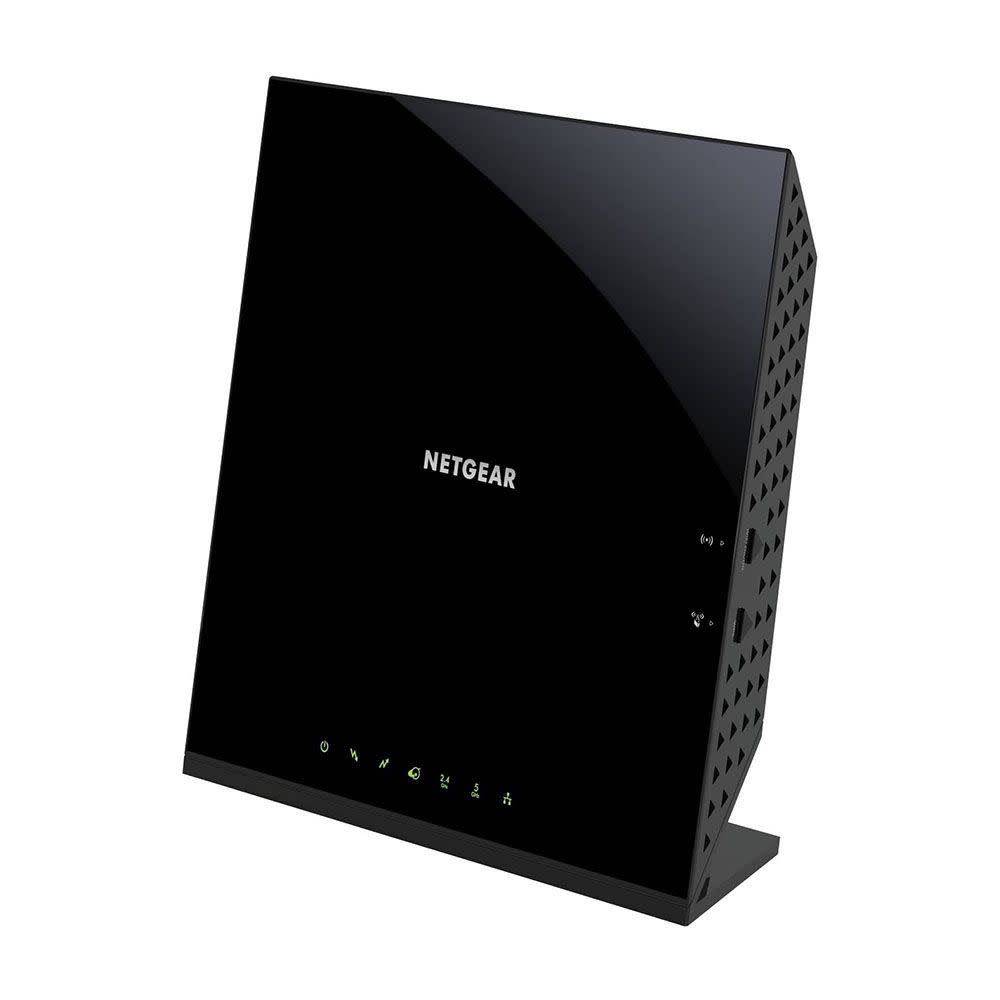
C6250 Modem-Router Combo
amazon.com
$89.75
Nighthawk CAX30S Modem-Router Combo
If your laptop or PC is far from your router, have no fear: The Nighthawk CAX30S hits epic ranges—up to 2,700 square feet, to be exact. That should help minimize the additional cost of any booster hubs to negate those Wi-Fi dead zones.
There’s also support for up to 25 concurrent devices, Wi-Fi 6 and DOCSIS 3.1. It offers speeds of up to 2.7 Gbps (though it’s only approved for 2-Gbps plans), which is perfect for heavy online gaming and streaming in 4K. We’re also big fans of its black, shark fin design, which looks the part in any home office or gaming den, even if it’s a little large. That said, there’s a 90-day trial of Netgear Armor, a Wi-Fi security toolkit with VPN privacy to sweeten the deal.
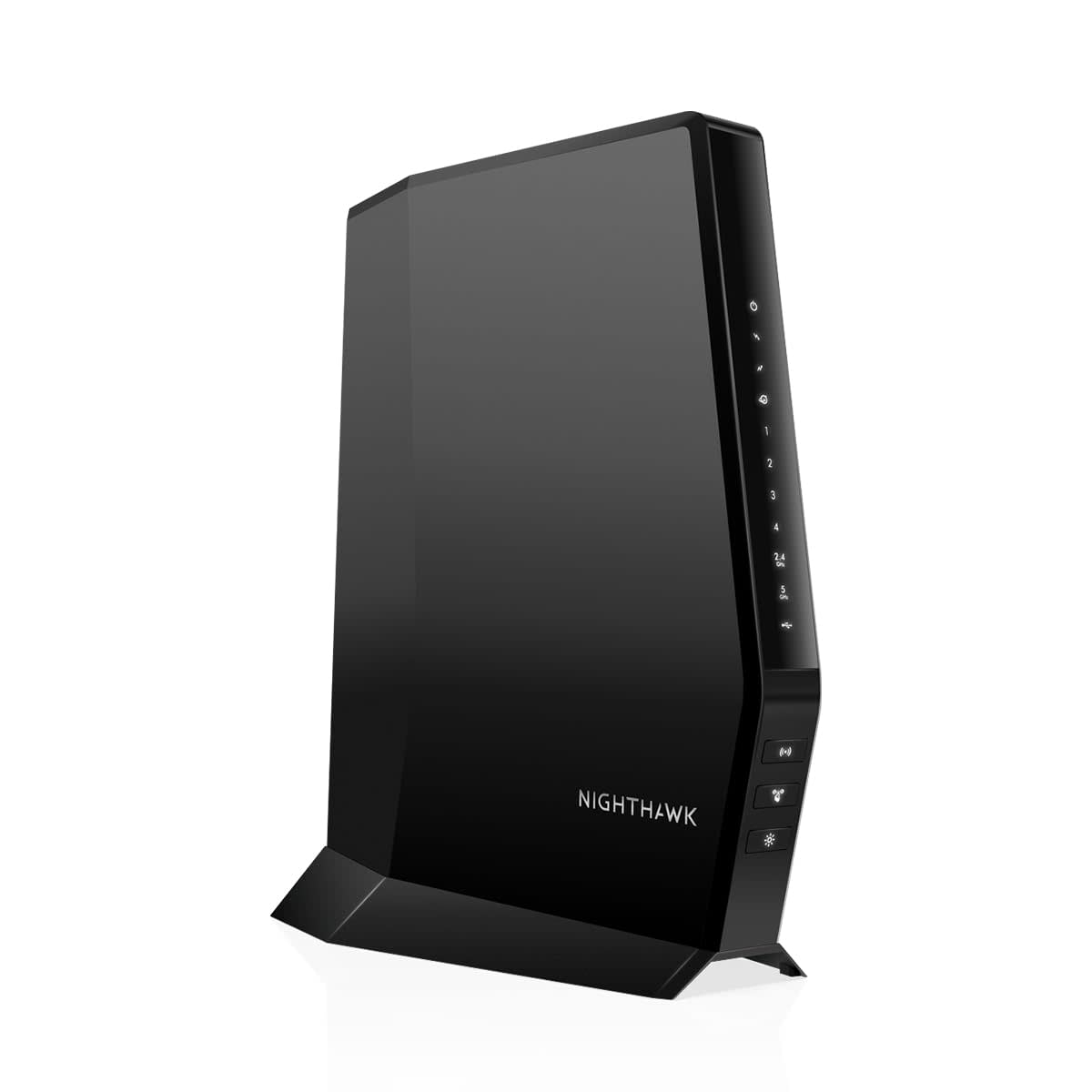
Nighthawk CAX30S Modem-Router Combo
amazon.com
$317.00
Surfboard G36 Modem-Router Combo
If you are lucky enough to enjoy multi-gig internet connection speeds, you’ll want a modem-router combo that’ll take advantage of it. Enter the Arris Surfboard G36.
This DOCSIS 3.1 device uses Wi-Fi 6 and offers up to 32 downstream channels and eight upstream. Gamers will also appreciate its four Ethernet ports, one of which features 2.5 Gbps to help promote lag-free play. Even if you don’t have a super fast internet plan at the moment, given this competitive price, you may want to consider investing in the G36 so you don’t need to buy a new modem-router when you’re ready to upgrade.

Surfboard G36 Modem-Router Combo
amazon.com
$278.99
Nighthawk CAX80 Modem-Router Combo
If you have the speed and the cash, then Netgear’s Nighthawk CAX80 may be the modem-router for you. It supports most current high-speed plans and is equipped with DOCSIS 3.1 and Wi-Fi 6 for taking full advantage of them, with approval for net plans of up to 6 Gbps. It also has a 2.5-Gbps ethernet port along with four Ethernet ports, so you can connect a multitude of gaming consoles and devices for near lag-free gaming.
There’s also plenty of scope for connected devices courtesy of 32 downstream and eight upstream channels. Sure, it’s quite a bit more expensive than many of its peers, but for uncompromised gaming with speeds of up to 6 Gbps, the CAX80 will help ensure high ping never ruins your online win streak.

Nighthawk CAX80 Modem-Router Combo
amazon.com
$499.90
Surfboard SBG8300 Modem-Router Combo
This affordable modem-router combo is a decent bare-bones machine that’s perfect for sub-gigabit internet plans. It still offers the DOCSIS 3.1 standard and compatibility with major cable ISPs, including Verizon, Spectrum, Cox, and more. Setup is a cinch—simply download the Surfboard Central App, follow a few steps, and you’re off.
There are also four Ethernet ports, with Wi-Fi 5 speeds of up to 2.3 Gbps. Sadly, that means there’s no Wi-Fi 6, so better look elsewhere if you’re eyeing an upgrade to your plan. Additionally, its design may be a little basic, but this no-frills box might just be all you need.

Surfboard SBG8300 Modem-Router Combo
amazon.com
$191.17
Surfboard G54 Modem-Router Combo
Got the cash to splurge and demand the fastest Wi-Fi available? Then go for the Surfboard G54, which is a beast in just about every respect.
This DOCSIS 3.1 modem-router combo is compatible with Wi-Fi 7, the latest standard just launched in late 2023. It’s approved for internet plans up to 10 Gbps but can deliver Wi-Fi speeds of up to a blistering 18 Gbps. If that wasn’t enough, there are five Ethernet ports—one of which delivers 10-Gbps speeds (the other four provide 1 Gbps.
There is one thing that doesn’t quite match up to the G54’s impressive credentials, and that’s its Wi-Fi range, offering only a paltry 5,000 square feet.
That said, we’re excited about the G54, which is among the first of a new wave of Wi-Fi 7 devices. Of course, make sure your plan includes lightning-fast internet before you invest in this superb box of tricks.

Surfboard G54 Modem-Router Combo
amazon.com
$599.00
Orbi RBK762S Whole-Home Modem-Router Combo
An upgraded version of the popular AX4200 mesh system, the Orbi from Netgear offers a fair bit more speed—up to 5.4 Gbps versus 4.2—and it’s compatible with any internet plan up to 2.5 Gbps. We’re also big fans of the new design, with clean, minimalist hubs that look smart in any setting.
There are all the usual features, such as DOCSIS 3.1 and Wi-Fi 6, though the system has lost an Ethernet port, so the base carries three while each satellite has two. It’s not ideal if you want multiple wired connections in one place, but this mesh is all about providing super wide coverage for uber-large houses and properties.
There’s also capacity to connect with an eye-watering 75 devices simultaneously. Additionally, you can expand your network by buying more satellites.

Orbi RBK762S Whole-Home Modem-Router Combo
amazon.com
$325.10
You Might Also Like
