Five fixes for a slow computer
Yahoo Life is committed to finding you the best products at the best prices. Some of the products written about here are offered in affiliation with Yahoo. We may receive a share from purchases made via links on this page. Pricing and availability are subject to change.
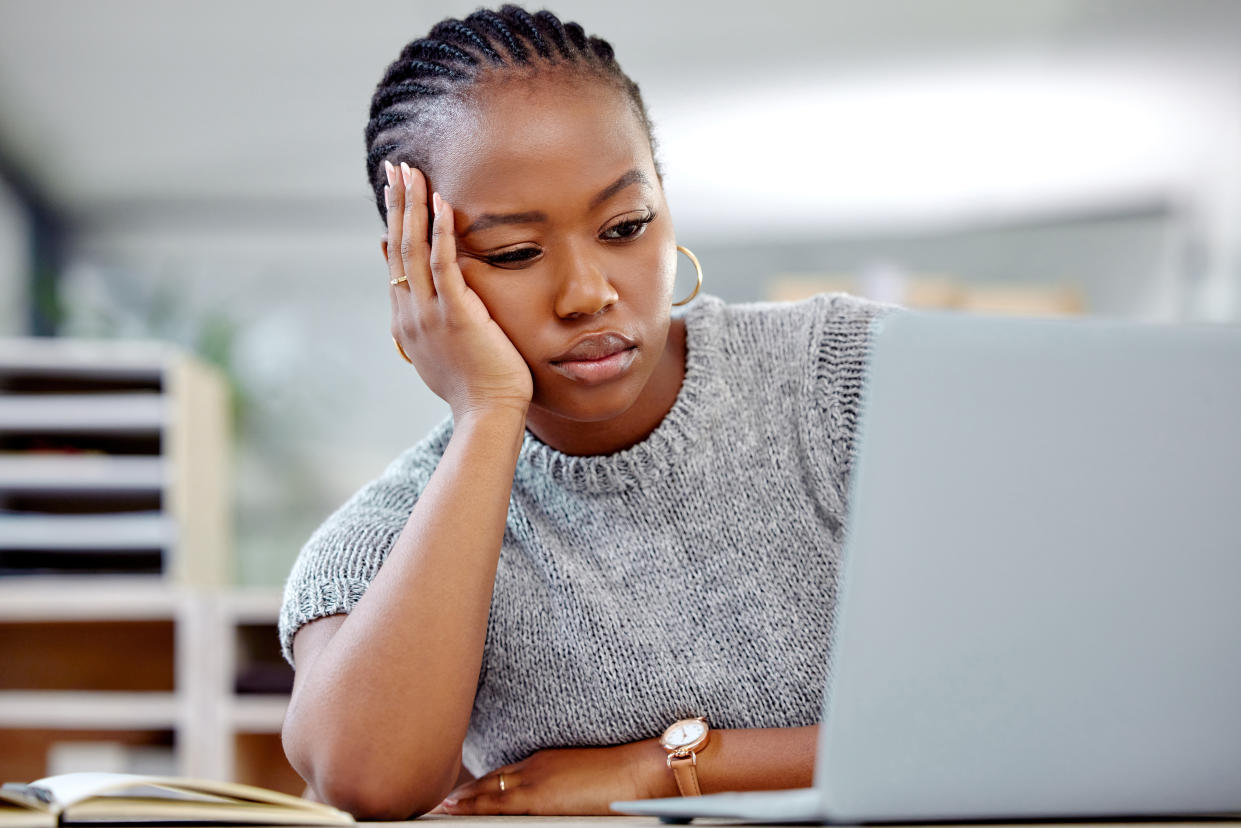
When you’re stuck with a sluggish computer that struggles to start up or stream a video, it’s tempting to just replace it with a new laptop that boasts all the bells and whistles. Surely a brand new machine with tons of RAM and a lightning-fast processor will have no problem with something as simple as launching an application, right?
So you set up your shiny new gadget, connect to WiFi and…your laptop still functions at a snail’s pace. If you find yourself asking “why is my new computer so slow?” you’re not alone. Fortunately there are some pretty straightforward solutions, and we’re breaking them all down for you here.
Here are the top reasons your new computer is like molasses rolling uphill — and more importantly, how to get it back up to speed.

You don’t have cleanup software installed
Every computer should be armed with powerful tune-up software to keep things moving smoothly at all times, and System Mechanic is one option. It runs interference on your computer 24/7 to identify and remove any unnecessary software and files that are clogging things up and fix any problems that seem to be causing random freezing, crashes and restarts.
Try System Mechanic free* for 30 days
After a quick scan of your computer, the software is able to do things like free trapped RAM to increase speed, adjust hidden broadband settings, defragment your hard drive and so much more. System Mechanic also provides privacy and security benefits. It can identify and patch security holes, Disable Windows Location Services to protect your private data from third-party companies and shield your browsing history from prying eyes.
Too many startup programs
Many computers come right out of the box with tons of programs already installed, and often they’re set to launch as soon as you press power. With all these programs running in the background and hogging up resources, your operating system can struggle to respond to basic commands and even just boot up. Budget PCs are particularly susceptible to this, but no matter how sophisticated your specs are, too many startup programs will cause its performance to lag from square one.
This one’s a pretty easy fix. Click into your task manager to see a list of all the programs running on your PC, then disable the unnecessary ones from launching at startup.
The specs are too low
There’s something to be said for scoring a brand new computer for a steal, but it’s important to make sure you’re getting the right bang for your buck. That’s why nabbing a powerful laptop when it’s on sale is probably a better route than buying a low-cost computer at full retail. If you pay very little, there’s always a chance that your computer’s memory, storage and processing speed will struggle to handle more taxing operations like video calls and streaming video and movies, which require ample bandwidth
Fortunately you don’t have to replace the computer yet again. You can actually upgrade the RAM (memory) and processor and increase the storage if need be. It’s a bit of a headache but doable, however that’s also why this one’s a bit more of a cautionary tale to shop smart when you’re in the market for a budget PC.

Low-power mode is enabled
Most computers give you the option to control your power settings, in which case you can choose to operate in low power mode — often called “power saver” — to conserve your computer’s energy and prolong its battery life. Unfortunately, in order to do this, your computer has to sacrifice its performance quality.
Click into your computer’s control panel to see if low power mode might be the culprit, and if so, adjust accordingly.
Too many browser tabs
So you’ve gotten your new computer up and running, and you’re happily surfing the web when suddenly it starts freezing and hiccuping like an old jalopy. What gives? Well, it could be you, not the PC. Each tab you open on your internet browser requires memory and power, so getting too tab-happy will inevitably take a toll on your system resources. Opening up tons of tabs on a web browser is an all-too-common bad habit, and this one simply requires the discipline to close tabs you no longer need — kind of like cleaning a plate after you eat instead of letting it sit in the sink.
If you use Chrome as your browser, you can also install an extension like One Tab, which consolidates your tabs for you, so they don’t overburden the system.
Try System Mechanic free* for 30 days

