You Don’t Have to Be a Prepper to Love This Disaster Planning App
How to plan ahead for disasters
The United States has run out of names for hurricanes. There have been record wildfires on the West Coast. Midwest crops were flattened by the most costly thunderstorm in history. Some cities have been besieged by riots. We’ve seen some of the worst air quality in the world—and 2020 isn’t even over yet. The potential for disaster is on everyone’s minds.
Even before this crazy year, 98 percent of Americans said they were concerned about the impact of a natural disaster where they live and nearly half of Americans reported that they were directly impacted by a flood, fire, tornado, hurricane, earthquake, or “urban event” (like riots or a terrorist attack) in 2019, according to a 2020 survey conducted by the Federal Emergency Management Agency.
Perhaps the most alarming statistic is that only one-third of Americans said they feel prepared for a disaster and another third say they haven’t made any preparations at all.
An app for disaster preparedness
While a hurricane or earthquake may be scarier, the truth is you’re far more likely to be the victim of a domestic disaster, like a house fire. There are more than 3,600 house fires and about 10 people die from house fires each day in the U.S., according to data from the U.S. Fire Administration.
Big or little, natural or man-made: clearly the time to get prepared for a disaster is now. But how? Like nearly everything else in your life, there’s an app for that.
Harbor is a new app that aggregates data from emergency management services, including the Federal Emergency Management Agency (FEMA) and the Red Cross, in an easy-to-access way. It identifies which disasters pose the greatest risk to you personally, helps you gauge your level of preparedness, and then offers lessons and tips for increasing your preparedness and confidence to act in a crisis. (Here’s how to calm your anxiety in a crisis.)
“When people hear ‘disaster preparedness’ they immediately think underground bunkers and guns and it’s too scary and intimidating,” says Dan Kessler, CEO of Harbor. “The reality is that everyone is going to face some kind of disaster in the future and so everyone needs to be prepared, but there’s a huge gap between what you’re really at risk for and what you think you’re at risk for.” (Don’t miss how to prep for a coronavirus winter.)
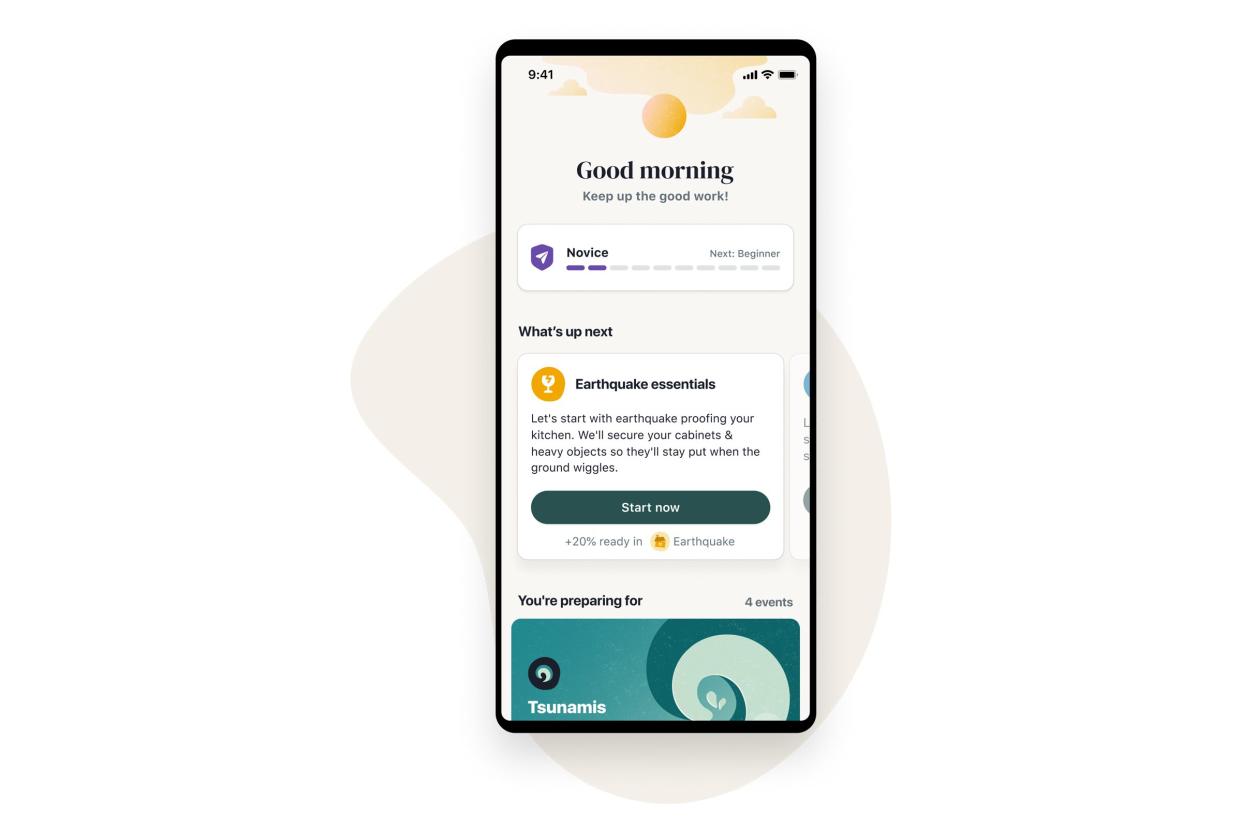
How it works
The ultimate goal is to help you come up with a customized emergency plan that works for you and your family. It starts by walking you through a risk assessment—your natural disaster risk is based on data for your zip code and a series of questions helps define your risks at home. Once you know where your weaknesses are, you can start to prepare mentally and physically. (Start with these essentials every home emergency kit needs.)
The app takes information from openly available, vetted sources and experts, and arranges it into lessons and quizzes to teach you what you need to know. It covers everything from basic first aid, to common home disasters, to mega natural events. (All the information is also available offline in case the cell network goes down.) “It ‘gamifies’ the process of emergency preparedness, taking out the fear, so it is accessible and achievable for anyone,” Kessler says. “All you need is five minutes a week, for 12 weeks.”
The app itself is free and will stay that way, including access to all the emergency information, Kessler says. “Everyone needs an emergency plan and we want to make sure that’s always available, that’s our first priority,” he says.
However, as they add features, there will be a subscription fee for premium extras. Currently, the app is only available for Apple devices but the company promises an Android release soon.
The people who have tried the app
We asked three people who are interested in emergency preparedness but who have different levels of actual prep experience to use the app for a week and review it for us. (Apps can only take you so far, here is how to save your own life in an emergency.)
Jill F. is a young mother in her 20s who has some basic experience through her religion—being prepared for emergencies is one of the basic tenets of The Church of Jesus Christ of Latter-Day Saints. But she says she feels like she has a long way to go to feel fully prepared.
“I’ve got the basics, like some extra food and water, covered but I know there are a lot of things I’m missing,” she says. (Storing food? Make sure you’re following these rules for food storage.)
What Jill liked
“The app is very easy to use and I liked how comprehensive it is. One of the first things it did was remind me to change the batteries in my smoke alarms, which isn’t something I’d normally think of as part of emergency preparedness,” she says. She also likes the conversational feel of the lessons, saying everything was easy to understand.
What Jill didn’t like
“I wish it had some way to alert me if there is a current disaster risk, like a wildfire, in my area that I need to be aware of and what I should do next. Like if I have to evacuate, what do I do? I’d also like a warning that tells me if conditions are likely to develop into something serious.”
Currently, there is no integration with other emergency medical service (EMS) apps and Harbor does not offer any forecasting but those are features planned for future updates, Kessler says.
Another issue for Jill was that while the tone was light, sometimes she felt like it was too light. “It felt very ‘millennial speak’ to me. I don’t need it to be all ‘Oh, great job!’ or ‘You’re amazing, you got this!’ That felt silly,” she says.
Jill also didn’t like the lack of overall data about how disasters are increasing and how the effects of global climate change will only increase these types of events. “The ‘what’ and ‘how’ were there but not the ‘why’ and I feel like without that, people won’t be as motivated,” she says.
Will she keep using it?
“Absolutely. I love the disaster plan and it really showed me some things I need to be doing right now,” she says. “It definitely helps me feel more prepared.”
Julie B., in her 40s, is a mom of a teenager and works in emergency management for her state. She says she feels very confident in her preparedness skills and readiness.
“I live and breathe this stuff so I was very interested to see what this app was all about,” she says.
What Julie liked
“I have a giant binder of different EMS resources and this app basically took all of that, organized it, and made it easily accessible. The information itself was nothing new or surprising. It’s all information that’s already out there, but I’ve been struggling for years, having to tell people to go to one place for this information and to another for that information. I’m so glad someone finally put this all together,” she says.
She says that the fact that all the information is available from places like FEMA is a bonus for her. “It gave me confidence in the quality and accuracy of the information they are sharing—the problem hasn’t been a lack of information, it’s been being able to get it to the people who need it when they need it. This app does that. Love that.”
She also likes the step-by-step process. “In my experience teaching emergency preparedness, that is usually the biggest obstacle: getting people to see that emergency planning is not as difficult and overwhelming as it appears on the surface. You just have to take it one step at a time,” she says.
What Julie didn’t like
“It doesn’t extend to a community level. While it provides national resources, a lot of emergency preparedness happens on a city or even a neighborhood level. I would have liked to see some way to coordinate that and share local information in the app. Also a current list of local resources, like their closest fire station,” she says.
She also didn’t like that the app makes you create a different emergency plan for each type of disaster. “I am a proponent of an “all hazards plan”—one plan that you adapt for all types of emergencies. Many people live in areas prone to more than one type of disaster and the idea of creating a separate plan for every type of situation is cumbersome and a bit of a waste of time and effort,” she says, adding that an option to print out the plans would also be nice.
Will she keep using it?
“Yes, I’ll keep it installed on my phone but I think it will be more useful once they have additional features rolled out—like integration with other EMS apps. And I would pay extra for stuff like that. It would be worth it.”
Lita H., a retired nurse in her 50s, says she feels like emergency preparedness is extremely important but has no idea how to start and has been putting it off for years.
“I’m fascinated with those ‘prepper’ shows and I know the world is heading for more disasters but I don’t know what I can do to prepare,” she says. “As a nurse and first responder, I’ve got a lot of medical knowledge and I’m great in a crisis but at home, it’s a different story.” (Here’s how to handle a medical emergency.)
What Lita liked
“Once I got into it, it was easy to read through and use. It’s very practical. For instance, I like that they actually told me what I need to pack in my ‘go bag’ and I did actually make one!” She adds that she was never confused about what to do next and appreciated how the app naturally led her through each step. (Here are some first aid tips to know.)
She also likes that the app got more advanced the more you use it, showing you your progress and knowledge level. “That and the quizzes made it feel kinda fun and I felt proud every time I checked something off,” she says.
What Lita didn’t like
The installation and set-up process was difficult and tedious, she says, adding that she needed help from a friend to finally get it working on her phone. “They ask for way too much information and it takes too much time. I just wanted to start with the lessons but there is no way to do that,” she says. “Honestly if I hadn’t committed to testing it out for this article I wouldn’t have even bothered with it.”
She adds that it also felt like information overload. “I wanted a place where I could just go ask a simple question and get the answer rather than having to search through a ton of stuff,” she says.
Will she keep using it?
“I already uninstalled it,” she says. “But the experience did inspire me to look into taking a preparedness class offered at the library. I think I need to do this in person and not on an app.”
First Aid Tips
How to Handle a Medical Emergency
Items for Your Home Emergency Kit
The post You Don’t Have to Be a Prepper to Love This Disaster Planning App appeared first on The Healthy.



