Chromebooks Vs. Laptops: Which Have Better Performance, Price, and Attributes

"Hearst Magazines and Yahoo may earn commission or revenue on some items through the links below."
I’ve spent the last half of the decade reviewing the best laptops, from Windows to Apple computers. Google’s Chromebooks have always been looked down upon due to their less powerful hardware and ChromeOS’s heavy reliance on the internet. However, it’s these factors that help Chromebooks offer all-day battery life, smooth performance, and touchscreen displays at a fraction of the price of their Mac and Windows counterparts. So we put Chromebooks versus laptops in everyday testing to find the best-performing models and the respective strengths of each type of computer.
Take a look below at quick info on the best Chromebooks versus laptops from our testing, then scroll down for buying advice and in-depth reviews.
The Best Chromebooks and Laptops
Best Overall Chromebook: Acer Spin 713
Best 2-in-1 Chromebook: Lenovo Duet 5 OLED
Best Desktop Chromebook: HP Chromebase AIO
Best MacBook Laptop: Apple MacBook Pro
Best Windows Laptop: Microsoft Surface Pro 8
What is ChromeOS?
These battery, performance, and touchscreen feats are possible because Chromebooks are laptops and desktop computers that run on ChromeOS, which is a cloud-based operating system. This is the fancy way of saying that the software and services are powered by the internet on a Chromebook versus laptops which use local applications. Chromebooks stream tasks which frees up resources that tax computing power, onboard graphics, and battery. That leaves Chromebooks with a less-intense workload and plenty of onboard memory, which translates to a snappy, modern operating system that runs atop a version of Linux.
With that said, this speed sacrifices onboard power. The majority of ChromeOS software is made up of Progressive Web Apps (PWAs) that rely on a constant internet connection. Just a handful of essentials like Google Drive, Polarr photo editor, and installed Android apps like games are available offline. Since most of a Chromebook’s power is externally tied up in the cloud, you can’t natively run powerful AAA games like you would on a Windows machine or render 4K footage edits on a MacBook without an internet connection.
Compared to well-established operating systems like Windows and MacOS, ChromeOS is a lightweight alternative that seamlessly switches between a laptop and mobile tablet experience. Each operating system has its own advantages and drawbacks, but while MacOS and Windows fail to stray from a traditional desktop experience, ChromeOS is only growing more relevant and appealing in this connected, mobile-centric world. In fact, ChromeOS devices outsold Apple’s MacBook lineup for the first time during the pandemic—taking the second-largest market share in the PC space behind Windows.
Chromebooks Make The Most of Limited Specs, But Laptops Are Still More Powerful

While ChromeOS devices may not come equipped with the most powerful internal components like a traditional laptop, connecting a Chromebook to the web unlocks a world of power. Chromebooks can access smooth cloud-based versions of suites like Adobe Creative, Microsoft Office, and Zoom, which brings their functionality in line with locally powered versions without needing the hardware to do so. Since they’re streaming from stronger hardware over the internet, Chromebooks get the latest versions and aren’t held back by hardware restraints over time. If you simply want to play the latest games, you can play AAA titles stably over the cloud using Google’s Stadia gaming platform or Xbox Game Pass. If you spend most of your time checking emails, surfing the web, and streaming Netflix online, a Chromebook provides the best bang for your buck. They receive updates for up to eight years after release, their lightweight SSDs boot into apps quickly, and Chrome is protected from malware. You won’t have to worry about replacing aging components or upgrading with Chromebook versus a laptop.
Even so, laptops are much more powerful than Chromebooks. You can download software directly to your laptop, which uses its stronger onboard hardware for processing tasks and graphics. Instead of depending on the internet for power, you can play the latest games at high settings and frame rates, use AI to edit photos and video effects, and work from anywhere. That’s been helpful as I’ve filmed multiple projects and edited them on site, worked aboard trains, and recorded podcasts from different settings without Wi-Fi over the years. Since laptops have to download and contain software, they come with much larger storage spaces versus Chromebooks, not to mention have better screens. Chromebooks are versatile since they can install the latest mobile Android apps or games natively for offline use, but these mobile versions of software like Photoshop Express are often inferior due to limited capabilities like AI enhancements in media editing suites or background blur during a Zoom call.
How We Test

Prior to my time here I spent a few years reviewing computers and peripherals for Laptop Magazine. I know how all operating systems should work across a range of performance levels. I tapped into this hands-on testing experience, as well as my own personal use as a laptop owner, to determine which models were the most promising for testing. Then, after researching the highest reviewed Chromebooks and laptops by experts like RTings and Laptop, I cross-referenced potential choices with consumer reviews to finalize my selection.
I looked at five core competencies of the everyday laptop experience; performance, battery life, display, connectivity, and storage space. I had to get creative for setting performance benchmarks since Chromebook components can’t compete in standard processing testing areas like video rendering speeds or gaming frame rates. Instead, I ran Chromebook-centric tasks—I opened 15 live flash-heavy browser pages on Google Chrome. Each tab was loaded with constantly refreshing websites I use daily including a team project tracker, a YouTube Live Lo-Fi stream, and real-time headlines from Feedly. Next I downloaded Roblox, which is the most downloaded game across all app platforms (Google Play Store, Apple App Store, and Microsoft Store). Coincidentally this also happens to be the only 3D game with adjustable graphics levels I could get to run properly across all devices. I turned on Roblox’s in-game performance tracker to show component stress loads and usage while noting frame rate drops. Lastly I ran a basic webpage speed test that calculated the average load times into both a fresh Google tab and the image-heavy front page of Reddit, since you’ll primarily be working from a browser to gauge how quickly you can expect to be up and running between sites.
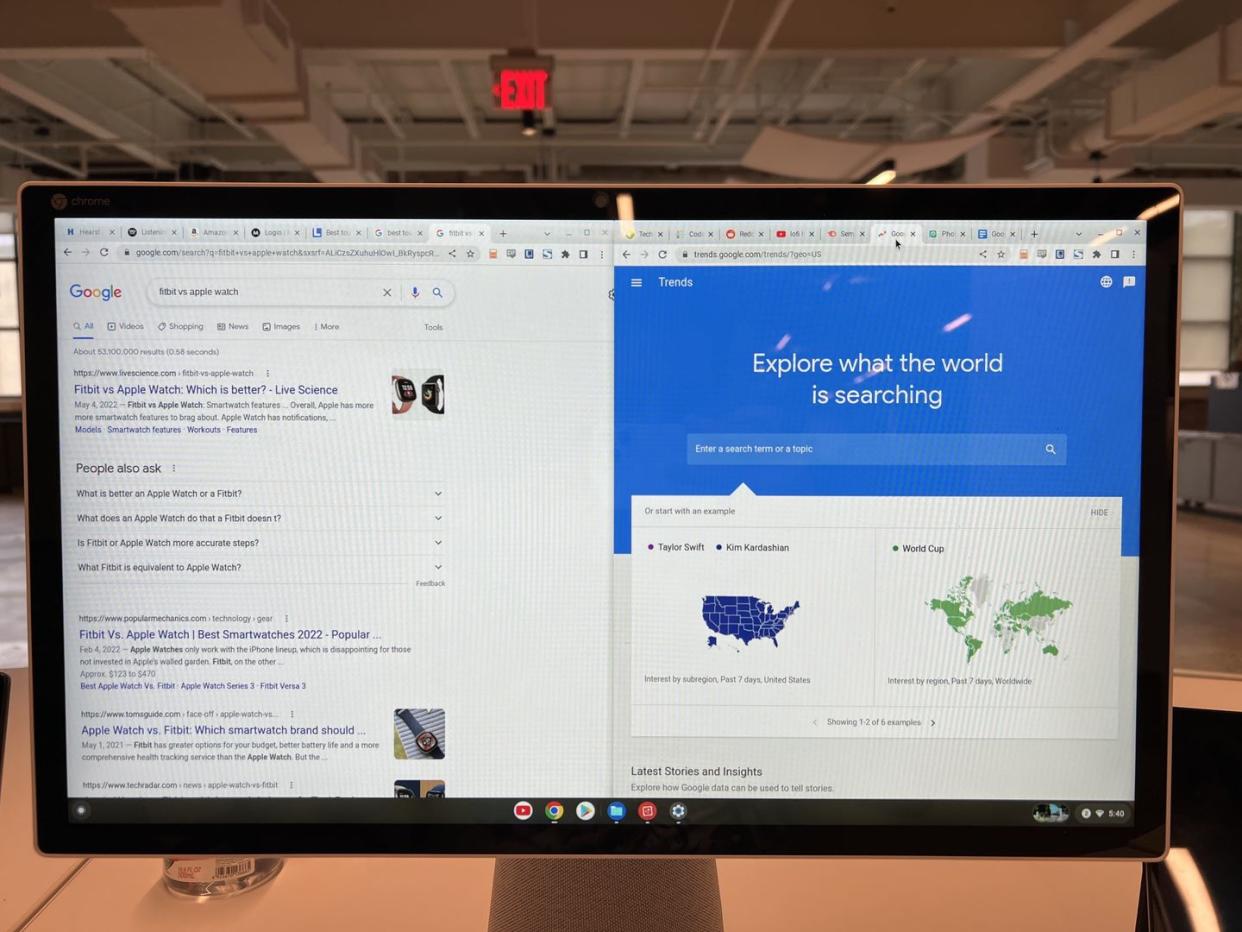
Gauging battery life relied on leaving each laptop on with all the processes above running until the battery died. We cranked each display down to 50 percent brightness and split into two eight-tab windows on a full screen for equal stress load and power draw. I also took note of ports on the laptops in addition to their ease of use and capabilities. For example, the Duet and Surface are a 2-in-1 format, which can break from a laptop down into tablets. This versatility gives them a better value over a standard clamshell laptop design.
Best Chromebooks
Chromebooks run off of lightweight Chrome OS which is optimized to run fast even on underpowered components. They are easy to navigate using both peripheral and touch inputs, less prone to viruses, and offer Google Assistant smarts. Setup is a breeze; you simply connect the laptop to Wi-Fi and sign into your Google account. Within minutes all of your previously purchased Google Play apps are automatically installed with your Chrome browser activity. This syncs across all of your devices so you can pick up webpages from where you left off on your phone or desktop. Chromebooks are limited without Wi-Fi—one doesn’t buy a Chromebook if they plan to edit films, play heavy AAA games at max settings, or broadcast livestream content smoothly.
—BEST OVERALL CHROMEBOOK—
Acer Spin 713 CP713-3W
Design: Clamshell, 2-in-1 | Screen: 13.5-in., 2256 x 1504 3:2 VertiView display (450 nits) | Battery life (tested): 11 hours | Storage: 256 GB NVMe SSD | Weight: 3 lb
You can think of the $699 Acer Spin 713 as the Cadillac of Chromebooks. The tough military-grade aluminum body is sleek like a MacBook but much tougher against elements and drops. And under the hood its premium 10th-gen i5 processor is both stronger and faster than the ones found on other Chromebooks, with the added power providing a smoother experience. Inside, the backlit keyboard offers plenty of typing space and a responsive keys, which sit across from a sharp 2K screen that boasts a 3:2 display instead of the standard 16:9. This aspect ratio provides a nearly 20 percent taller viewing space than traditional screens. I spent less time scrolling through webpages or product specs during my week with this laptop because most text was all already in my field of view.
When you want a tablet experience, simply fold the hinges on the Spin back and use the touchscreen. Tablet functionality is a nice feature to have, but it’s not the most comfortable implementation. Its pound of a difference from the Duet just below makes the Spin noticeably heavier. Plus you can feel the keyboard on the backside, which can be distracting over longer periods of use. But no matter which layout you use it in, the Spin looks fantastic and sounds even better, with the best speakers we’ve heard on any Chromebook laptop. This makes it ideal for reading, watching movies, or gaming. Outlines simply look a bit sharper, and textures are less muddy.

Beyond the pack-leading sights and sounds, the Spin offers the strongest performance of any Chromebook in browsing speeds, multi-tasking, and graphics while staying cool and silent. Loading into the image-heavy frontpage of Reddit takes just 2.2 seconds on average, while something lightweight such as Google loads in just 0.5 seconds. Jumping across apps caused no lag or hangups. Looking at the performance stats provided by Roblox revealed that this is the only Chromebook in the pool to utilize separate GPU power. That meant gameplay was buttery smooth without hiccups, and the CPU tab ran green to indicate that usage was stable. Both of the Chromebooks below suffered from red and yellow streaks on their CPU graphs, which indicate frame rate dips and graphical pop-ins such as a tree or building in the distance.

Most importantly, the Spin offers plenty of connectivity for all of your equipment, like drives, external microphone, or even SD cards. Not only does it feature Thunderbolt 4 USB-C ports commonly found on the highest-end computers for the fastest transfer speeds, but it features fast charging. Just 30 minutes of charging at 45 watts gave us, on average, enough battery life to use the Spin for 3.5 hours. All of the other connections you could need are there; HDMI, a memory card slot, and even a USB-A port, which has been largely forgotten by nearly every other manufacturer.
At this price, the Spin is quite an investment. But for unrivaled looks, sound, and performance, this is the best Chromebook you can get. If it’s a bit much for your basic needs, then the Duet below is a similar-sized option with more versatility at just two-thirds the price.
—BEST 2-IN-1 CHROMEBOOK—
Lenovo IdeaPad Chromebook Duet 5 13Q7C6
Design: 2-in-1, detachable tablet | Screen: 13.3-in., 1920 x 1080 OLED display (400 nits) | Battery life (tested): 14 hours | Storage: 128 GB eMMC SSD | Weight: 2.24 lb (Tablet and Keyboard), 1.5 lb (Tablet)
Lenovo’s Duet 5 pulls double-duty as both a clamshell laptop and a lightweight standalone tablet once you detach the 13-inch touchscreen from the folio keyboard. While its gorgeous OLED screen is capped to just a 1920 x 1080 FHD resolution, it offers the most vibrant colors of any Chromebook. Whether I was playing Genshin Impact or catching up on the newest season of Stranger Things, environmental details looked marginally better, with lush greens and piercing reds adding vibrance to scenes.
The Duet is more affordable than the Spin because it makes some cuts, most noticeably in the display resolution and ports, which are limited to just two USB-C and a single DisplayPort (less common than HDMI). So you will need a USB-C hub. The folio keyboard also lacks backlighting and has less key travel, so the clicks aren’t quite as satisfying. It still has plenty of advantages, like its lightweight tablet experience and power, which will be the best for most people for the price. It loads into heavy webpages at a speedy 4.6-second average and Google in 1 second flat. In the Roblox test, the Duet didn’t rely on a separate GPU and taxed the CPU. The game still ran smoothly but could make the tablet run a bit hot after one hour. With that said, this tablet is powerful enough to play the most taxing mobile games, which can’t be said for other Chromebooks we tested that would simply crash when loading these titles. And the 2.55 GHz of Snapdragon CPU power makes for almost as smooth of experience as the Spin while ripping through apps with ease.

At 13 inches, the Duet is a jack-of-all-trades that doesn’t suffer for it. You get a powerful compact Chromebook and a large lightweight tablet, with both being pleasures to use. I would pay more for a better keyboard, sharper screen, and more inputs, but outside of those, anyone should be happy with this computer. If you need more screen real estate for multitasking, you’ll want to opt for the spacious HP Chromebase below.
—BEST DESKTOP CHROMEBOOK—
HP Chromebase All-In-One
Design: All-in-one, Bluetooth keyboard and mouse included | Screen: 22-in., rotating 1920 x 1080 anti-glare display (250 nits) | Battery life (tested): Unlimited | Storage: 64 GB eMMC SSD | Weight: 4.5 lb
HP’s flagship Chromebook isn’t so much a laptop as it is a large standalone monitor with the computer built in. You can think of it as Chromebook’s answer to Apple’s now-discontinued iMac desktop. This 22-inch FHD display offers sharp text on a touchscreen that switches between portrait and landscape orientations with a flick. It sits atop dual five-watt Bang & Olufsen speakers with Google Assistant built in. Two USB-A ports, two super-speed USB-C ports, and a headphone jack sit on the back of the fabric speaker base, which allowed me to plug in a Xbox controller and headset for gaming. At the very bottom is the AC power plug, which runs into an electrical outlet, meaning you never have to worry about battery life. These advantages sacrifice portability. Sure, you can pack the screen into a large cardboard box or carry on, but it takes up more space than a laptop ever will. Unlike with battery-powered Chromebooks, you need to make sure wherever you take your Chromebase has a power outlet.
It opens new tabs in a flash, popping to a fresh Google search at 0.23-second average (the fastest of all the Chromebooks in our test) while loading into Reddit in just 3 seconds. And it smoothly handled our 20-tab challenge. Roblox—which looks good on the larger screen—ran the choppiest in load times and performance. While we could install and run the latest demanding mobile games, they were a bit laggy, with some crashing after loading. That’s because the Chromebase’s components fall on the lower end of the spectrum, with half the RAM and power of the models above. Otherwise, streaming movies, playing games on the cloud, and using mobile apps on the large screen look crisp even blown up to fit the screen.

And the biggest tragedy is just how good the included bluetooth mouse and keyboard feel to use because they run off of disposable batteries. They offer the most natural feeling inputs of any Chromebook and are lightweight and compact, which means you can set up a desktop experience in different rooms. During testing, I moved my office from the kitchen to the living room to the basement. But no matter how great this, without the ability to recharge these inputs from USB power on the back of the computer, you’d be stuck with touchscreen controls in the worst-case scenario.
Best Laptops
People who work in creative fields, game, and create content need speed and power that the simplicity of a Chromebook can’t provide. These laptops below smoothly run software directly from the computer, provide enough onboard power to steadily stream video, and juggle multiple programs without a stutter. These are the best laptops for MacOS and Windows operating systems.
—BEST MACBOOK LAPTOP—
Apple M1 MacBook Pro
Design: Clamshell | Screen: 14-in., 3024 x 1964 Mini LED display (1,000 nits) | Battery life (tested): 16 hours | Storage: 512 GB SSD | Weight: 3.5 lb
Apple’s M1 MacBook Pro serves as our pick for the best laptop. This refresh of the MacBook Pro adds plentiful connectivity with a wide variety of ports, upgrades the vibrant 1,000-nit screen with a 120-hertz refresh rate for smooth motion, and greatly improves the typing experience with tactile top row function keys. But it’s the M1 Pro Max chip that makes this the ultimate portable workstation. The M1 system-on-a-chip condenses all major components like memory, processor, and graphics into a fraction of their normal sizes.
It’s fast and powerful enough to edit 8K footage, apply photo effects to hundreds of photos in seconds, and render intensive 3D work in a snap. Plus it plays the nicest with Adobe’s Media suites, offering performance boosts over other laptops to be the true professional creative device. The biggest draw to the MacBook Pro is its un-throttled performance. For example, my beastly 6-pound gaming laptop can’t produce steady high-quality power unless it’s hooked up to battery power. The MacBook Pro, on the other hand, weighs half as much as that rig, while greatly exceeding its power on battery alone and lasts five times as long without needing a charge. That’s why it’s even more impressive that it provides all-day battery life (my MSI lasts just two hours) even while editing movies or rendering 3D animations. And it does it without setting off a fan or running hot under heavy loads—not something other laptops can match.

Apple includes free software like iMovie, Xcode, and Garageband, which are leaders in their application categories even among paid alternatives. Power users that run 3D software, coding, and media editing tasks simultaneously will benefit from a silent and cool system. But even if you’re just managing your iCloud library or browsing the web, you’re going to benefit from the battery life and speed. Naturally, this refined laptop is expensive. If you play PC games, a Mac doesn’t run all titles. With the M2 MacBook Air getting some of these improvements later this year, I still recommend the 2021 MacBook Pro with a M1 Pro chip as the best Mac laptop available. It has the ports that the new version lacks and a bigger screen. Plus, if you nab the Pro at a discount, you address my sole issue with the laptop, which is the astronomical price.
—BEST WINDOWS LAPTOP—
Microsoft Surface Pro 8
Design: 2-in-1 detachable clamshell | Screen: 13-in., 2880 x 1920, 3:2 120-Hz display (500 nits) | Battery life (tested): 10 hours | Storage: 256 GB SSD | Weight: 1.9 lb
Microsoft’s Surface Pro 8 is a powerhouse laptop designed around Windows. It condenses the power of a traditional PC into a versatile design. It flips through webpages while running multiple programs without setting off a fan, runs native full-featured software without compromises, and offers Surface Pen support so that you can draw, take notes, and highlight in a paper-like experience. The bright 500-nit, 13-inch touchscreen looks fantastic whether you’re using it as a clamshell laptop or detaching the screen to use it as a standalone tablet. Despite being a hair under 2 pounds, it packs plenty of power thanks to the onboard 11th-gen i7 processor (3-GHz), 16 GB of RAM, and a responsive keyboard. However, all of this power for processing and speed is going to cost you double the price of the most expensive Chromebook.
During testing, the Surface Pro 8 blew away even the best Chromebook we tested, far exceeding the lightweight everyday benchmarks established for those systems. It multi-tasks through multiple open programs effortlessly, runs demanding Steam games at high settings surprisingly well, and processes new tabs quickly. It was the fastest at loading into web pages, opening a Google tab in 0.2 seconds and Reddit at 2.1. And all of this power is condensed into an all-in-one tablet and PC that’s light and easy to travel with. You can even add an eSIM to it for mobile data on the go so you always have an internet connection. With a compact form and plenty of screen real estate, the Surface Pro 8 is like the highest-end Chromebook we tested on steroids.

Beyond serving as the best touchscreen laptop it truly stands out now more than ever since the Thunderbolt connectivity enables the use of an eGPU. That means you can externally connect a graphics card to the laptop to play modern games or perform intensive 3D or video rendering tasks. When a new GPU comes out, you can swap it in with ease, which greatly extends the battery life of the Surface over time. This offers the best value for most professionals with power to run the latest software suites, games, and file types locally. Plus, you can dock your Surface to an external monitor for a full desktop experience when you’re staying put in one place.
You Might Also Like
