Punch Numbers and Make Graphs With These 7 Powerful Graphing Calculators
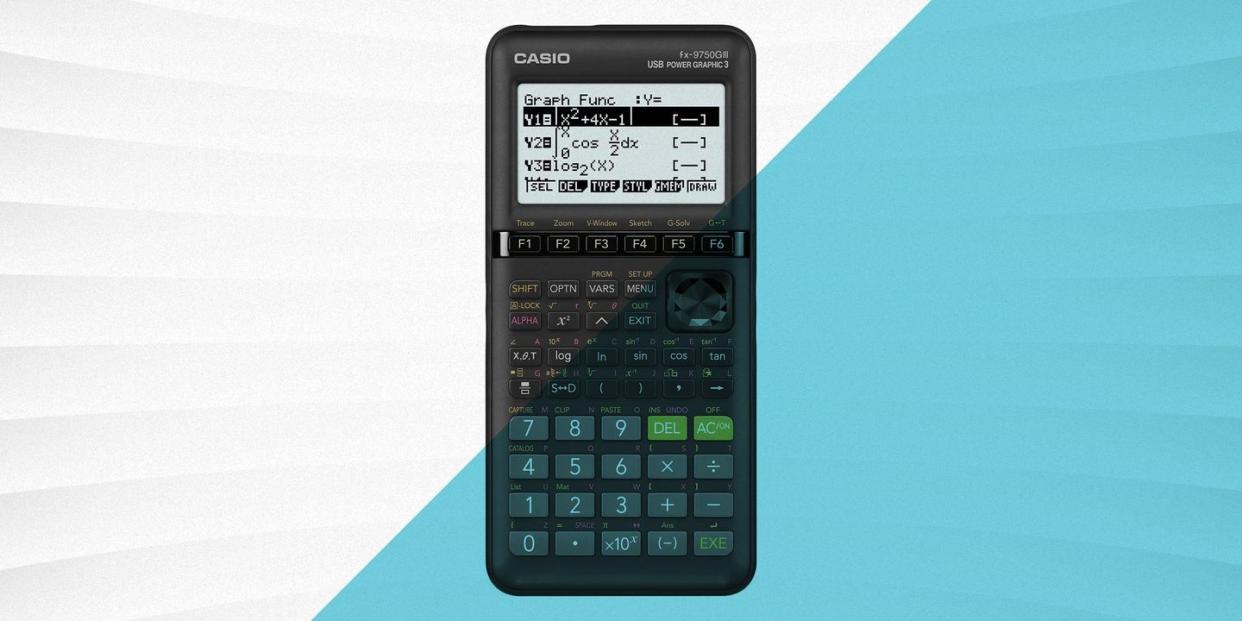
"Hearst Magazines and Yahoo may earn commission or revenue on some items through these links."
If you or your kids are preparing for an advanced math or science course, you’re going to need a graphing calculator. These handy machines can process complex calculations (and simple ones), including graphing multiple equations at once, all displayed on the large screen. They can even store important equations and help you learn topics like trigonometry.
These mini computers cost more than the scientific calculators you’ve used in earlier math classes, but they’re capable of so much more—including downloading apps and processing 3D figures—and they’re a necessity for many math classes.
If you can’t afford to spend upwards of $100, or don’t want to invest just for one class, don’t fret. There are free, online graphing calculators like this one from Desmos—but you’ll realize quickly that having a physical calculator is much more efficient for frequent use.
These are the best tools to crunch numbers and solve equations with and without gridlines. Whether you’re studying math in middle school or college, tuck one of these in your backpack for the school season.
Check out our picks for the best calculators, writing tablets, and laptop backpacks for more back-to-school supplies.
The Best Graphing Calculators
Best Overall: Texas Instruments TI-84 Plus Graphing Calculator
Best Budget: Casio fx-9750GIII
Best Value Color: Casio PRIZM FX-CG50 Color Graphing Calculator
Best Premium Model: Texas Instruments TI-Nspire CX II Color Graphing Calculator
Best for Beginners: TI-83 Plus Graphing Calculator
What to Consider
Graphing calculators have more advanced capabilities for higher-level math than scientific calculators, with larger, more dynamic screens for graphing functions and plotting coordinates. Some graphing calculators can take a student from middle school pre-algebra through to college calculus, but younger kids may be overwhelmed by having too many features at their disposal—plus graphing calculators are heavier than scientific calculators.
Teachers may recommend using a specific brand and model of graphing calculator, particularly for students in lower grades. For older high school students, remember that only certain calculators are accepted for various AP and college entrance exams. Consult College Board’s official website for a list of approved graphing calculators for AP exams.
Graphing calculators feature either black-and-white or color LCD screens, the latter of which is a nice (but not always necessary) upgrade. Many have rechargeable batteries and offer USB connectivity for downloading functions or apps, while others come pre-loaded with extra apps. All of the graphing calculators we recommend come ready to use for most math classes, but you should check your syllabus to see if you need any extra features.
How We Selected
To find the best graphing calculators, we combed through customer reviews and consulted expert sources. We considered our own schooling experiences with graphing calculators as well. We included a range of calculators to suit students at different grades, from middle school to college, plus models that span various price points, and with color and black-and-white displays. We also compared and highlighted features for every graphing calculator.
TI-84 Plus Graphing Calculator
This reasonably priced, versatile graphing calculator offers excellent value and is a solid choice for high school students. It comes preloaded with a wide range of functions and features a multi-line display and vertical and horizontal split-screen options, giving you all the info you need right before you.
The calculator offers 14-digit accuracy and 10 graphing functions, plus you can save and work on up to 10 graphs simultaneously. Given its higher price point, the lack of a color display is a definite drawback — though perhaps not a dealbreaker. It is, however, fairly heavy compared to other options.
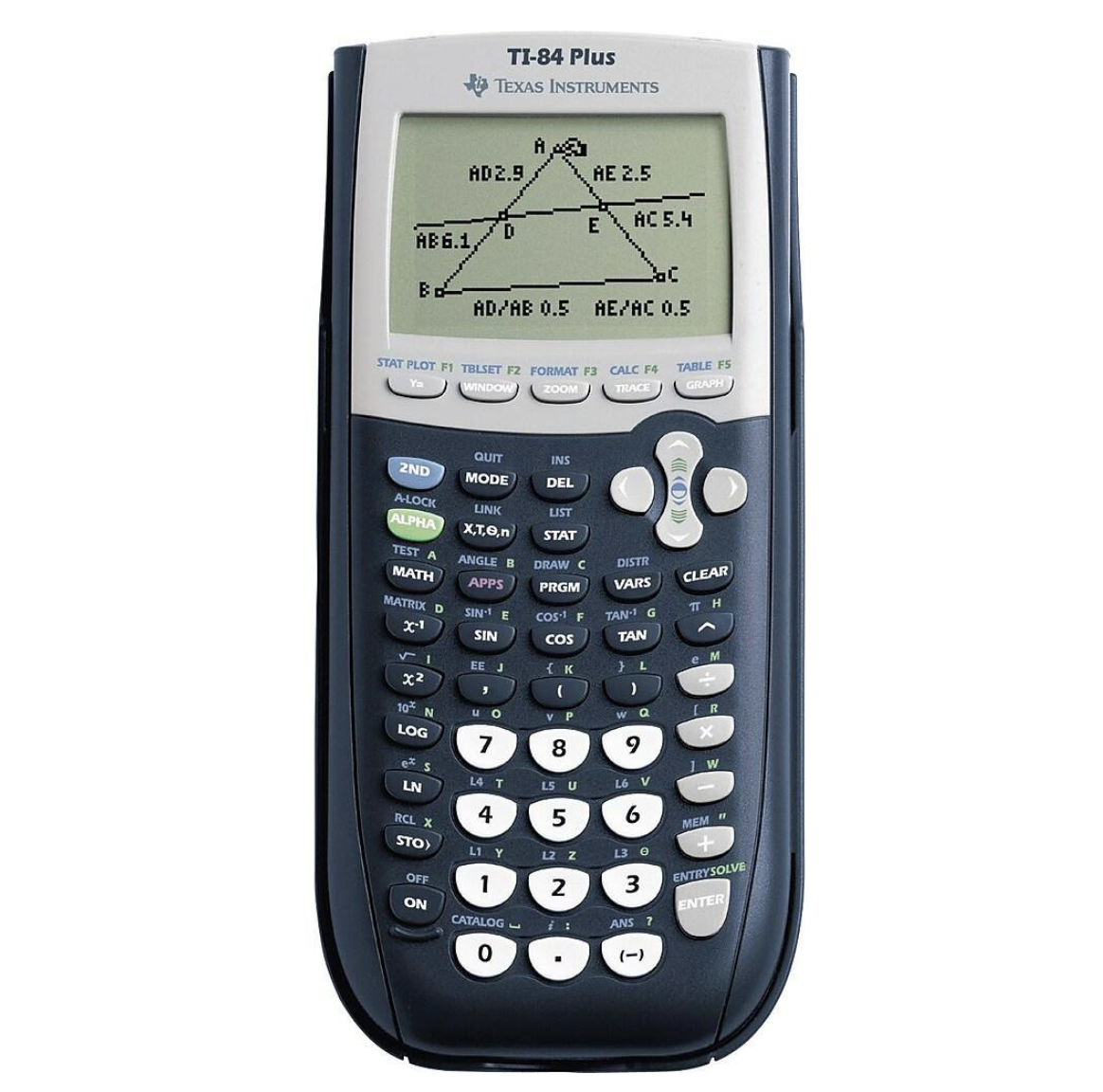
TI-84 Plus Graphing Calculator
$102.99
amazon.com
Fx-9750GIII Graphing Calculator
You can’t beat the price of this graphing calculator. Students can use it from middle school through high school and even in some early college classes. This user-friendly Casio model has an icon-based display menu featuring all the basics students need as beginners for pre-algebra, with essentials for later courses like trigonometry and geometry. It should also support students through AP calculus.
Highlights include a high-resolution backlit LCD, 3MB of flash memory, and high processing speed. It's lightweight and claims to offer up to 230 hours of battery life on a single charge.
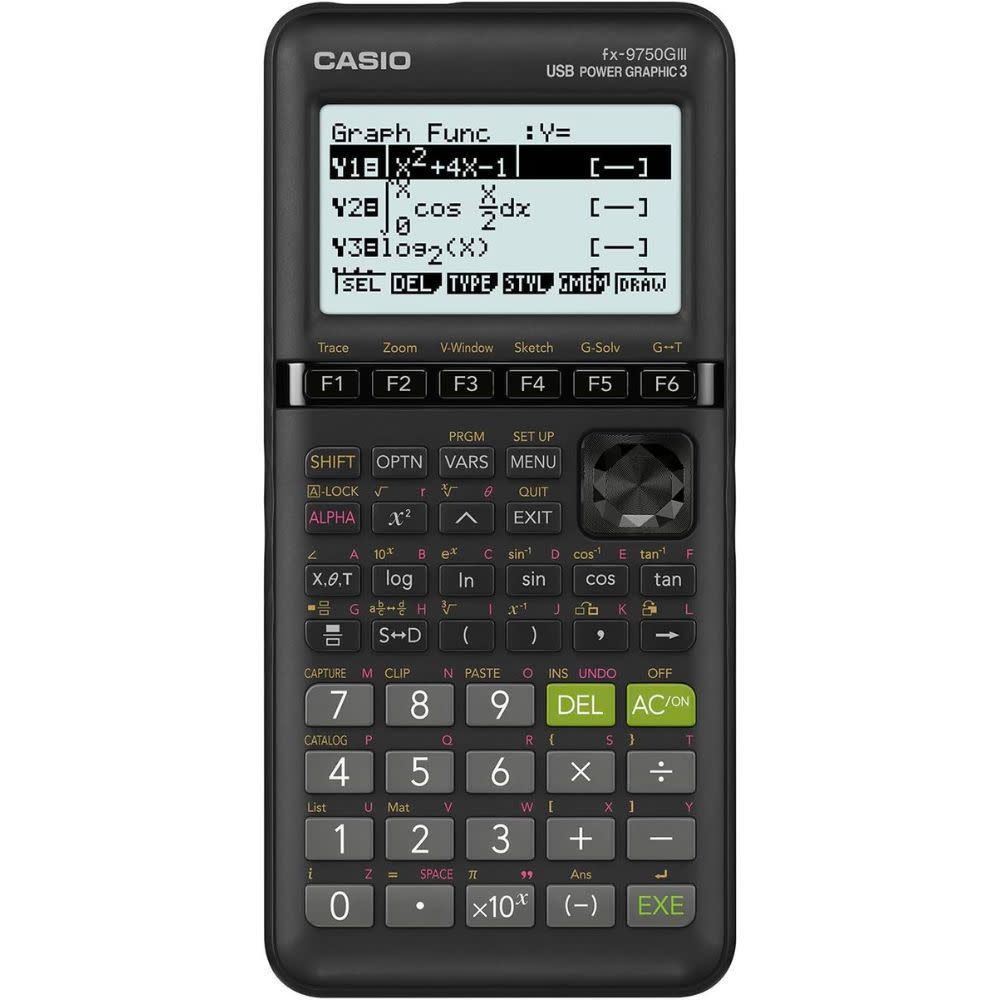
Fx-9750GIII Graphing Calculator
$53.26
amazon.com
PRIZM FX-CG50 Color Graphing Calculator
There are more than 65,000 colors and 82,000 pixels on this graphing calculator’s high-resolution LCD screen with text-format-style display. It also offers 3D graphing capabilities. This Casio PRIZM model has a terrific screen and an icon-based menu system, making this graphing calculator easy to navigate for high school and college math students. Customers say its textbook visual feature makes equations easy to read and its graphs clearly laid out.
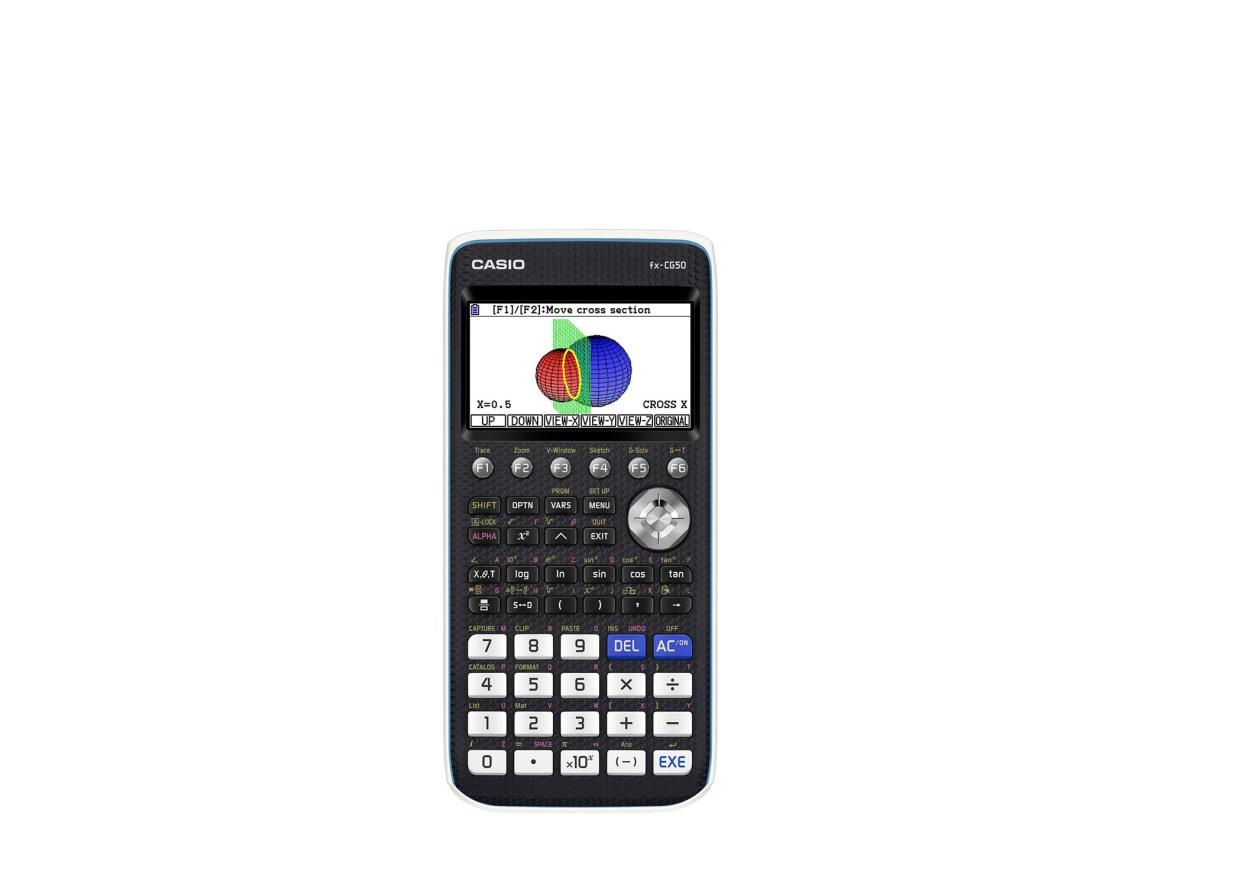
PRIZM FX-CG50 Color Graphing Calculator
$80.99
amazon.com
TI-Nspire CX II Color Graphing Calculator
This slim, lightweight graphing calculator may be pricey, but its interactive full-color visuals and 3D graphing capabilities make it one of the best models for higher-level math. Students can use it on college entry SAT, ACT, and AP exams.
The graphing calculator has a software bundle that gives students more graphing options, and it comes with a hard case and two USB cables. Some customers say this device has a high learning curve, which is not beginner-friendly. Others comment on its thinness and question its durability.
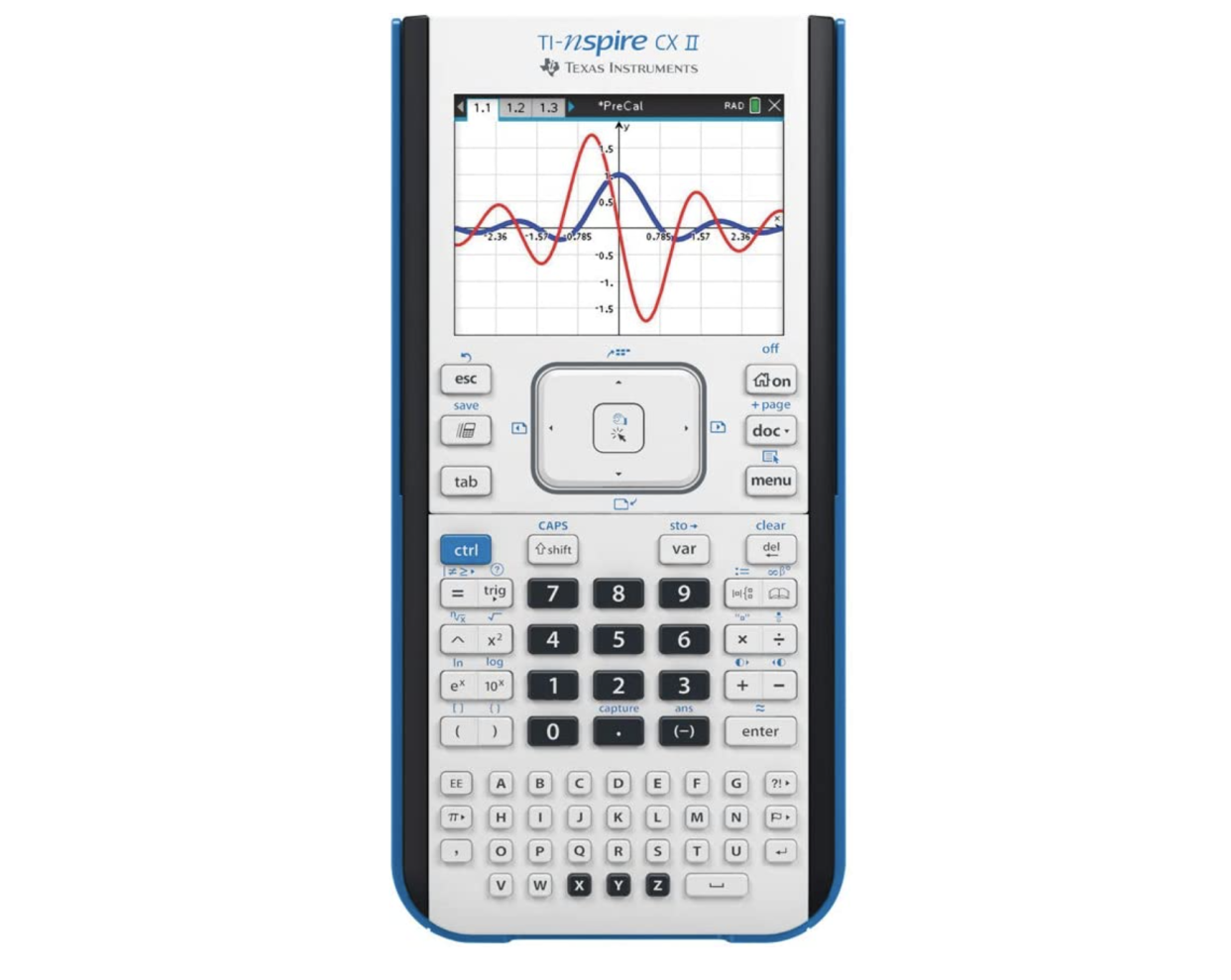
TI-Nspire CX II Color Graphing Calculator
$129.99
amazon.com
TI-83 Plus Graphing Calculator
If you're looking for an entry-level graphing calculator, this one is your best bet. It's perfect for middle school pre-algebra or high school early algebra classes. Students can use it for trigonometry and calculus too, though there are better options on this list for more advanced courses.
The TI-83 is lightweight and has a built-in memory that can store up to 10 matrices, an LCD split screen for graph tracing and scrolling through tables, and an interactive equation solver.
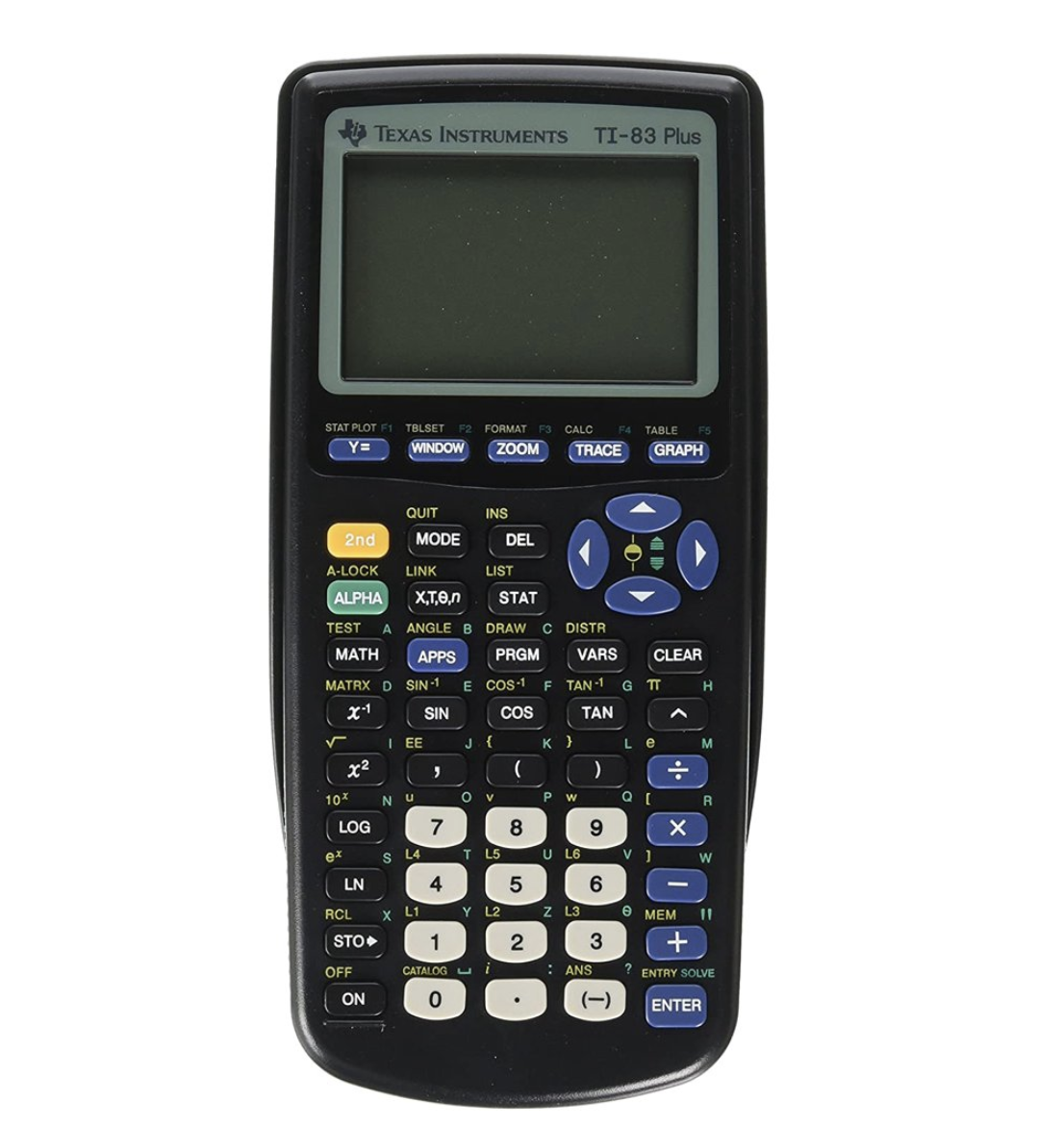
TI-83 Plus Graphing Calculator
$91.98
walmart.com
TI-84 Plus CE Color Graphing Calculator
The ever-popular TI-84 Plus CE is the go-to for high school and some early college students because it's easy to use and has a well-rounded lineup of features, a vibrant display, and a streamlined design.
For starters, this graphing calculator comes with a bevy of preloaded apps and can graph on images, and its battery life is outstanding: it's said to run for a month with average use on a single charge (via USB cable) and even longer on sleep mode.
Another bonus: It’s available in eight attractive colors, which most of the competition lacks.
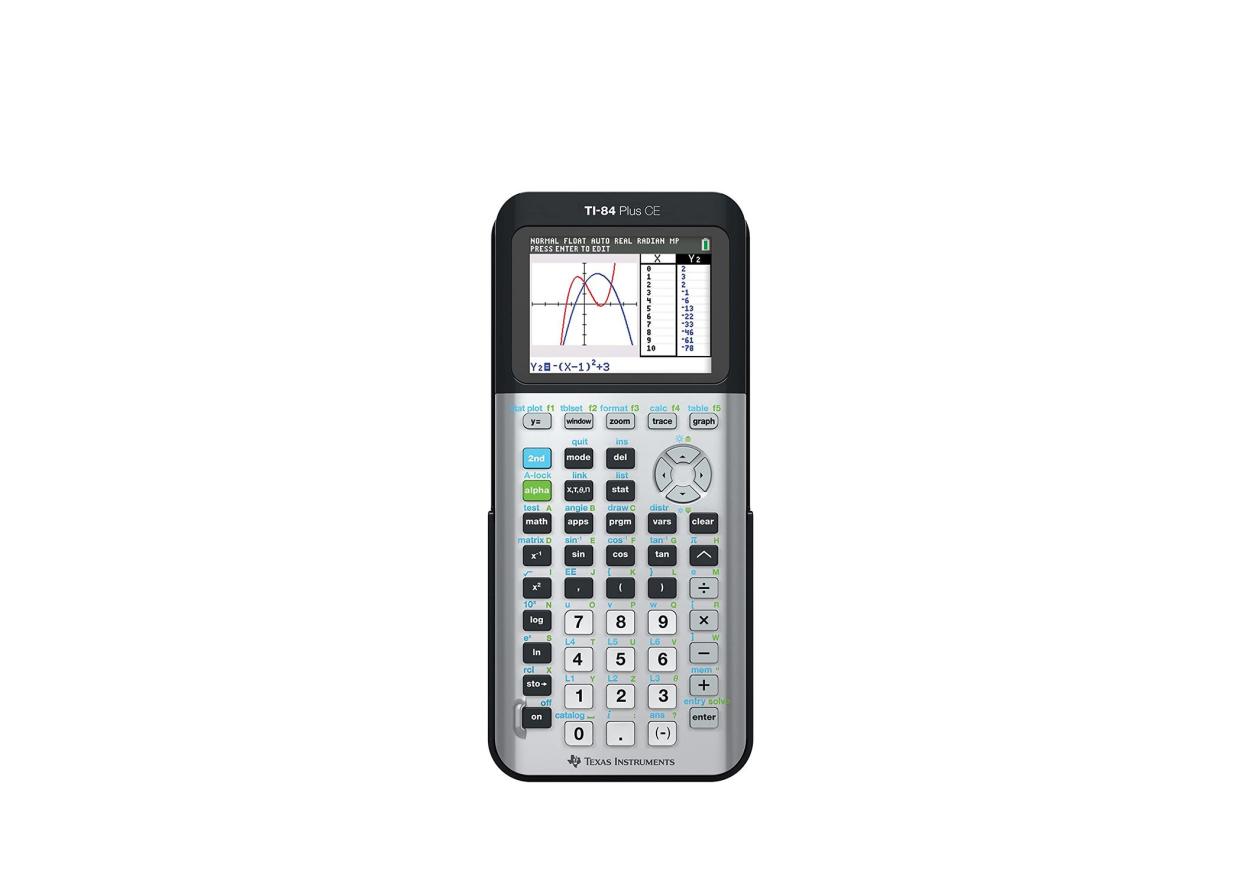
TI-84 Plus CE Color Graphing Calculator
$143.93
amazon.com
Graphing Calculator
With a simple, minimalist white design, this eye-catching graphing calculator has a modern, smartphone-like appeal that sets it apart from the crowd. It’s small and lightweight, and it has a straightforward interface that’s easier to navigate than traditional options.
The keyboard is split into three areas for navigation, advanced functions, and a numeric keypad. It also features six built-in apps for high school math and science courses. The calculator has a micro USB port and cable for recharging, and it claims to last up to 20 hours on a single charge.
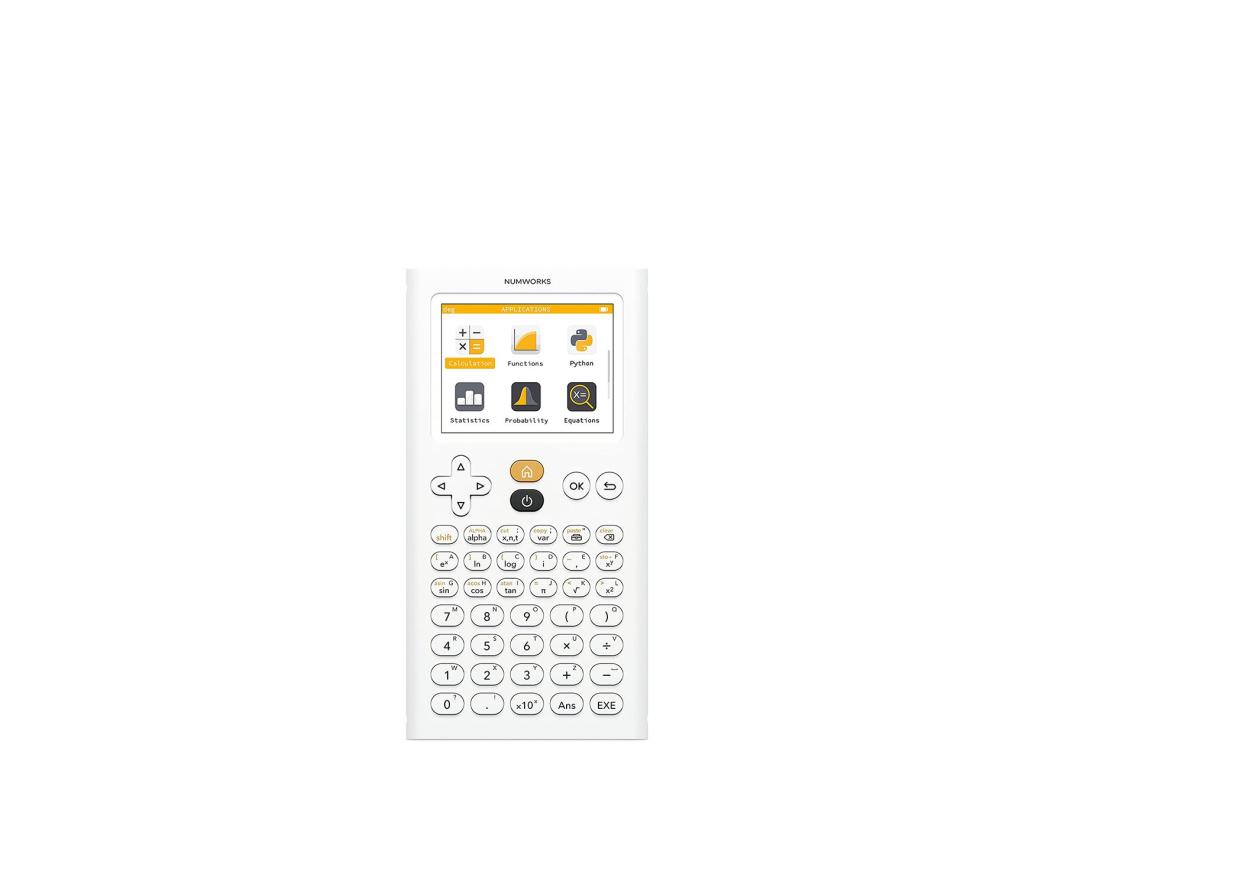
Graphing Calculator
$99.99
amazon.com
You Might Also Like
