The Best Browser Extensions To Boost Your Productivity
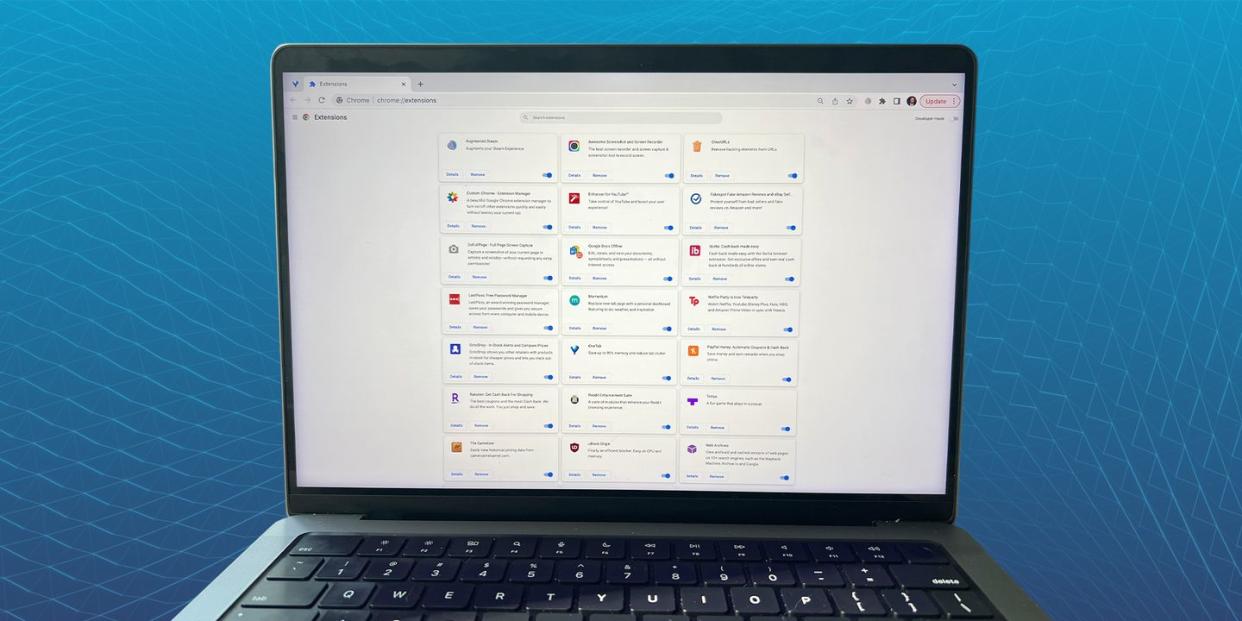
Whether you’re working online or watching a YouTube video, many everyday computer tasks take place in your web browser. Browser extensions are mini-applications that add advanced features and enhancements to your browser to make it more helpful. These add-ons drastically improve surfing the web by removing distracting ads, automatically applying discounts while shopping, and personalizing your most frequented sites. But this is only a fraction of the possibilities that browser extensions can unlock. Web browsers are notorious for eating up computer resources like memory and processing power. Extensions are lightweight so they won’t bog down your experience—but machines built before 2017 may experience some lag if your browser is already struggling to keep up.
How To Add An Extension To Your Browser
Each web browser has its own extension storefront where you can find and sort through these add-ons. Since Google Chrome is by far the most popular web browser (used by more than half of all PC users), we included a button above each extension listed to add it to Chrome with one click. Or, you can click here or navigate directly to the Chrome Web Store (https://chrome.google.com/webstore/category/extensions) to see all available extensions. Apple’s Safari browser requires you to navigate to its Safari tab in the top left corner of your Mac and select the Safari Extensions option from the dropdown menu. Microsoft’s Edge has an extension store built-in; click the ellipsis on the right side of the browser, select the Extensions section on the dropdown menu, and click "open" to access the storefront.
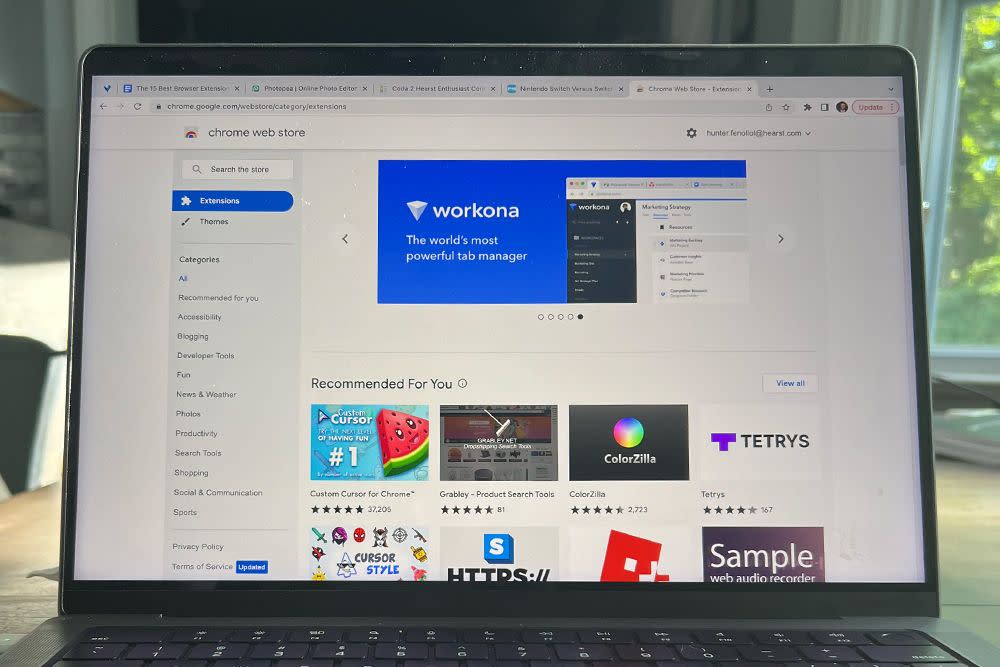
PRO TIP: Microsoft Edge can use Chrome extensions by enabling them from the Extensions tab. Toggle on the "Allow extensions from other stores” switch at the bottom left corner of the Extensions screen and grant Edge the required permissions. Now you can add a wider list of functions from the Chrome Web Store.
Best Browser Extensions For Productivity
Streamline your workflow with fewer distractions, richer spellchecks, and improved organization. These extensions are made to help you get more work done faster.
UBlock Origin: Remove Ads Everywhere
The most essential extension on this entire list is UBlock Origin’s wide-spectrum content blocker. This add-on cuts image and video ads from websites, articles, and even YouTube videos. You’ll be able to access what you need instantly—saving a ton of time that would normally be spent scrolling and waiting around. To say this creates a smoother web experience would be an understatement. Once you activate UBlock, you’ll have a hard time using a browser without it.
Awesome Screenshot: Capture and Annotate Over Your Screen
This extension captures photos and video of your browser screen at the press of a button. You control each capture, whether the full webpage or a section, and can add audio or video from your microphone or webcam. Screenshots can be edited after you snap them so you can save what you need seamlessly without having to edit them in another program. For a cleaner "save for later" reading experience I would recommend Pocket, but for annotating content and highlighting important passages, try Awesome Screenshot instead.
OneTab: Organize All of Your Tabs
If you’re someone who often has dozens of browser tabs open at any given moment, OneTab can help you condense and manage each one. This extension saves all open tabs into a clean, easy-to-read text list. From here you can group tabs into collections, reopen pages one at a time, and save on memory space. Since browsers on their own are resource-intensive, this extension greatly boosts performance in webpage load times and helps eliminate any lag.
Wordtune: Improve Your Grammar And Sentence Structure
Whether you’re sending a quick email or writing your magnum opus, Wordtune is an AI-powered writing editor extension that vets your writing for errors. It’s a step up from a built-in spellchecker or even competing add-ons like Grammarly thanks to its ability to improve sentence structure. This system shuffles around words and cuts fluff like an actual editor would to help you express exactly what you’re trying to say.
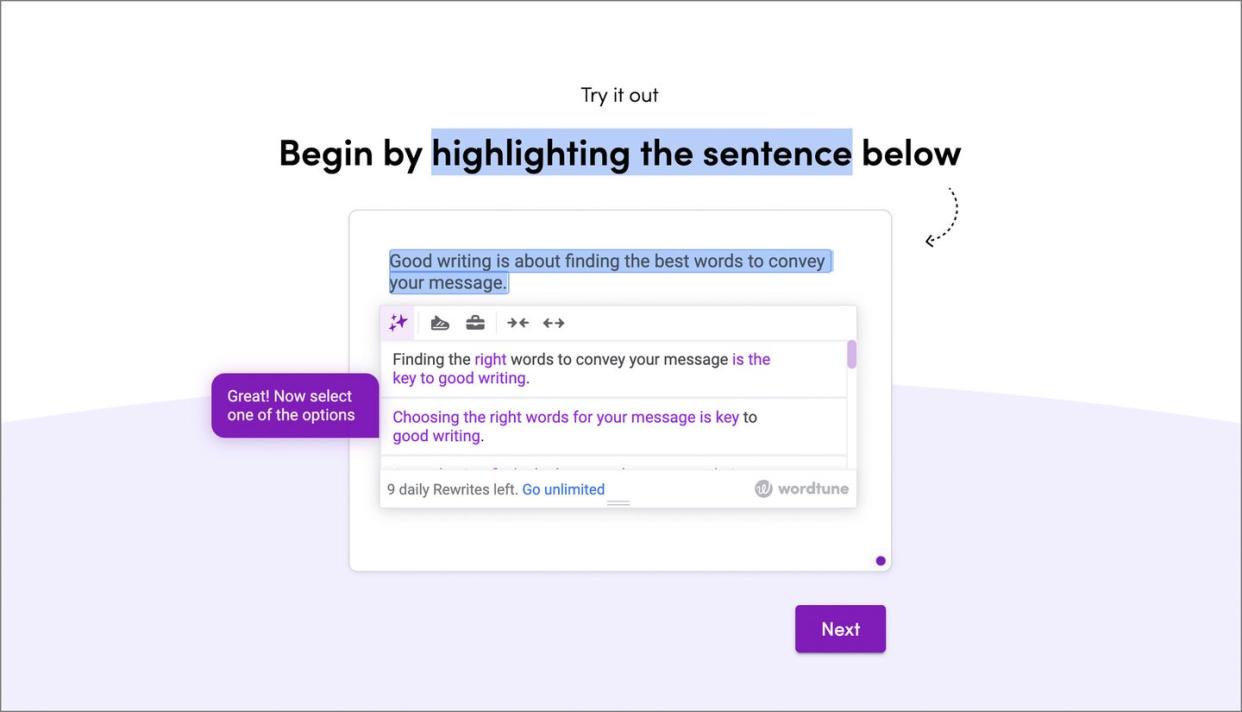
LastPass: Encrypt All of Your Passwords For Easy Access
LastPass securely encrypts your website passwords and generates strong randomized ones to keep your accounts secure. With this extension active, you only need to remember your LastPass password to access your account vault. You can link your username and password for every site and service for instant sign-ins. Even better, LastPass works across all of your devices, allowing you to bypass the sign-in page across your phone, tablet, or computer. It saves on time and stress especially if you use lots of cloud-based services or shop across various websites.

Best Browser Extensions For Shopping
Add these extensions to your browser to see if you’re getting a good deal based on historic item pricing, automatically apply coupons and rebates, or track down items currently out of stock or hard to find. And when you find the product you’re looking for, you can check out its reviews to ensure they’re accurate.
The Camelizer: Amazon Historical Pricing And Comparisons
The Camelizer uses Amazon product data pulled from CamelCamelCamel.com to show you the historic cost of an item, its lowest price ever, and average price fluctuations. You can use this information to help determine if you’re getting a good deal now or might want to wait to pull the trigger on a purchase. If you want to keep your eye on a specific product on Amazon, you can set up notifications for when the price drops.

Fakespot: Validate Customer Reviews
Not every product review you read online is genuine, with some sellers paying for reviews or using bots to boost sales of lower quality and in some cases replica products. Fakespot vets review authenticity using an AI algorithm and then assigns a product's reviews a rating ranging from A to F. It works on the most popular sites, such as Amazon, Walmart, and eBay. It can even rate third-party sellers on these sites to protect you from potential headaches before they happen.
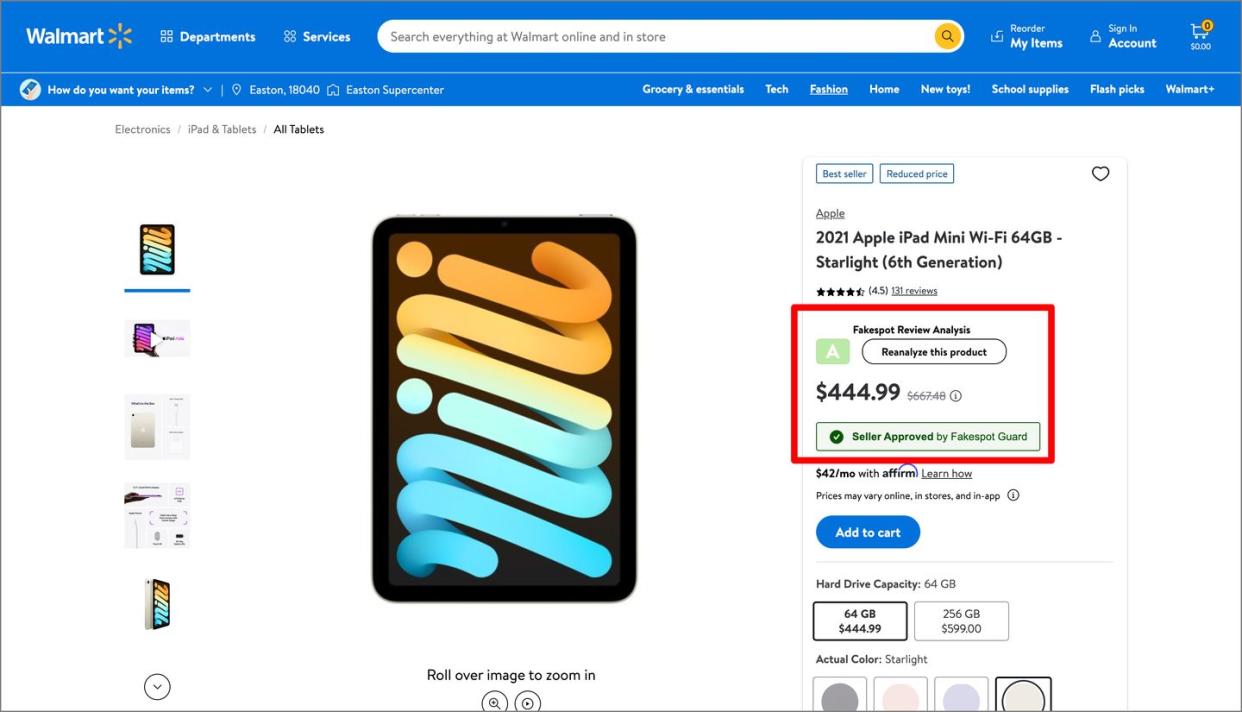
Honey: Find and Apply Coupons Automatically
Honey is a passive discount extension that kicks in once you get to a site's checkout page. At this point, it automatically applies coupon codes and money-back offers to maximize your discounts. You save cash without lifting a finger to hunt down a deal or promo code.
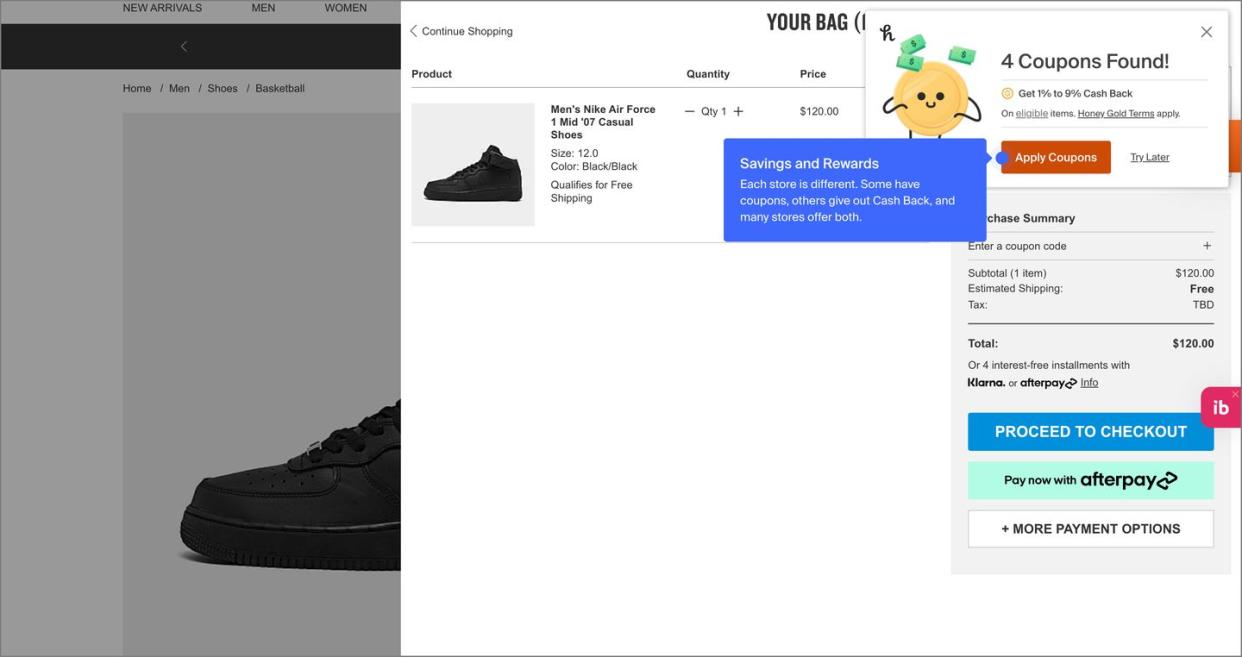
Rakuten: Get Cash Back On Every Purchase
Rakuten rewards you for shopping online with a much wider network of cashback sites than Honey, often at rates as high as 10 percent. All it requires on your end is activating the extension when you land on a storefront. Once you click the Rakuten button in your extension bar, you can shop a website like normal as Rakuten automatically gathers cash-back rebates. Later, withdraw your rewards from PayPal or by check.
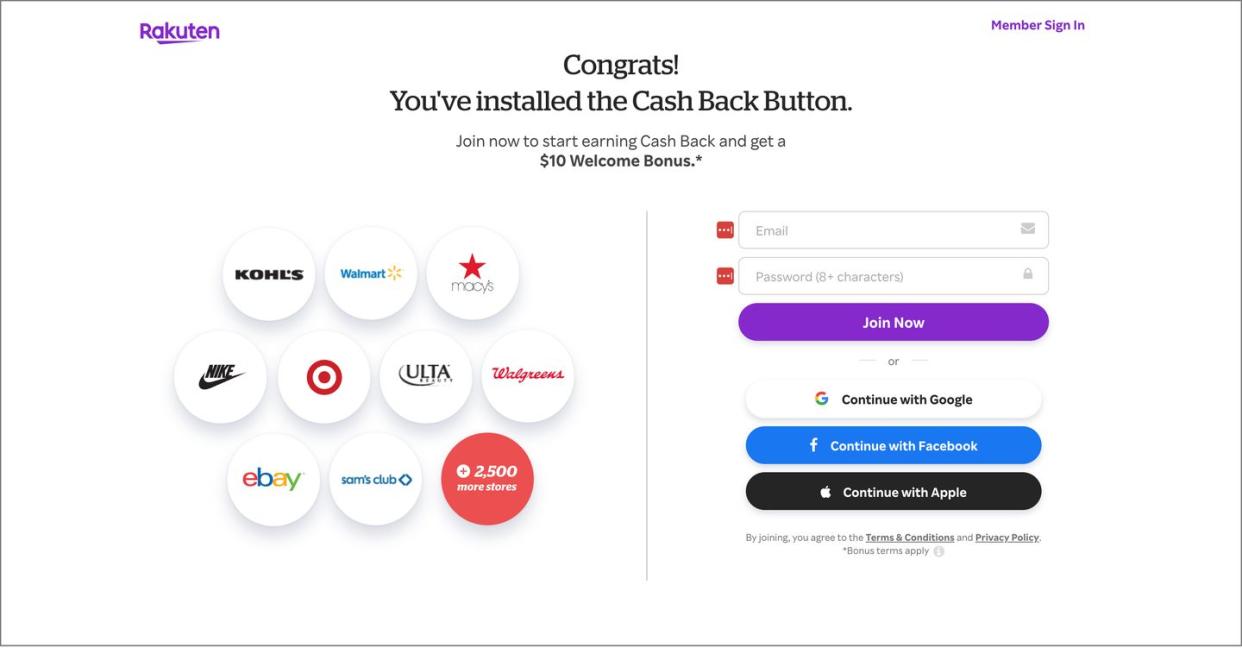
OctoShop: In-Stock Alerts
When you’re looking for an in-demand item like a new shoe release or hot holiday toy you’ll often find yourself cycling among websites hoping to find it in stock. This extension constantly refreshes website inventory statuses to find stock of the item you’re searching for, then notifies you once it's available. OctoShop also compares prices of said item across websites to help you find it at the cheapest price.
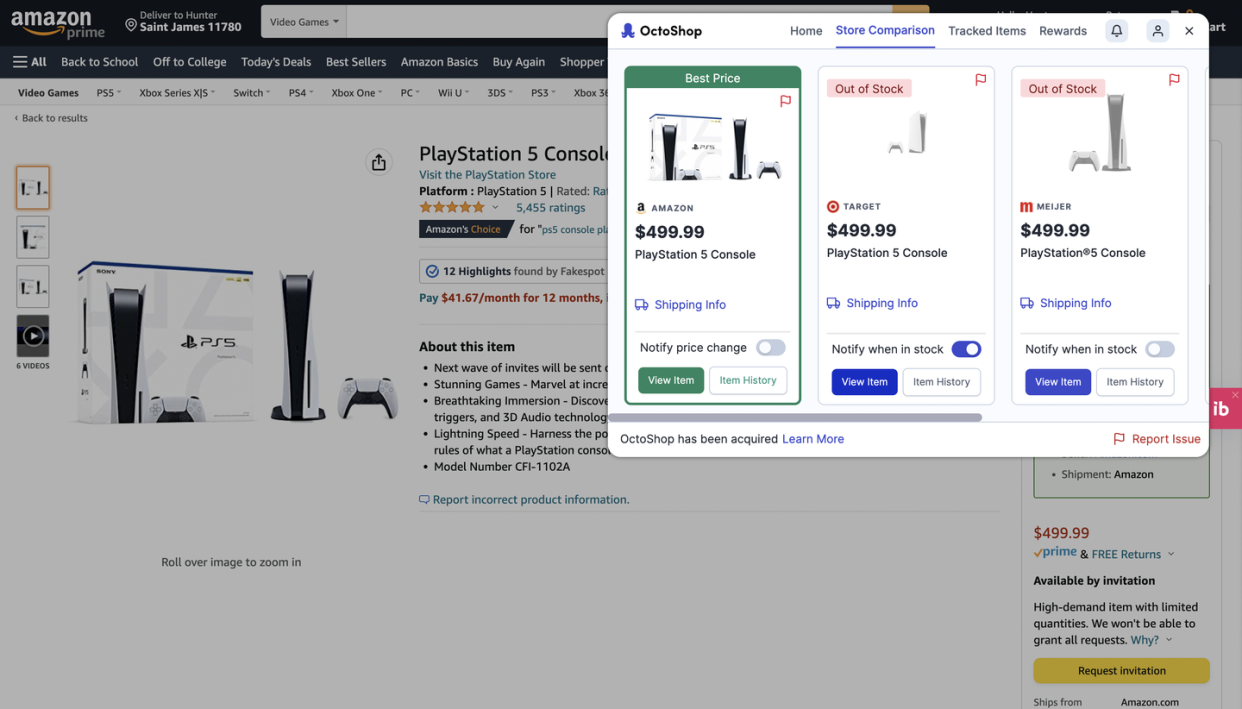
Best Browser Extensions For Entertainment
When it's time to relax and unwind on the web, these extensions make consuming your favorite content easier. Remove paywalls, enhance interfaces, or add a new layer of controls to your favorite media.
Enhancer for YouTube: Add New Controls And Themes
This tool removes ads, adds custom controls, and boosts volume on YouTube free of charge. Pairing this with SponsorBlock removes in-video sponsor segments and subscription reminders so that you can watch YouTube in peace. You can get an in-tab cinema player that expands video without going into fullscreen mode, a detachable video popup player to take what you're watching into another app while you work, and various adjustments to ease navigation.

Teleparty: Stream Video Services With Friends
Teleparty helps you remotely watch TV with friends over the web. It supports most of the major streaming services including Netflix, HBO Max, Disney+, and more, syncing up video playback and adding a group chat so you can feel like you’re hosting a movie night with your friends even if you're miles away. Once you agree on a show or movie, you play it within your browser, then click on this extension to create a Teleparty link. Send this link to friends and it will take them right into the session without any downloads or accounts needed on their end.

Reddit Enhancement Suite: Personalize Your Forums
Reddit can be thought of as the forum of all forums—condensing communities of every major interest group into subreddits on its site where members can discuss topics and share media. These forums support text, images, and video, but can look disorganized and a bit plain. RES makes Reddit yours with a custom dashboard, an easy-to-read interface that can share more information about users or posts, and other helpful features like the ability to save comments or filter out spam. This makes it easier to read posts, see content in fewer clicks, and browse the site faster.
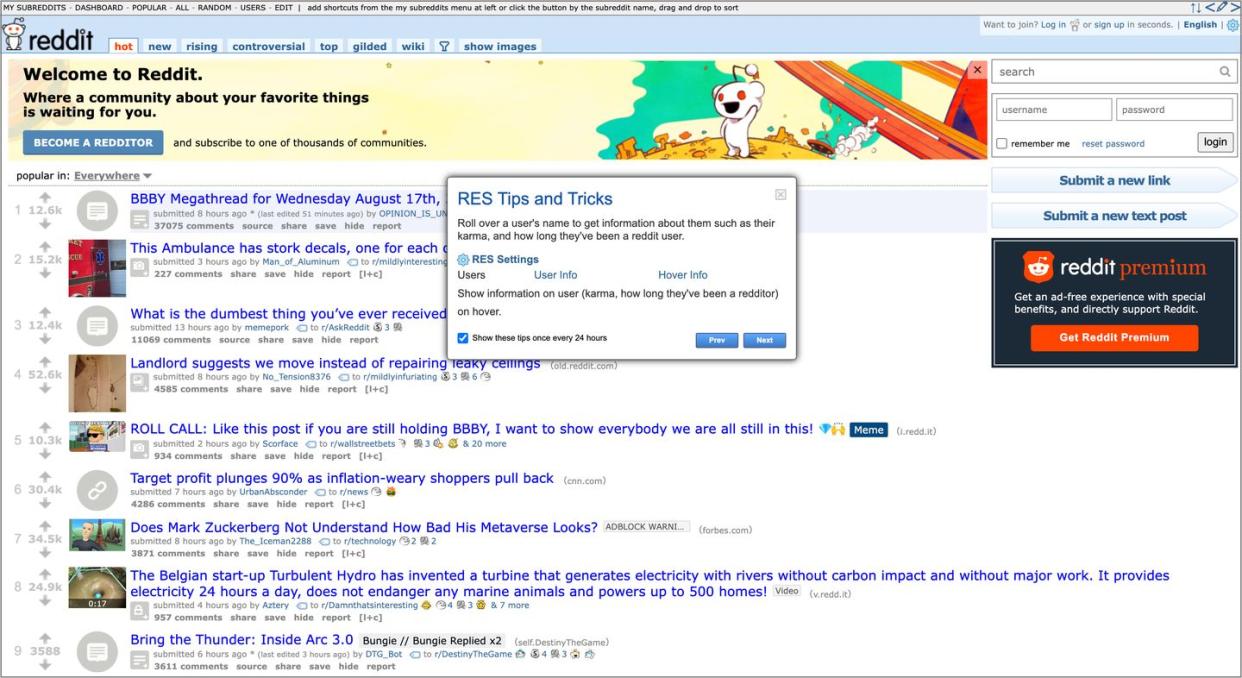
Augmented Steam: Save On Video Games And Learn
Steam is the main digital platform for downloading computer games. This add-on helps you customize how each game title card looks in your browser, shows price history of each title, and links out to reviews and more info. It’s not only helpful for expanding and managing your library of video games but also for batching actions like claiming multiple product keys or wrangling a variety of game expansions into your cart, which often takes some effort.
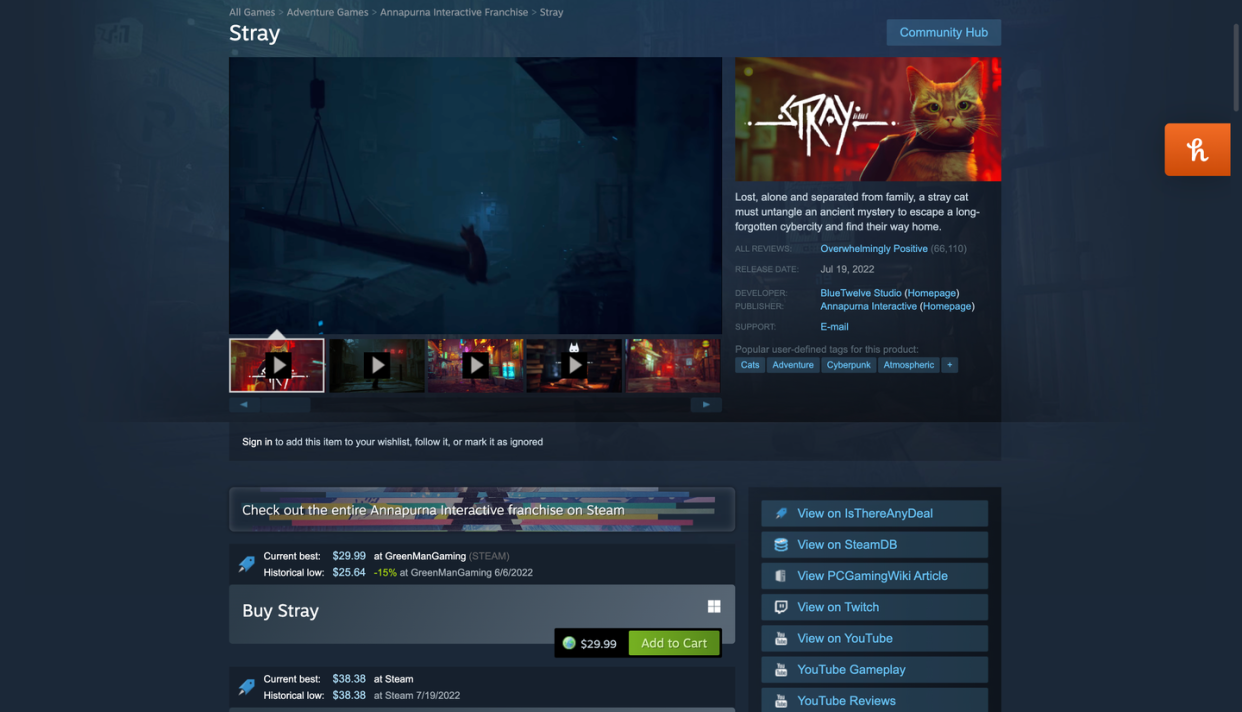
Tetrys: Play Tetris In Your Browser
Sometimes you just need a break from work or shopping. Tetrys is a clone of the video game Tetris that runs over the top of your browser. This helps you keep an eye on your next Zoom call while shooting for a new high score in this shape-stacking puzzle game. It’s not going to save you time—in fact, it does quite literally the opposite by helping you kill it. But Tetrys is a convenient way of breaking up the day and keeping you sane while working from home.
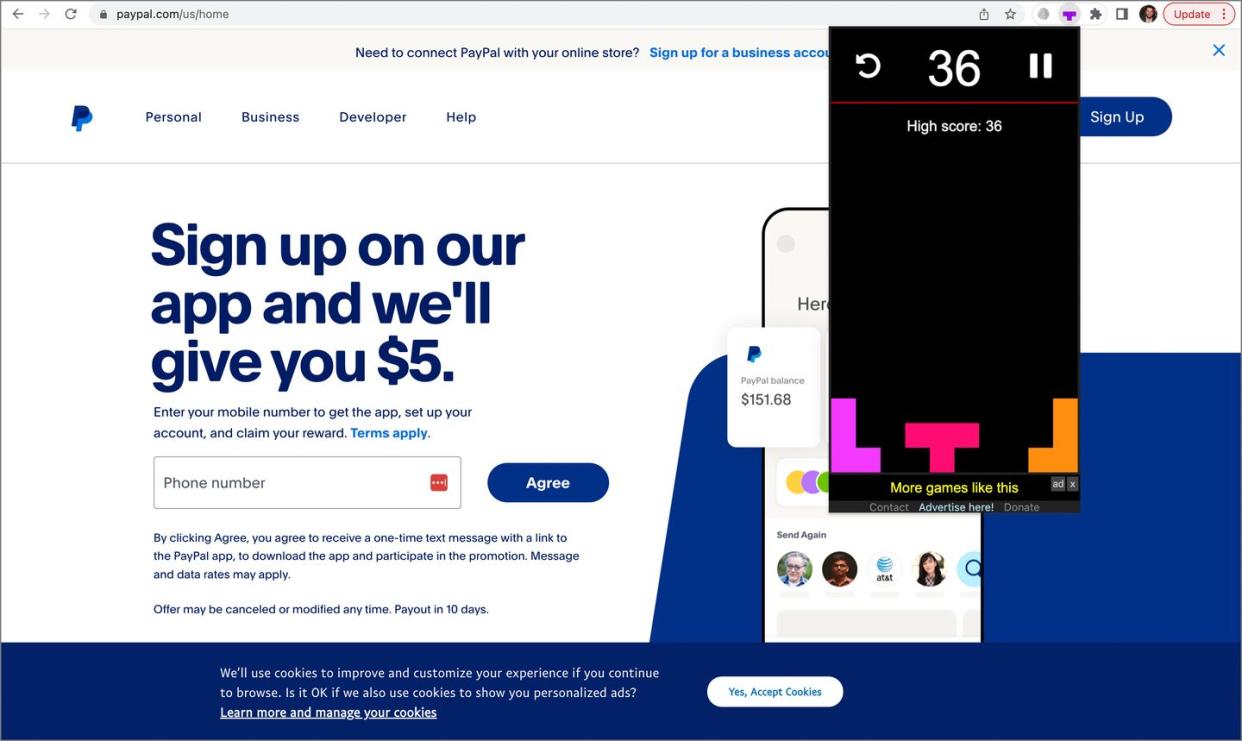
You Might Also Like
