Digitize Those Family Memories With One of the Best Photo Scanners

"Hearst Magazines and Yahoo may earn commission or revenue on some items through these links."
These days, you likely solely take photos on your smartphone and rarely print them. But we bet you have old prints kicking around in boxes or albums—with only one copy and negatives long lost. A photo scanner allows you to digitize these old photographs to preserve and organize them. Toss them in a cloud server, and you’re basically future-proofing those old memories. A photo scanner is also an excellent tool for photographers who prefer to shoot on film. Unlike document scanners, photo scanners have ultra-high resolution, and most can also print.
Whether you’ve got photo negatives you want to preserve or family photos you’d rather not lose, these are the best scanners for photos available. Keep reading for quick info on our top picks, then scroll down for aspects to keep in mind as you’re buying, our selection process and criteria, and the full reviews.
In the market for a new camera? Check out our stories on the best Canon cameras, the best instant cameras, and the best action cameras.
The Best Photo Scanners
Best Overall: Epson FastFoto FF-680W
Best Value: Canon CanoScan LiDE400
Best for Mac Users: Canon ImageFormula RS40 Photo Scanner
Most Versatile: Epson Perfection V600 Color Flatbed
Best for Professionals: Epson Perfection V850 Pro
What to Consider
Resolution
The resolution of a photo scanner is measured in dots per inch (dpi). The higher the dpi, the more detail your scanner can capture and translate from the original print. The crispest digital versions of your physical photographs requires a scanner with a high resolution, but that also results in a higher price.
Interface and Connectivity
Some scanners tether to computers through USB, some have Wi-Fi capabilities, and some utilize both. If a photo scanner has a Wi-Fi interface, you can wirelessly upload your photos to a nearby device, like a computer or smartphone. Nearly all of the photo scanners on this list feature a companion app and desktop software that let you view, edit, and save photos. Some software even comes with retouching capabilities to remove scratches and other imperfections.
Speed
The feeder capacity of your scanner affects your device’s speed. If a scanner has a large feeder capacity, you can drop multiple photos into its chamber, and it’ll quickly scan the batch. For example, our top pick, the Epson FastFoto FF-680W, can scan thousands of pictures as quickly as one photo per second. The Plustek Photo Scanner, on the other hand, can only scan a single photo at a time and takes 2 seconds. If you have hundreds to thousands of photos to backup, reach for a photo scanner into which you can load multiple pictures.
Film Negatives
If you want to scan photo negatives or film strips, choose a scanner with this capability or find an adaptor. Some scanners on this list can handle photos, documents, and negatives, so choose something versatile if you’d like to scan all three.
How We Selected
To choose the best photo scanners, we looked at options that work for a variety of needs, from digitizing photographs to preserving film negatives. We consulted customer reviews and referenced buying guides from PCMag, TechRadar, and other specialty photography sites to develop a list of the most frequently recommended and trust-worthy products. Finally, we relied on our in-house expertise and hands-on experience in technology and photography—testing devices like document scanners—to finalize our picks.
FastFoto FF-680W Photo Scanner
If you want to convert several pictures into digital files at once, the Epson FastFoto Scanner is your best option. You can load the tray with up to 36 photos at a time, while Epson claims it can scan one photo per second.
You can also choose what resolution you’d like to scan at, with 300 dpi for easy sharing and storage, 600 dpi for archiving, and 1,200 dpi for the highest quality. The wireless interface makes connecting to your devices easy, and the FF-680W can auto-upload to Dropbox and Google Drive. It can also handle scanning any handwritten notes on the back of photos.
Though the FastFoto FF-680W is one of the best, it lacks a function some premium models have: negative scanning. If you’re hoping to scan film negatives, look elsewhere. Otherwise, this is best for batch scanning several photos at once.

FastFoto FF-680W Photo Scanner
amazon.com
$499.99
CanoScan Lide 400 Slim Photo Scanner
The most affordable photo scanner here, the CanoScan Lide 400 Slim nevertheless has a decent optical resolution of 600 dpi. It connects to computers via USB-C, and, when plugged in, it can upload photos to cloud services via Wi-Fi. Unfortunately, and seemingly counterintuitively, you can’t access Wi-Fi without plugging the device in.
This scanner works fine for old photos, as well as documents and receipts, but you’ll need to look elsewhere if you’re hoping to scan film slides and negatives. Customers left reviews online saying that, while Canon claims a dpi of 4,800, the CanoScan can only provide up to 600. It’s also slow, scanning one photo in about 8 seconds.

CanoScan Lide 400 Slim Photo Scanner
amazon.com
$80.99
Perfection V600 Color Flatbed Photo Scanner
The Perfection V600 is like the Swiss Army Knife of scanners, capable of handling documents, photographs, negatives, and slides without the use of adapters or attachments. The scan resolution of 6,400 dpi gives you plenty of detail and clarity, while Epson’s software also lets you remove imperfections like scratches from old photos.
You can scan to email or create pdfs. Unfortunately, you’ll need to use the cable, as the Perfection V600 isn’t Wi-Fi-enabled. Customers also report that the scanning surface area is very small. One also commented on its speed, saying that, depending on your chosen resolution, scanning can take between 2 seconds to several hours.

Perfection V600 Color Flatbed Photo Scanner
walmart.com
$349.99
Perfection V850 Pro scanner
While the Epson Perfection V600 is the most versatile, the Perfection V850 is more specialized, the best for professional photographers. If you’re serious about getting the highest quality out of your film and photos, the V850’s features are hard to beat: 6,400 dpi, capable of scanning film slides and photos, and exceptional color reproduction. Like the V600, it also has Digital ICE technology for removing imperfections from old photos. Whereas that model can take ages to scan at high resolutions, this is the fastest scanner on this list, with a dedicated high-speed mode that scans in at 10.8 milliseconds per photo with 4,800-dpi resolution.
However, with professional use comes a major drawback: This machine is large, especially as it’s meant for batch scanning. It also, unfortunately, can’t connect over Wi-Fi, which is a travesty for several customers considering its price.
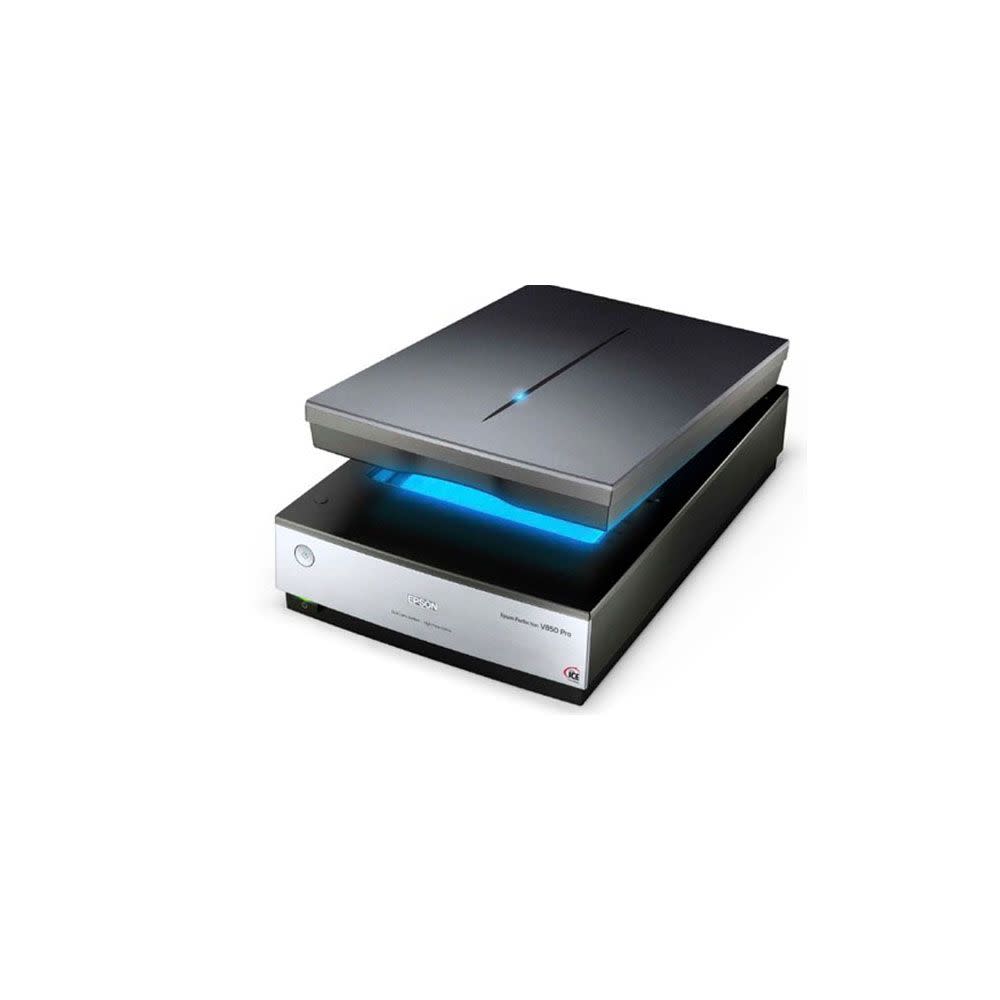
Perfection V850 Pro scanner
amazon.com
$1299.00
Photo Scanner
This Plustek is an excellent mid-range option that splits the difference between our budget and our high-tier photo scanners. Although this one can’t scan film and slides, it can convert photos quickly; 2 seconds for one 4 x 6 photo and 5 for one 8 x 10, both at 300 dpi. The 300 dpi and 600 dpi resolution options are pretty low relatively, though.
Plustek’s software has plenty of options for retouching and sharpening older photos. And the scanner itself takes up minimal space, so you’ll be able to pack it away when you don’t need it.

Photo Scanner
amazon.com
$199.00
ImageFormula RS40 Photo Scanner
If you’re a MacBook user, some of the other options here might give you trouble with compatibility. That’s not the case with the ImageFormula RS40, which is compatible with a wide range of operating systems.
This scanner can handle a range of photo sizes, has an excellent 1,200-dpi resolution, and scans quickly with an automatic feeder. With its 40 pages per minute of color photo scanning, you’ll be able to digitize your backlog of physical photos promptly. The included software will also help retouch and sharpen your images.
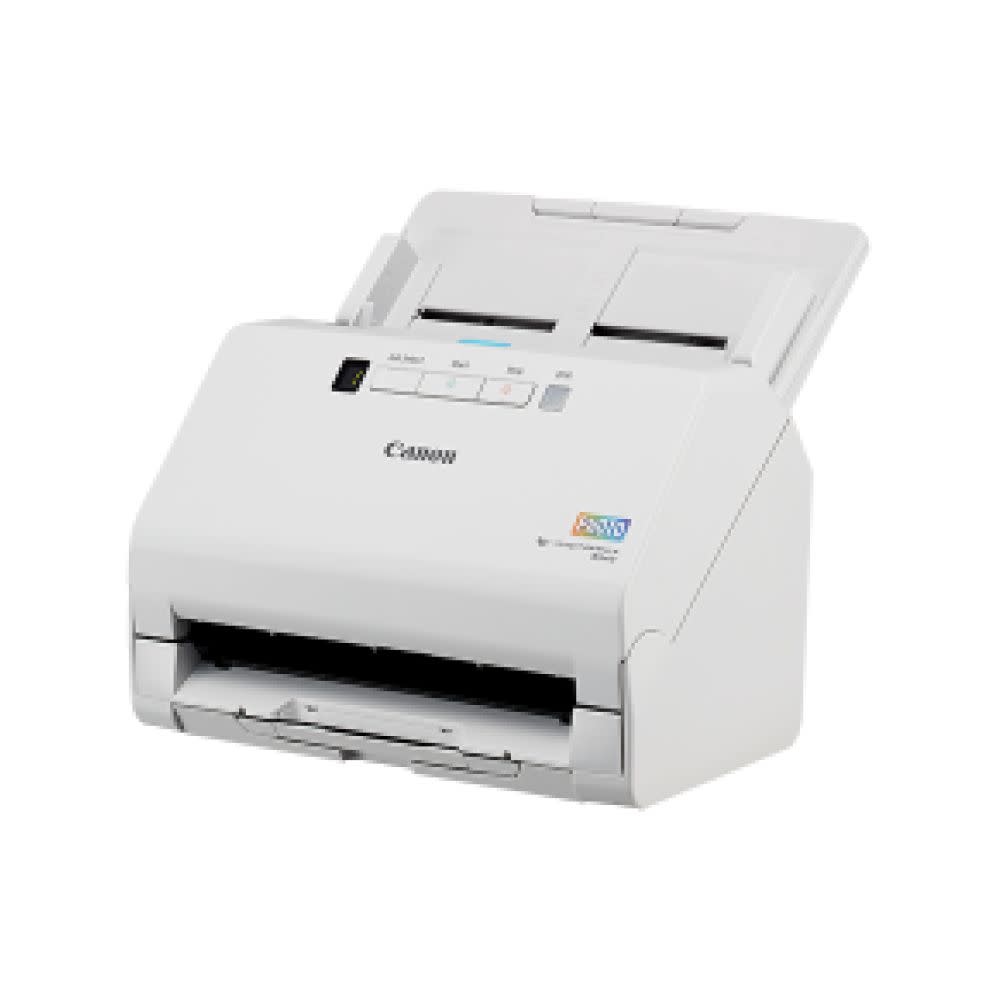
ImageFormula RS40 Photo Scanner
amazon.com
$328.98
Slide N Scan Film Scanner
If you’re just scanning film strips, the Slide N Scan is your best choice. It allows you to convert 50mm slides and comes with adaptors for 110-, 126-, and 135mm films. You just feed your film through the loader to view each strip, then edit each photo on a 5-inch LCD display before saving them to an SD card. This scanner allows for 13MP and 22MP resolution and can handle both color and black-and-white negatives. It doesn’t have Wi-Fi connectivity, but that may not be a deal breaker for folks who only need to tweak film.

Slide N Scan Film Scanner
amazon.com
$179.99
You Might Also Like
