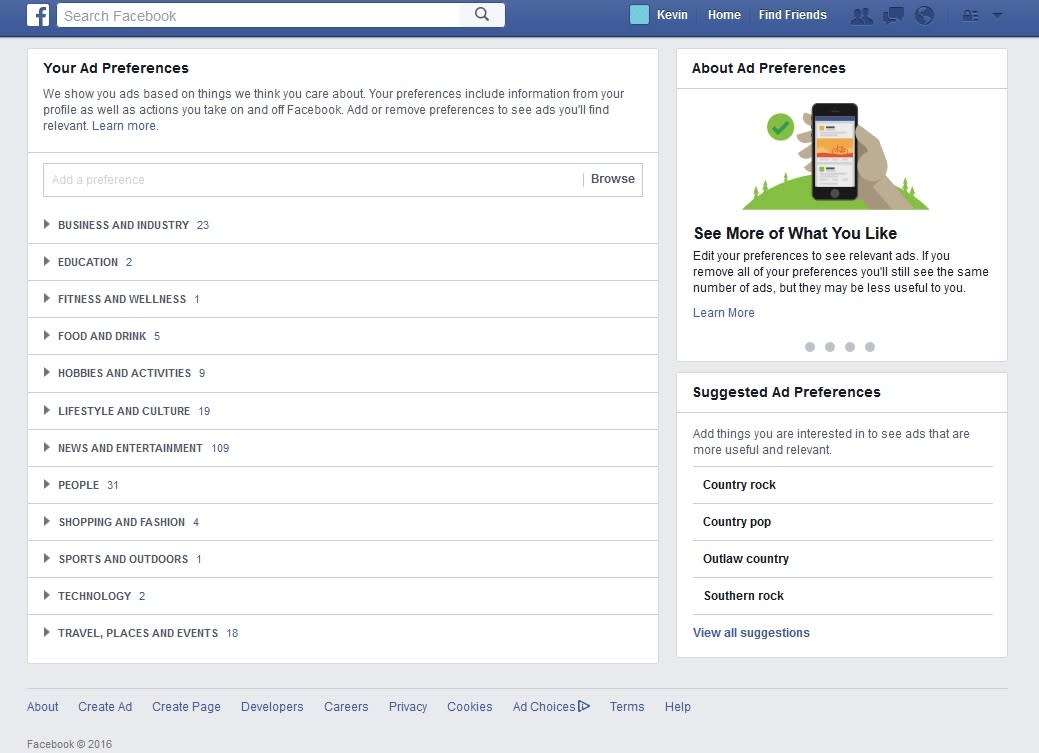Facebook collects SO much data on you. Now you can see what it knows

Do you ever wonder how much Facebook knows about you? You've probably guessed that it's a lot.
After all, the social media platform with 1.6 billion users asks you a lot of questions. Facebook wants to know your age, your friends, your preferences in music, movies, and TV. It can gauge your interests, too, simply by asking you if you like or dislike the advertisements you're seeing.
That's critically important to Facebook. This year, it's expected to generate $19.6 billion in advertising revenue, according to Credit Suisse.
That's way too much money to leave to chance. It wants to ensure that you click on those ads, so Facebook is making it pretty easy for you to tell it more about you.
How? Check out these three steps to see the loads of information that Facebook collects about you, and to change your interests.
1. Click on a Facebook ad
To find out what Facebook thinks your areas of interest are, start by click on the little X on Facebook ad. See the red arrow below.
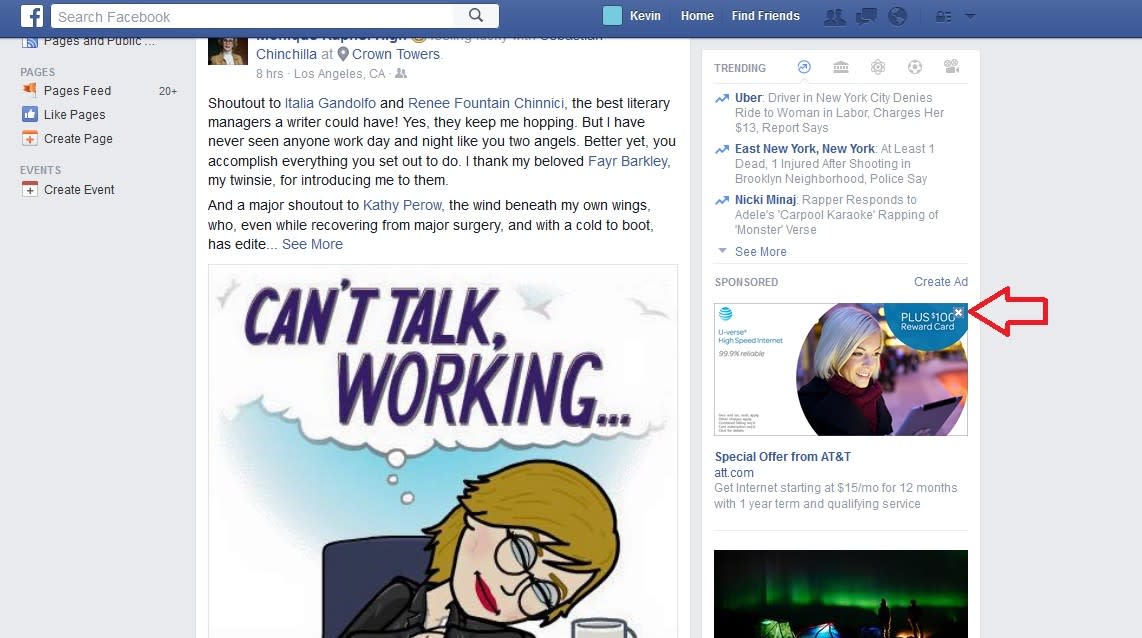
2. Manage your preferences
Scroll down to where it says, "Manage Your Ad Preferences," and click on it.
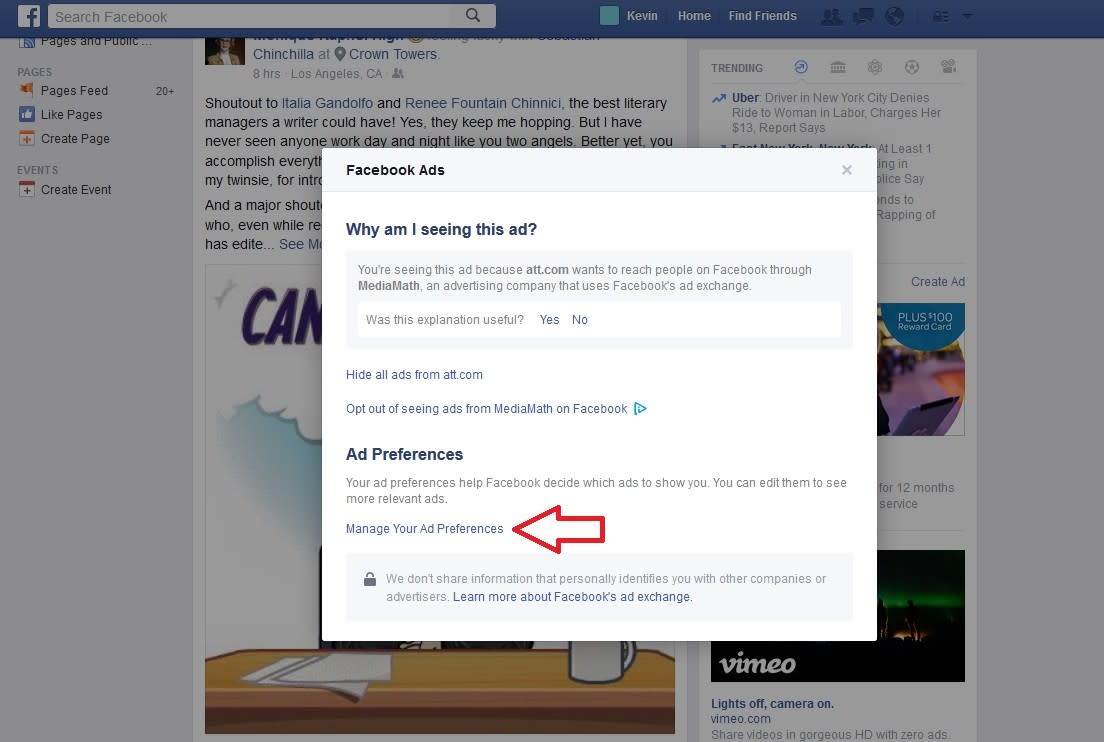
3. See what Facebook thinks about you
You may be surprised to see what your interests are, according to Facebook. You may have input some of them yourself, but Facebook guesses on some of them, too. You might see that you're a fan of a sports team, for example, that you've chatted about because you don't like them!
If you don't like what you see, this is where you can tweak your interests. If an interest is wrong, click on the black X to get rid of it. If you want to add an interest, click on Browse.