There's a hidden map on your iPhone that tracks everywhere you've been

Have something to hide? Trying to live "off the grid?" You may want to listen up and turn off this hidden feature on your iPhone.
SEE ALSO: Anonymous vigilante fights bad drivers with this hilarious note
As reported by Thrillist, "there's a terrifying, possibly sentient map hidden deep inside your Settings menu that plots every location you've visited, when, and how often."
Yes, you heard this right. There is an internal map that tracks everywhere you've been and stores it...forever. Unless you disable the feature, and we're going to show you how.
Step 1: Open up the settings menu and select Privacy
Step 2: Select Location Services
Step 3: Scroll down to the very bottom to System Services
Step 4: Scroll most of the way down to Frequent Locations and turn "off"
Just for fun, click on one of the locations shown. It will then bring you to a highly detailed list of everywhere you've been in that city.
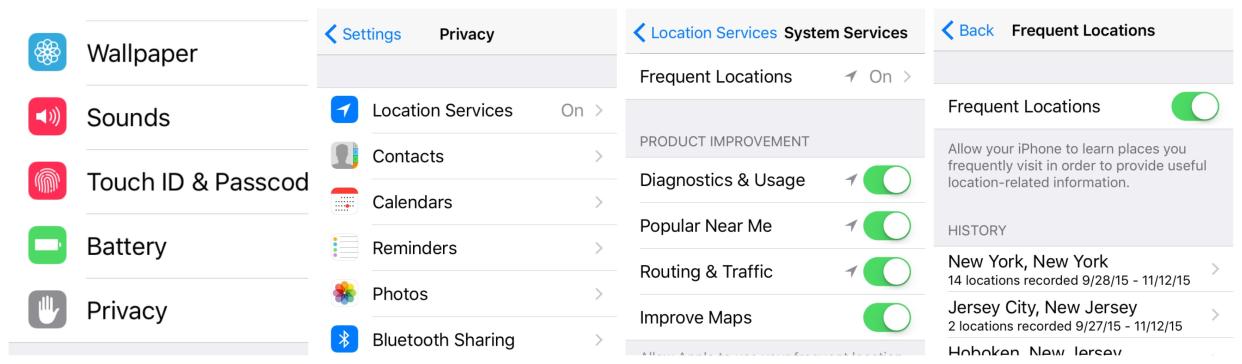
Want to be even more creeped out? Tap on one of these locations, and you will see specific locations with dates and approximate timestamps of when you've been there.
While a bit sketchy, no need to get totally paranoid. Apple assures us that the information is "kept solely on your device and won't be sent to Apple without your consent" and is basically there to "provide you with personalized services, such as predictive traffic routing."
[h/t Thrillist]
See the iPhone's incredible transformation over the years:
More from AOL.com:
Jennifer Lawrence reveals thoughts on fellow Kentucky native, Kim Davis
This restaurant will bring strangers together for free meal on Thanksgiving
Remember Sanjaya? See what this fan favorite 'Idol' looks like now

