7 Ways AI Can Create or Tweak Your Resume Before Your Next Job Search

How To Use ChatGPT To Write a Resume
Employers spend an average of six to seven seconds looking at a resume. So your resume needs to enable them to find key information quickly.
A good resume should have a logical structure, highlighting common sections like educational qualifications, work experience, skills, and certifications. However, creating a well-structured resume takes time.
ChatGPT is an artificial intelligence (AI) chatbot that can assist with resume writing. It’s a large language model (LLM) built using machine learning techniques that allow it to generate resumes that are structured in a way that’s friendly to applicant tracking systems (ATS).
Embracing AI tools like ChatGPT can save you time during your job search and help you stand out from other job applicants, even on professional networking sites like LinkedIn. In this article, we provide a step-by-step guide on how you can use ChatGPT to create the perfect resume for your needs.

Update an existing resume
Updating your existing resume ensures it reflects your current skills and experiences, allowing you to quickly reflect the best version of yourself when a new position opens up.
From reviewing your current resume to proofreading and editing, we cover how ChatGPT can help optimize your existing resume. We’ll provide ChatGPT resume prompts to help you enhance the writing experience.
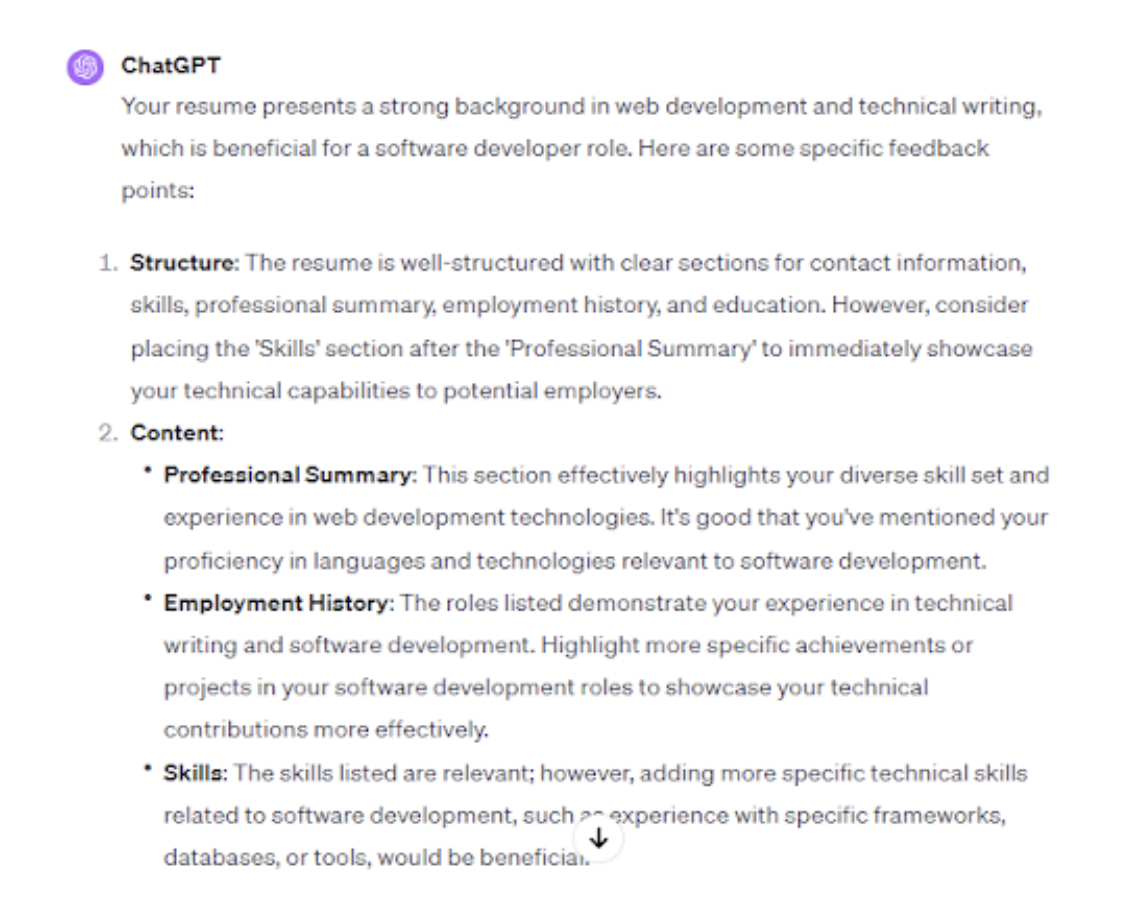
1. Review your current resume
Upload your current resume to ChatGPT and use it for a comprehensive critique. ChatGPT can focus on your strengths and identify areas needing improvement. It can also further assess your work history, skills, and overall resume format and compare it with the job description of your desired position.
To illustrate, we uploaded a resume onto ChatGPT and asked, “Can you analyze my resume and provide feedback on its structure, content, and relevance for a software development role?”
ChatGPT found that the resume had a clear structure, relevant skills, and experiences for a technical writer role.
However, please note that ChatGPT could collect your personal details and use them for training purposes. It’s a good idea to leave out identifying information like contact details while uploading your resume to ChatGPT.
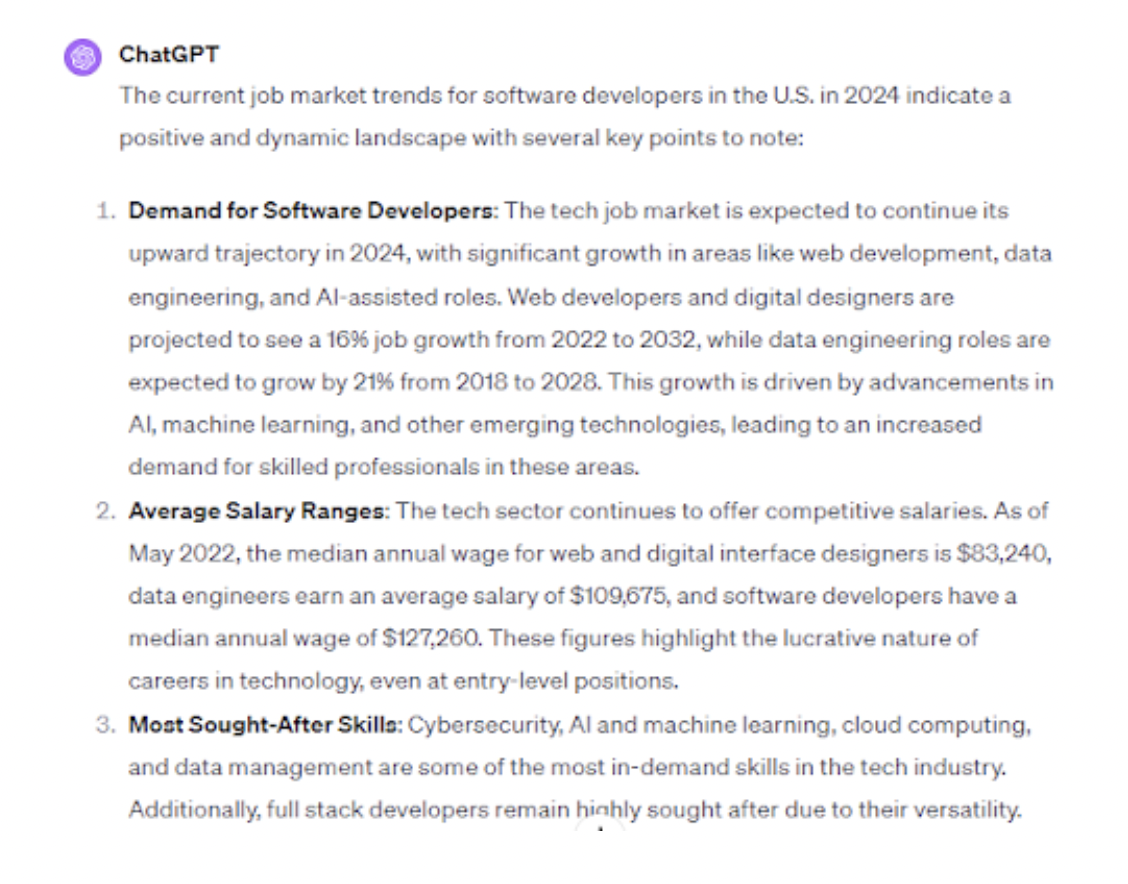
2. Align the resume with job market trends
A good resume should align with changing market trends. ChatGPT can help you find information about the latest trends for your industry or role. As a result, you can ensure your resume stays current and competitive.
An example of a prompt you can use to assess job market trends is: “Analyze current job market trends for [INSERT ROLE] in the U.S. Include data on their demand, average salary ranges, most sought-after skills, and any notable shifts or emerging trends in this career field.”
Here’s ChatGPT’s analysis of the job market trends for software developers in the U.S.:
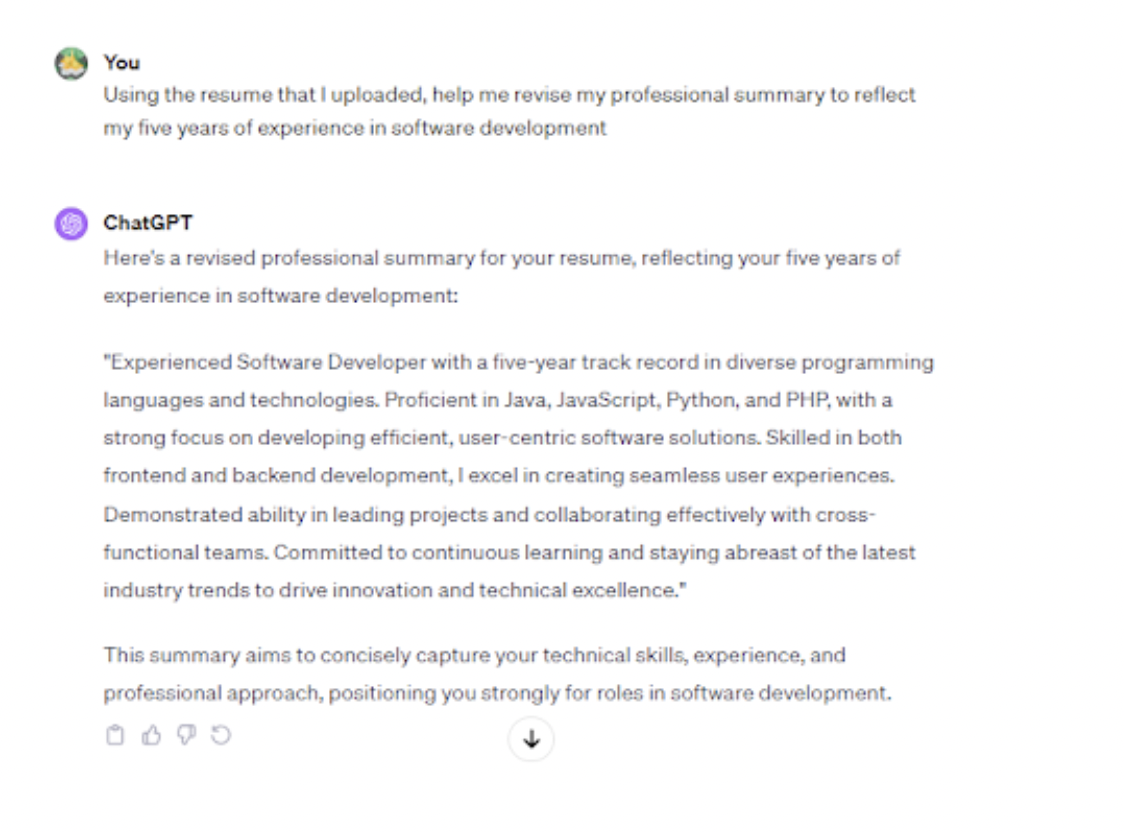
3. Update the professional summary
A professional summary allows employers to get to know you quickly. This section summarizes your skills, experiences, and personal qualities. A professional resume should have an engaging professional summary that’s relevant to your desired job positions.
ChatGPT can help you revise your current professional summary to make it more appealing. It can also ensure the summary highlights your recent achievements and career aspirations.
For example, a prompt like “Help me revise my professional summary to reflect my five years of experience in [INSERT ROLE]” will get you tips to improve your resume.
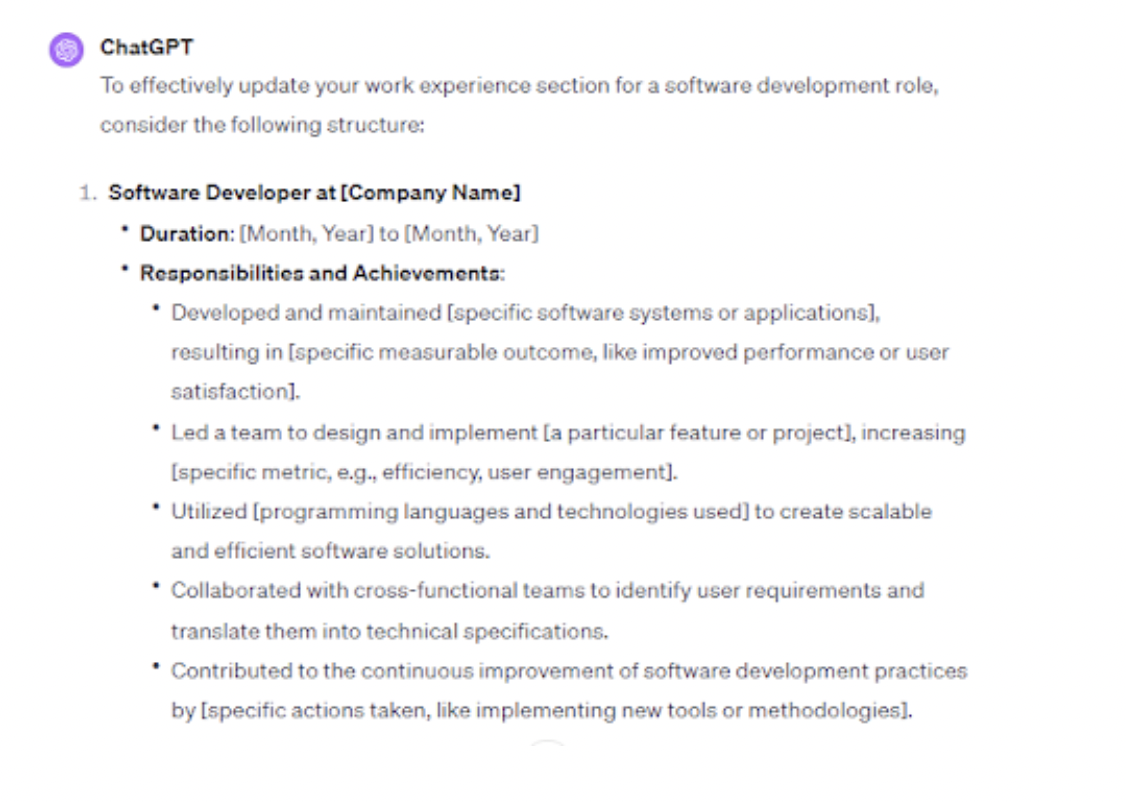
4. Revise the work experience section
A work experience section showcases your employment history and accomplishments, allowing recruiters to make sense of your skills and abilities.
ChatGPT can help restructure your work experience section, ensuring it focuses on recent experiences and relevant job responsibilities. It can also generate concise and impactful resume bullet points, highlighting your best values.
For instance, we used the “Assist me in updating my work experience section to showcase my skills in software development” prompt in ChatGPT.
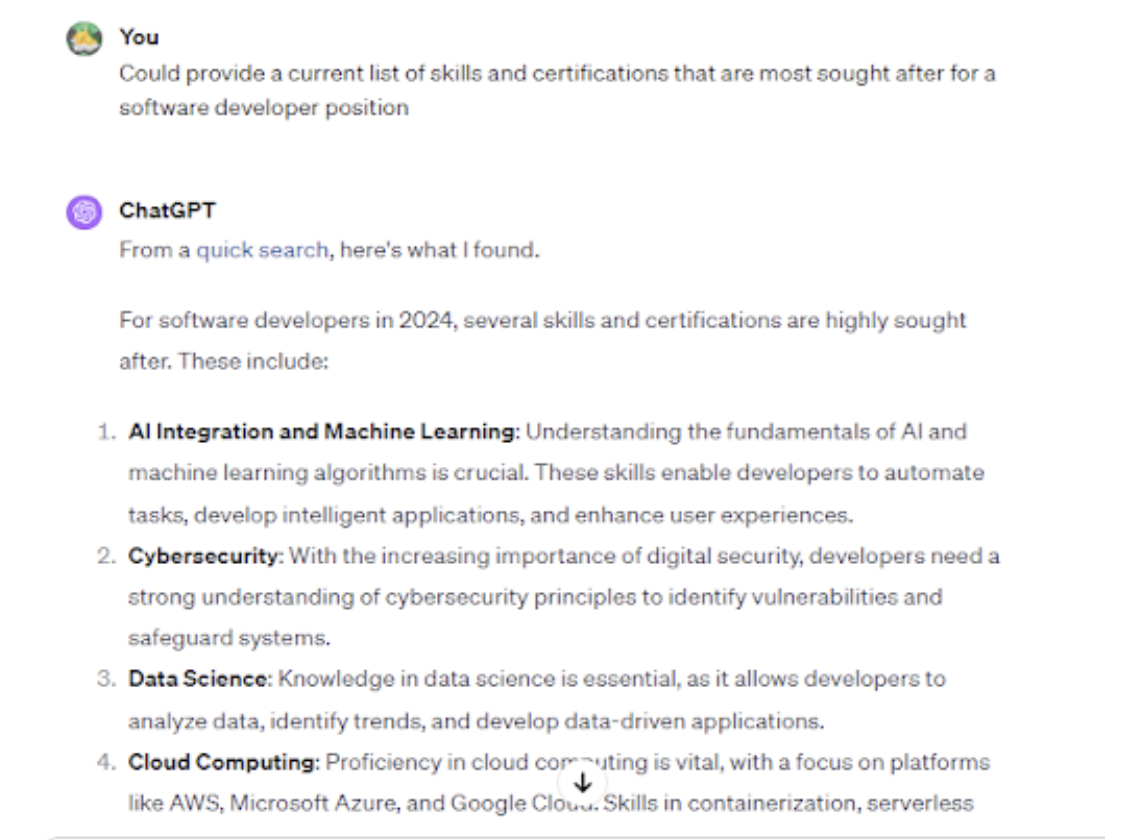
5. Enhance skills and certification
The technical or soft skills and certifications you list on a resume should match the requirements of the job you’re applying to. ChatGPT can suggest current and in-demand skills and certifications to include on your resume.
To illustrate, we used the “Provide a current list of skills and certifications that are most sought after for a software developer position” prompt to generate the following outputs:
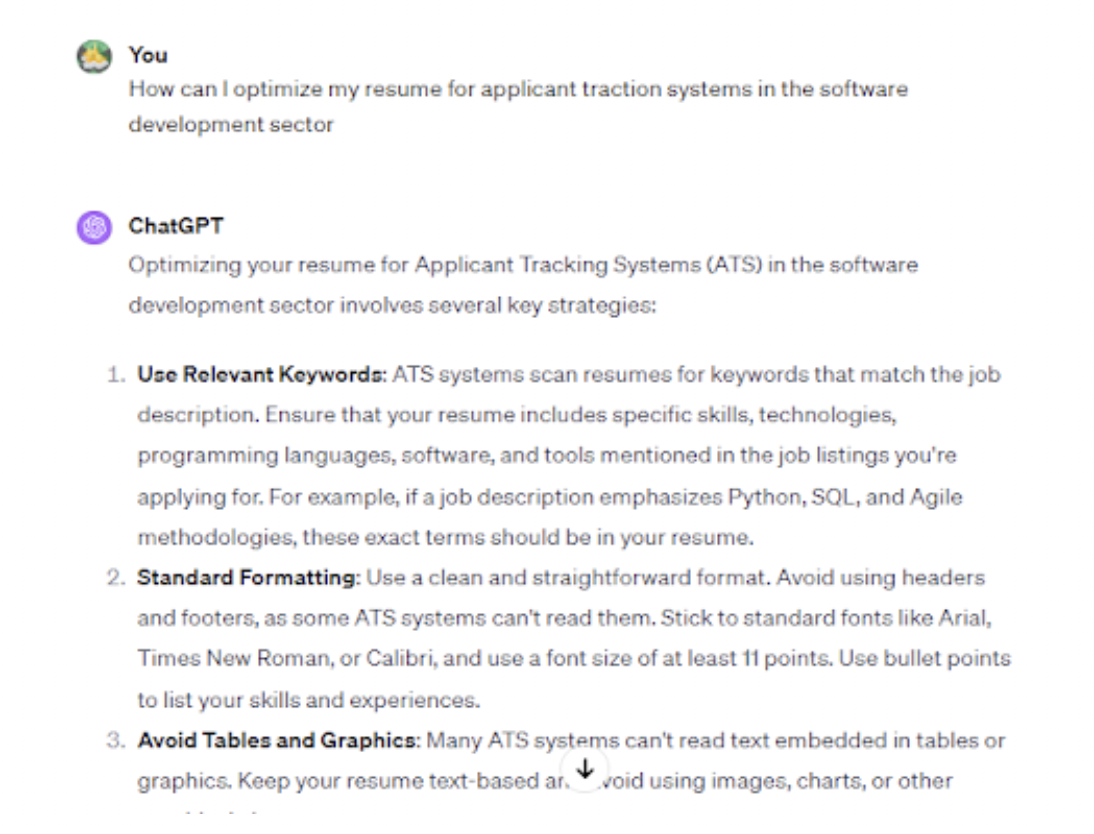
6. Optimize for applicant tracking systems (ATS)
Applicant tracking systems (ATS) help recruiters collect, sort, and rank job applications. Making your resume ATS-friendly increases the chance that the resume-screening machines will recognize you as a good match for the position and pass your resume to the employers’ next steps. Information in ATS-friendly resumes can also be easily extracted—ensuring recruiters have the correct details.
ChatGPT can suggest keywords and formatting tips that align with common ATS algorithms, enhancing your resume’s visibility.
To illustrate, we used the resume prompt: “How can I optimize my resume for applicant traction systems in the software development sector?”
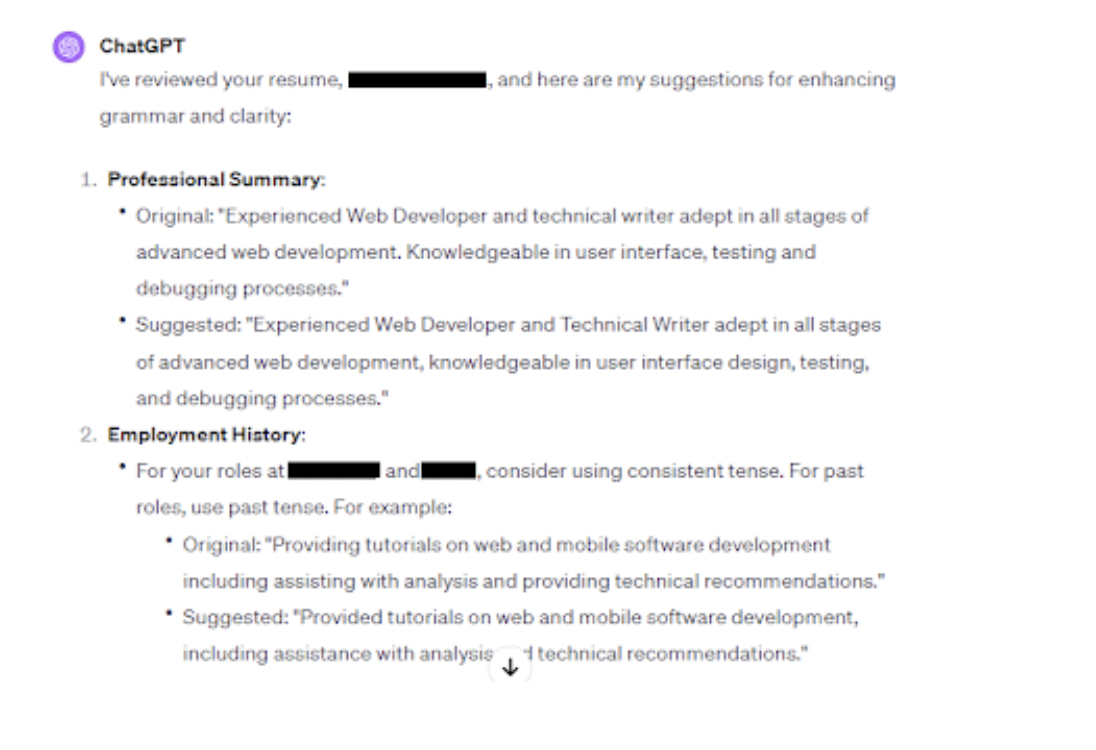
7. Proofread and edit for clarity
A good resume should be free of grammar and spelling errors. You can save time and improve the quality of your resume by using ChatGPT for proofreading and editing.
For example, you can use a prompt like “Proofread my resume for grammar and clarity.” Here’s how ChatGPT responded to this command:

Create a new resume
Are you looking to create a new resume? We show how ChatGPT can help you get started. We also provide ChatGPT prompts that you can customize to fit your role.
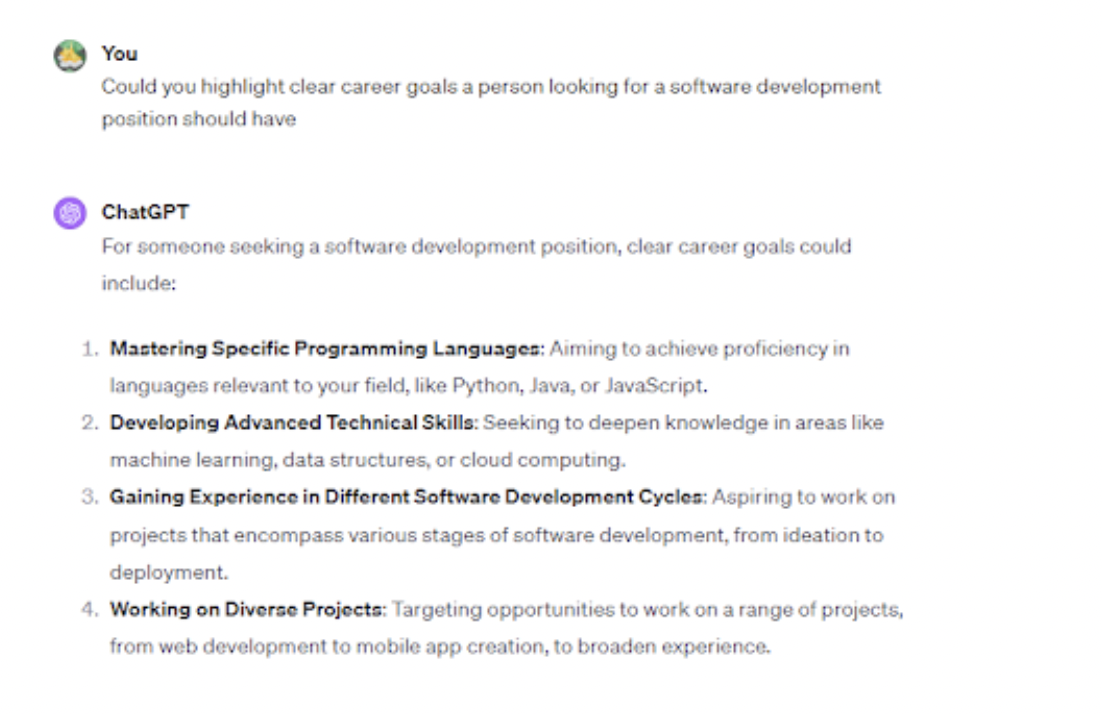
1. Define your career objectives
To create a good resume, you should have clear career goals. ChatGPT can assist in defining and articulating your career objectives.
An example of a prompt you can use is, “Highlight clear career goals a person looking for a/an [INSERT ROLE] position should have.”
ChatGPT generated the following career goals for a software developer:
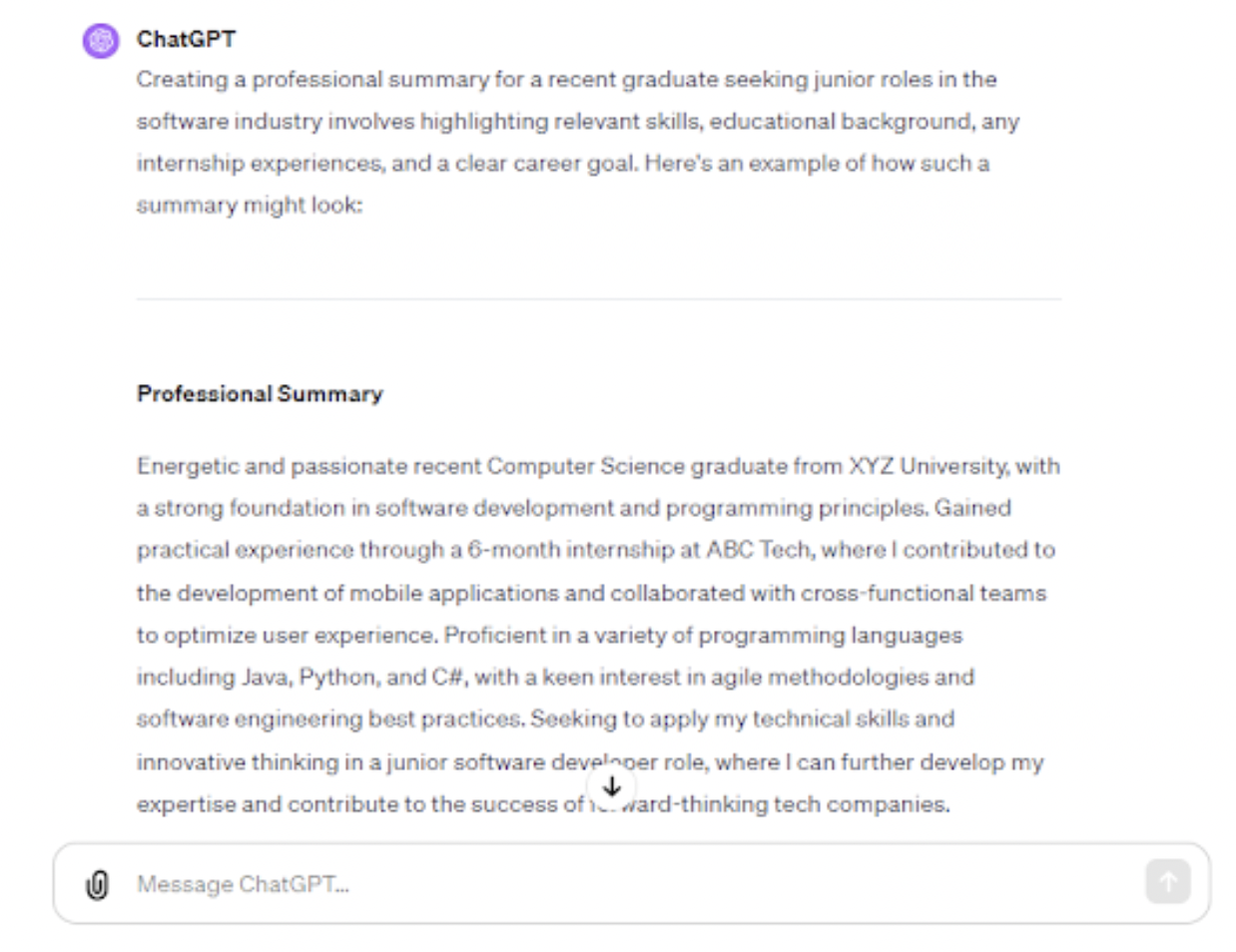
2. Generate a professional summary
While creating a resume, you should include an engaging professional summary that captures your qualifications, values, and career goals. Once again, ChatGPT can provide suggestions for wording and structuring the professional summary section.
For instance, the prompt “Create a professional summary for a recent graduate looking for junior roles in the software industry” resulted in the following ChatGPT output:
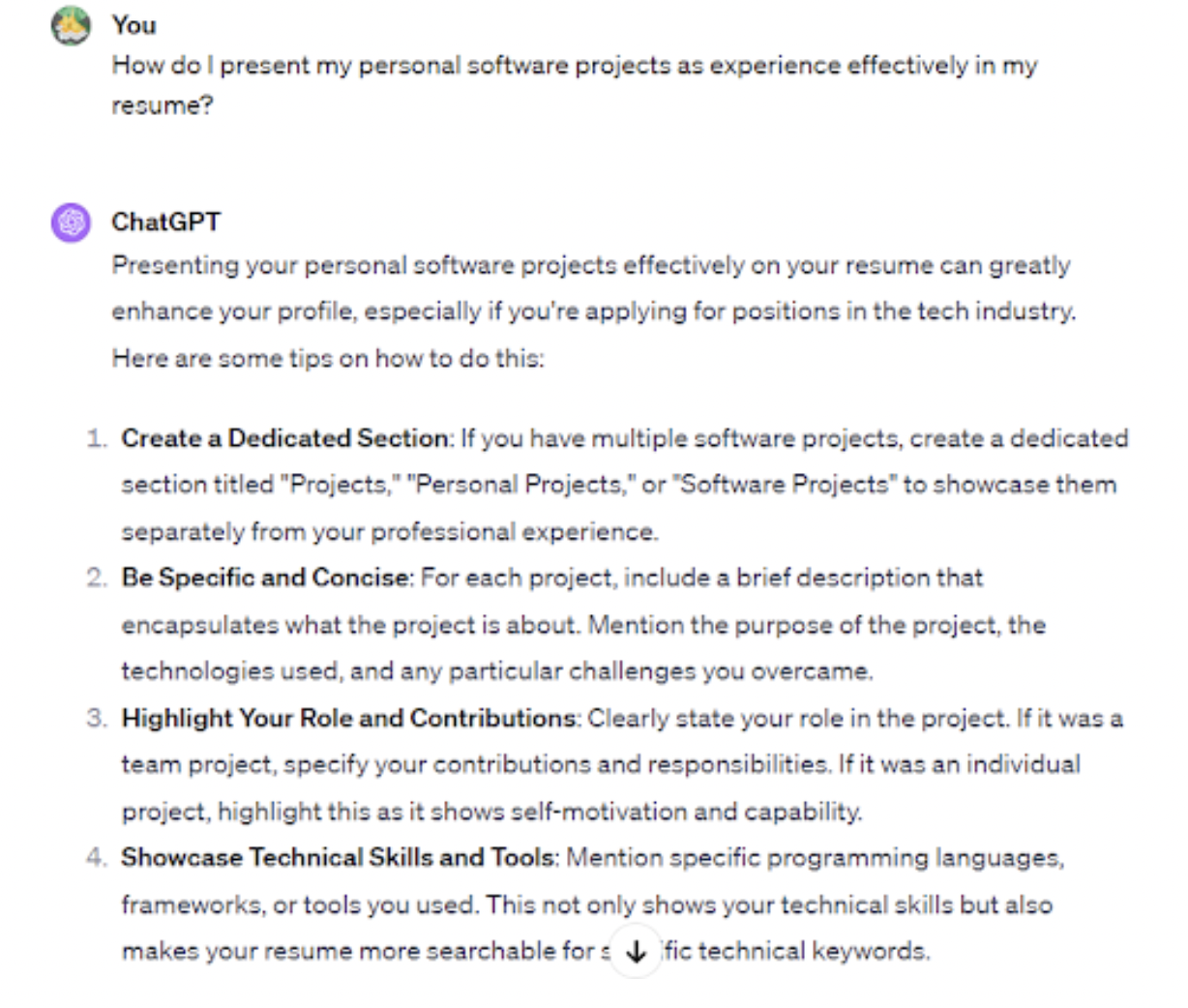
3. Build up the work experience section
A detailed work experience section highlights your achievements and practical skills. Employers use this section to assess your past experiences when determining if you’d fit the role. Always include a work experience section on your resume, even if you’re just starting.
If you’re a recent graduate, ChatGPT can act as a career coach and help you frame internships, volunteer and freelance work, or personal projects as valuable experiences.
To illustrate, you can submit a prompt like “How do I present my personal software projects as experience effectively in my resume?” In our case, ChatGPT recommended creating a dedicated section titled “Personal Projects.” You can then highlight the different projects you’ve worked on and provide links for confirmation.
Other ChatGPT tips included:
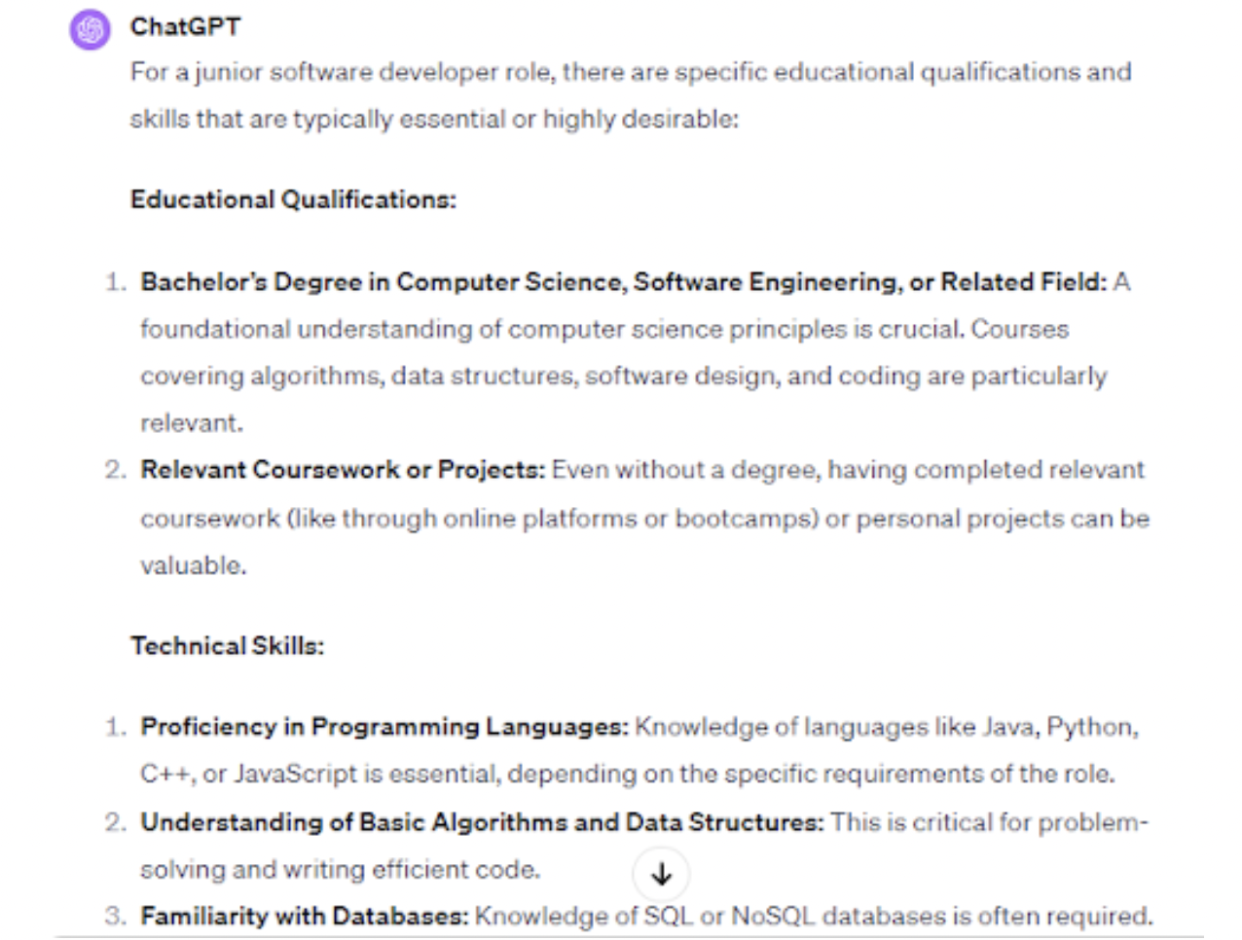
4. List education and skills
A good resume should clearly list your educational qualifications and relevant skills to convince employers you’re well-prepared for the role. ChatGPT has been trained on vast data sets, including those touching on recruitment processes. As a result, it can provide advice on how you can highlight your educational achievements and align your skills with job requirements.
A simple prompt like “List educational qualifications and skills that are essential for a junior software developer role” can help you tailor your resume more effectively.
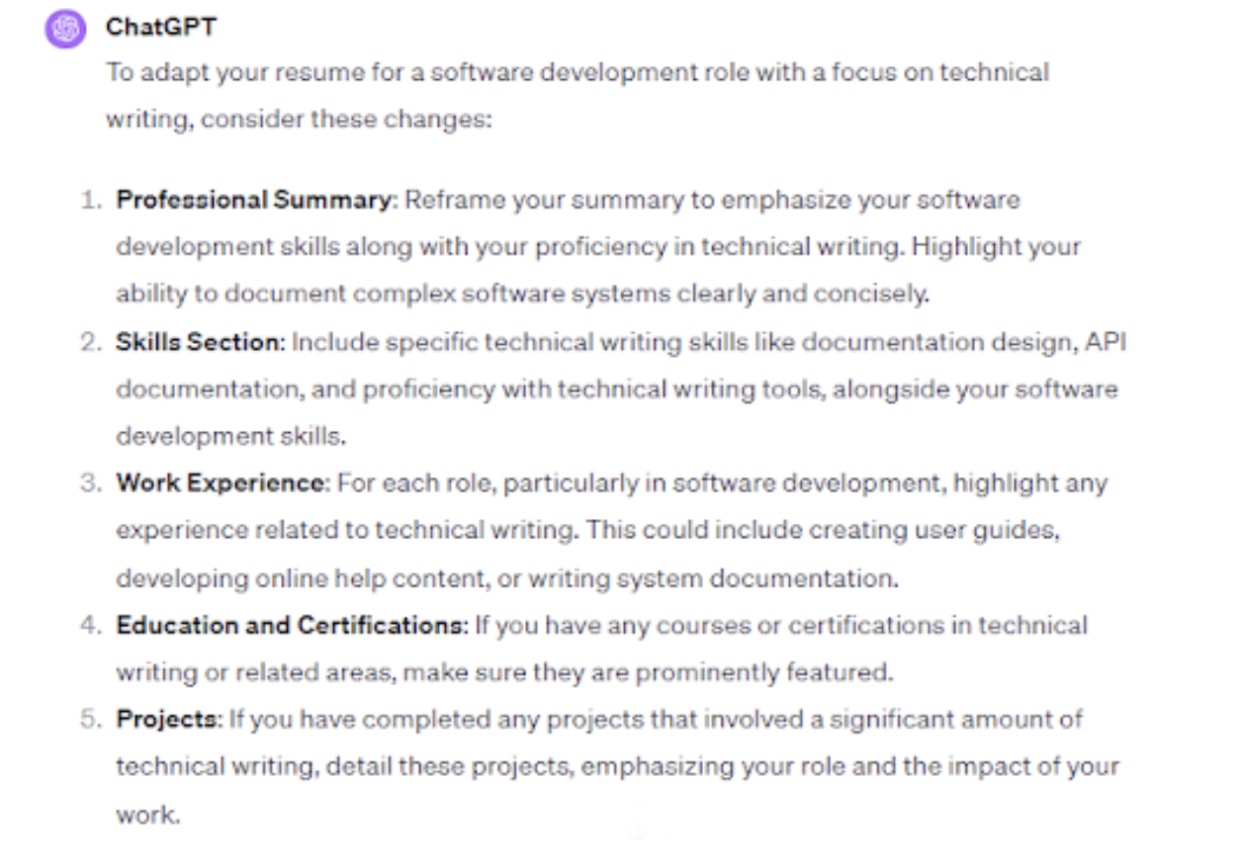
5. Customize for specific job applications
If you’re working on multiple job applications, you should tailor your resume for each role. This ensures you’re including skills, qualifications, and experiences that are relevant to a specific position. Tailoring your resume also gives it a better chance of passing through ATS systems and reaching hiring managers.
An example of a ChatGPT prompt you can use to customize your resume is, “Adapt my resume for an application to a software development role focusing on technical writing.”
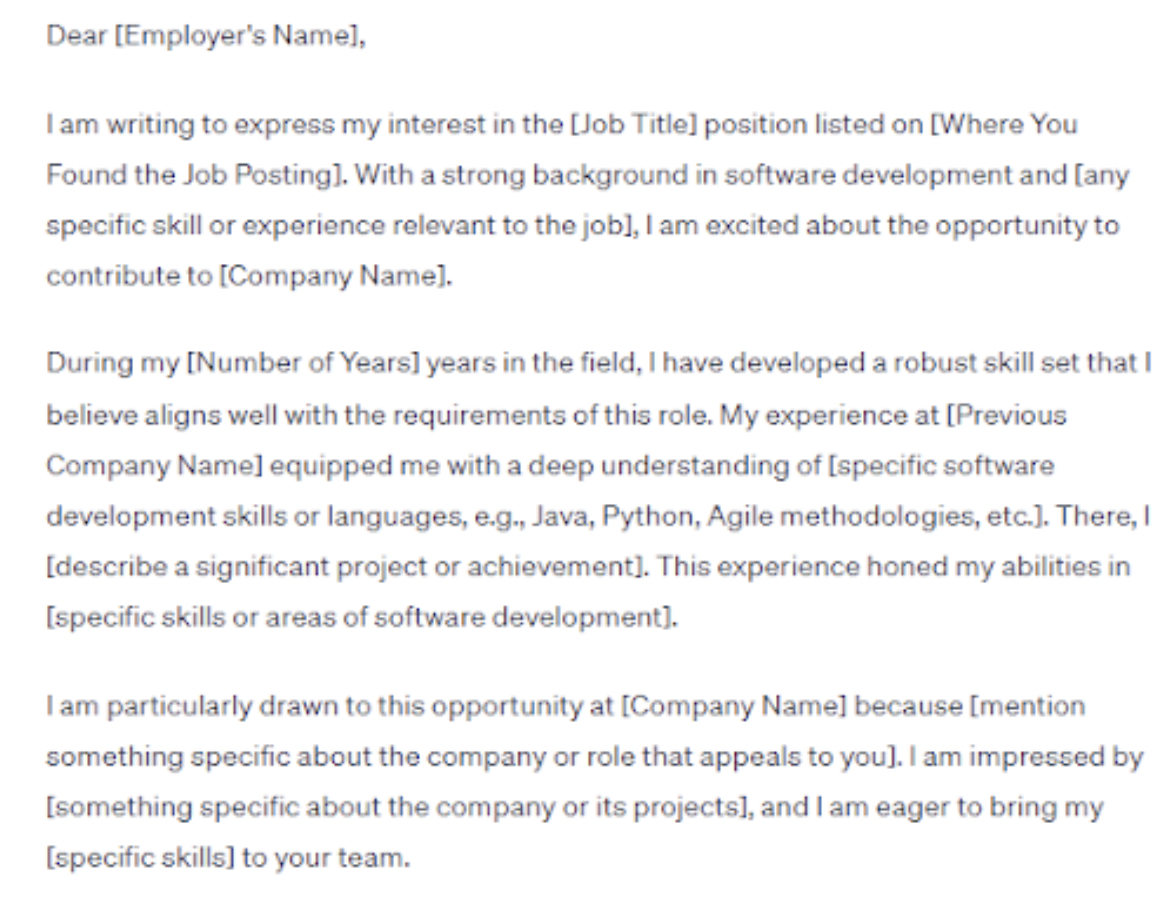
6. Create a cover letter
Once you’ve created a resume, you should also draft a cover letter that complements it. A cover letter introduces you to potential employers and demonstrates your interest in a specific role.
ChatGPT can assist you in creating a cover letter that complements your resume and appeals to potential employers. The AI tool can also generate a resume summary to guide you when writing a cover letter.
An example of a ChatGPT prompt to use in this situation is, “Create a cover letter that highlights my strengths in software development.”
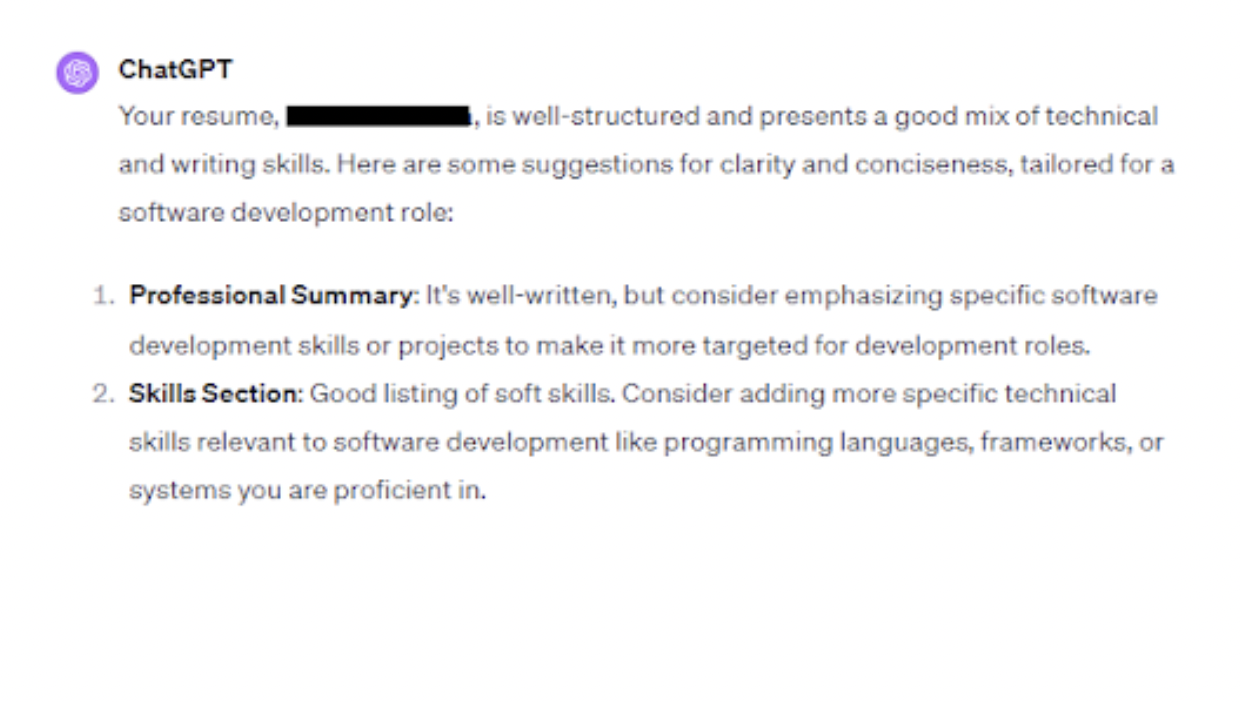
7. Review and finalize the resume
Once you’re done writing your resume, consider using ChatGPT for a review. The AI chatbot can quickly analyze your resume, focusing on important aspects like clarity, coherence, and conciseness. ChatGPT can then provide suggestions to make your resume more appealing.
You can use a simple prompt like, “Review my resume for clarity and conciseness, ensuring it’s tailored for a software developer role.”
However, don’t directly copy and paste generated resume content. Instead, review the content first to ensure it fits your role and then make any necessary edits.

Tips for using ChatGPT for your resume
ChatGPT is a powerful tool that can assist you with resume writing. We offer some tips for harnessing the power of the AI chatbot effectively.
Start with a resume template. A resume template can save time and effort by allowing you to edit and fill in the necessary information quickly. You can ask ChatGPT to recommend a resume template that aligns with the specific industry.
Have an ongoing conversation. ChatGPT uses natural language processing (NLP) to process prompts and generate relevant responses. As you write your resume, continuously optimize your prompts to access more refined ChatGPT outputs.
Provide background information. For ChatGPT to produce coherent responses, submit clear and detailed prompts outlining what you want it to do. Consider providing background information where possible to help improve the quality of its outputs.
Double-check ChatGPT’s responses. While ChatGPT possesses some powerful features, it’s not perfect. For instance, ChatGPT can provide incorrect and misleading information. As a result, double-check ChatGPT’s output to ensure it’s accurate and relevant.
This article originally appeared on Upwork.com and was syndicated by MediaFeed.org.

