I Need These 10 Minecraft Education Edition Features Added to the Main Game
Getting children excited about learning isn’t always easy, but packaging it in one of their favorite video games is an easy way to win them over, which is where Minecraft Education Edition comes in. This unique version of Minecraft acts as a platform for kids to learn in all sorts of ways. It can just be through simple virtual lessons or through the game’s many special mechanics.
You may never have realized this if you’ve only played the standard version of Minecraft, but Education Edition has several advanced features that aren’t in the main game. While they’re great educational tools, they could be even better as fully-fledged Minecraft features.
Tutorials

Mojang
One thing Minecraft has always been missing is an adequate tutorial – if you think back, you probably learned how to play the game either through online tutorials or from a friend teaching you.
While the original console version of the game for Xbox 360 and PS3 had a brief tutorial level, no other version has made any attempt to teach players how to play it, until Education Edition, that is. This version will teach you not only the basics of Minecraft but also how to use several of the features that are unique to it.
Glowsticks & Sparklers

Mojang
Minecraft already has some pretty particle effects in the form of fireworks, but Education Edition takes it a step further, as you can make both sparklers and glowsticks to really get the party going. These items are little more than visual effects, but they’d be a fun little addition to the main game.
Underwater TNT & Torches

Mojang
Attempting to explode regular TNT in water will not work in Minecraft, as the water will mitigate any damage to the surrounding environment, meanwhile, torches cannot be placed at all underwater. Having some explosive potential that can be used under the sea would be very useful when it comes to things like exploring Ocean Monuments, and underwater torches would serve as a useful and quite pretty light source.
More NPCs
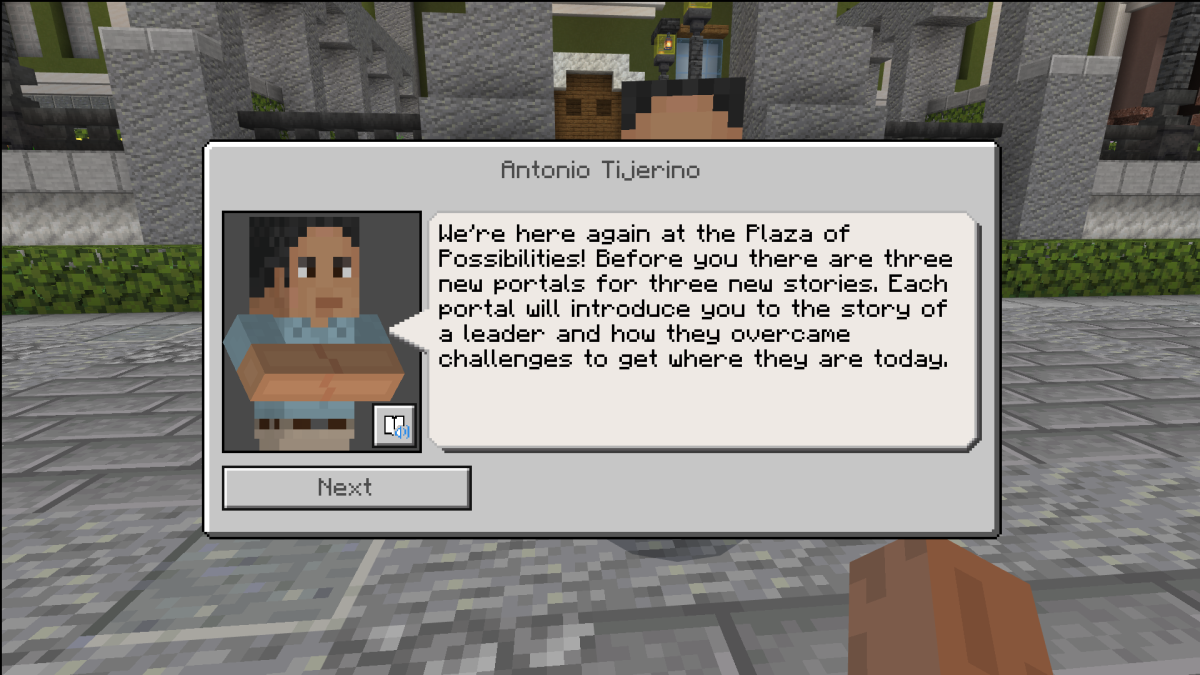
Mojang
Minecraft’s testificate villagers may be iconic, but the don’t exactly make for a lively world. Education Edition does several interesting things with NPCs, offering a wide variety of new skins for them and allowing map makers to create custom text dialogue for them. Any map makers out there would leap at the possibility of having their NPCs use actual speech bubbles to talk, rather than the classic use of text chat or a big wall of signs.
Ice Bombs

Mojang
They’re like fire bombs but they make ice instead, what more do you want?
Camera

Mojang
Taking screenshots in Minecraft is done with just a press of a button, but using a camera to obtain actual photos in-game is a much more enjoyable experience. Using this you can actually hold the photo in your character’s hands, rather than having to dig through files to pick out your shot.
Portfolios
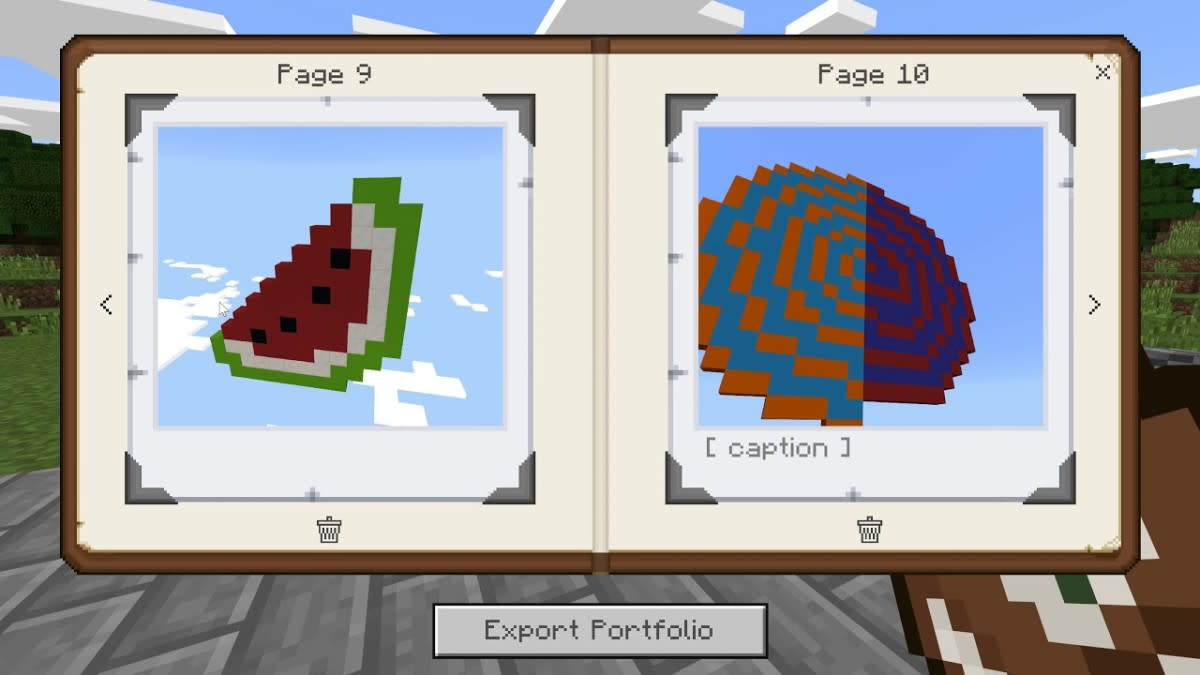
Mojang
These photos have more uses than just looking pretty though, as the game’s portfolios allow you to pull them together in a photo album, where you can make notes and comments on your pictures. The potential for creating sweet albums of memories are endless, especially with 1.20 adding functional bookshelves to store everything on.
Allow & Deny blocks
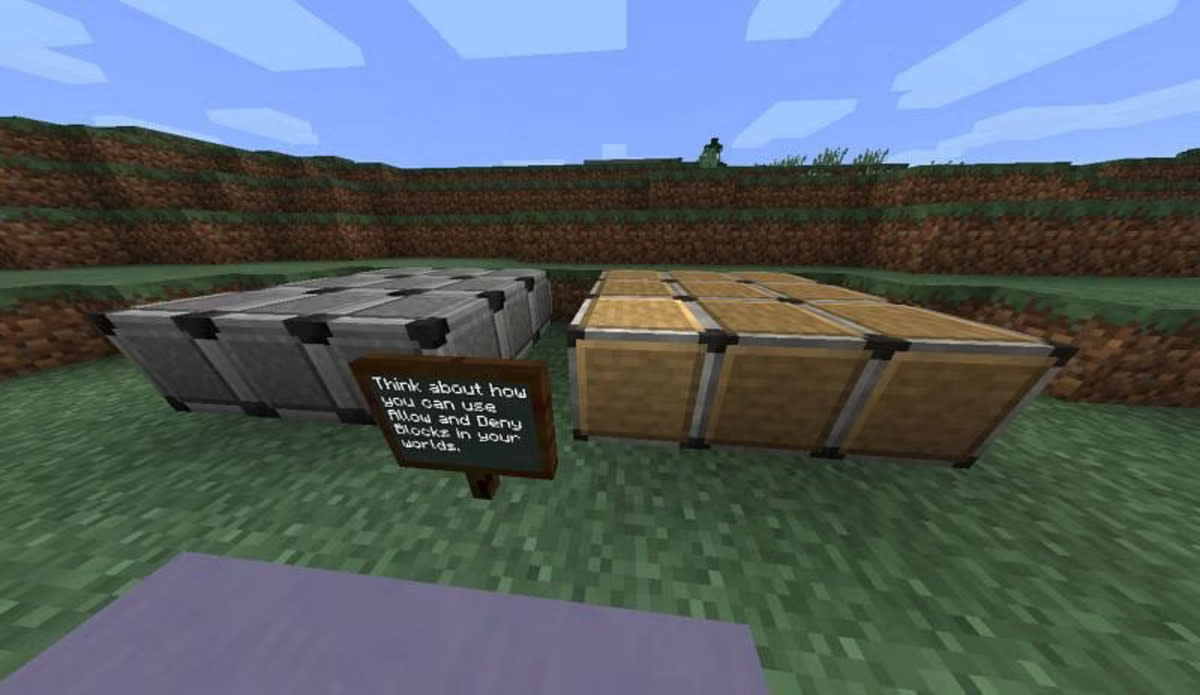
Mojang
Getting people to only build in the specific areas you want them to build can be difficult. There are plenty of creative solutions out there for server owners and map makers, but having a block that does it for you might be the easiest way to do it. Allow blocks let players place blocks in a specified area, even in worlds where placing blocks in banned, and Deny blocks do the opposite. Such a simple feature would likely see widespread usage in the community immediately.
Chemistry
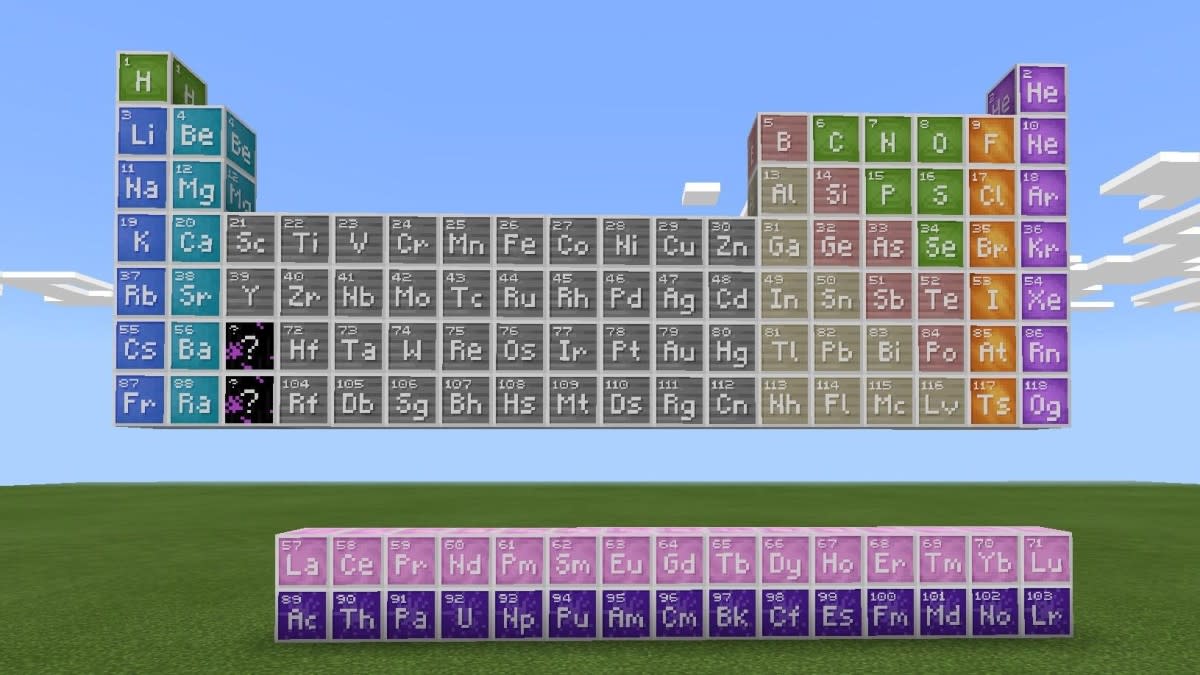
Mojang
If you’ve never seen Minecraft Education Edition before, you may be surprised to learn that it features the entire periodic table. Not only that, but it features high-tech lab equipment that you can use to mix these elements together, which lets you create chemicals and compounds that you can then craft into items like the aforementioned sparklers, glowsticks, or even balloons. It’s a very specialized system, and it’s a shame to keep it locked away in just one version of the game.
Agents & Coding
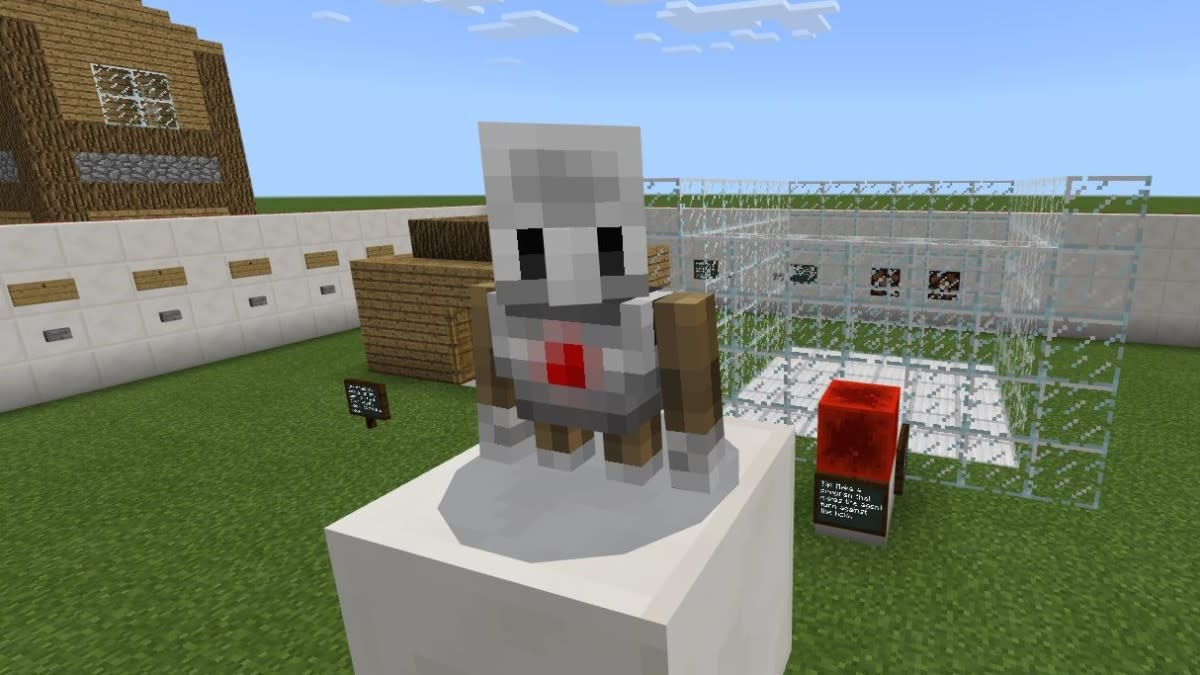
Mojang
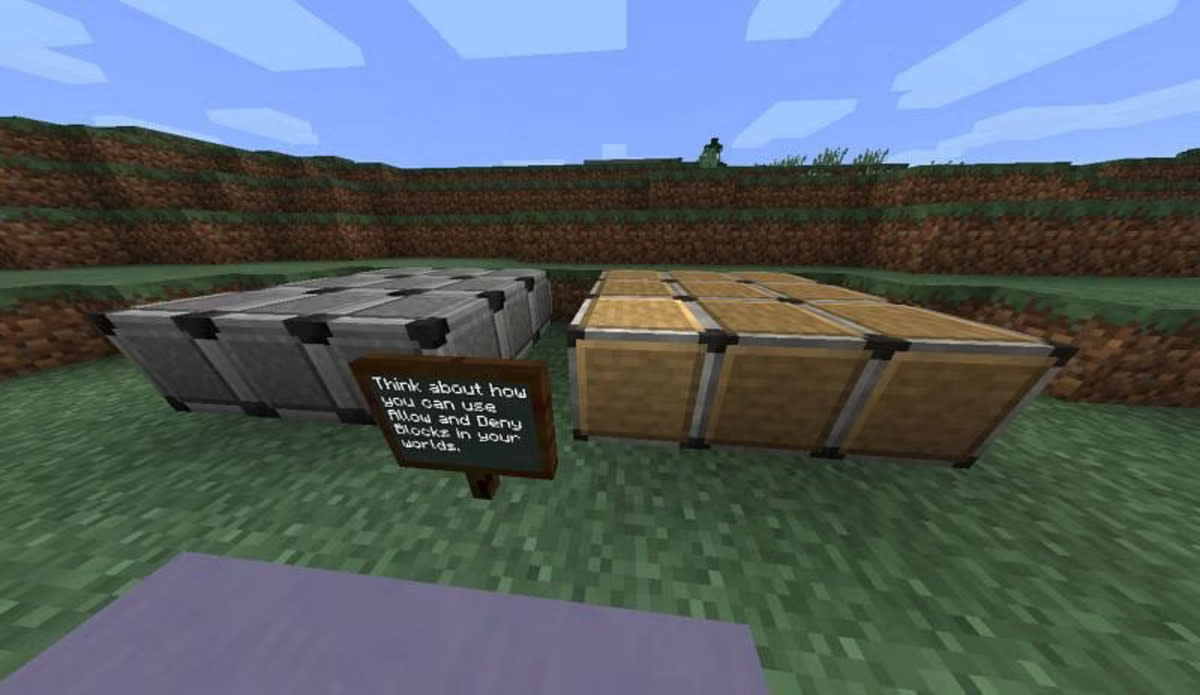
Mojang
A video game seems like the perfect place to teach about coding. Through the use of Agents, kids can do exactly that, programming them to automatically perform all sorts of different tasks in Minecraft. Aside from a tool of learning, having little bots that wander around automatically performing tasks would revolutionize resource farming in Minecraft, and make it feel very advanced.
