10 Free Online Resources You Shouldn't Miss Out On

The Best Free Online Tools
It’s common knowledge that the internet has a wealth of free resources and information. YouTube, Wikipedia, Reddit, and Khan Academy are obvious examples. But those are just four out of the 1.5 billion websites live on the World Wide Web. And so the odds are good that you’ve overlooked a few hidden gems. That’s where we (or, rather, Redditors) come in.
In a popular r/AskReddit thread that amassed nearly 15,000 comments, the Reddit community contributed to an epic list of free things online that everyone should take advantage of today.
We’ve compiled 10 of the most compelling sites here.
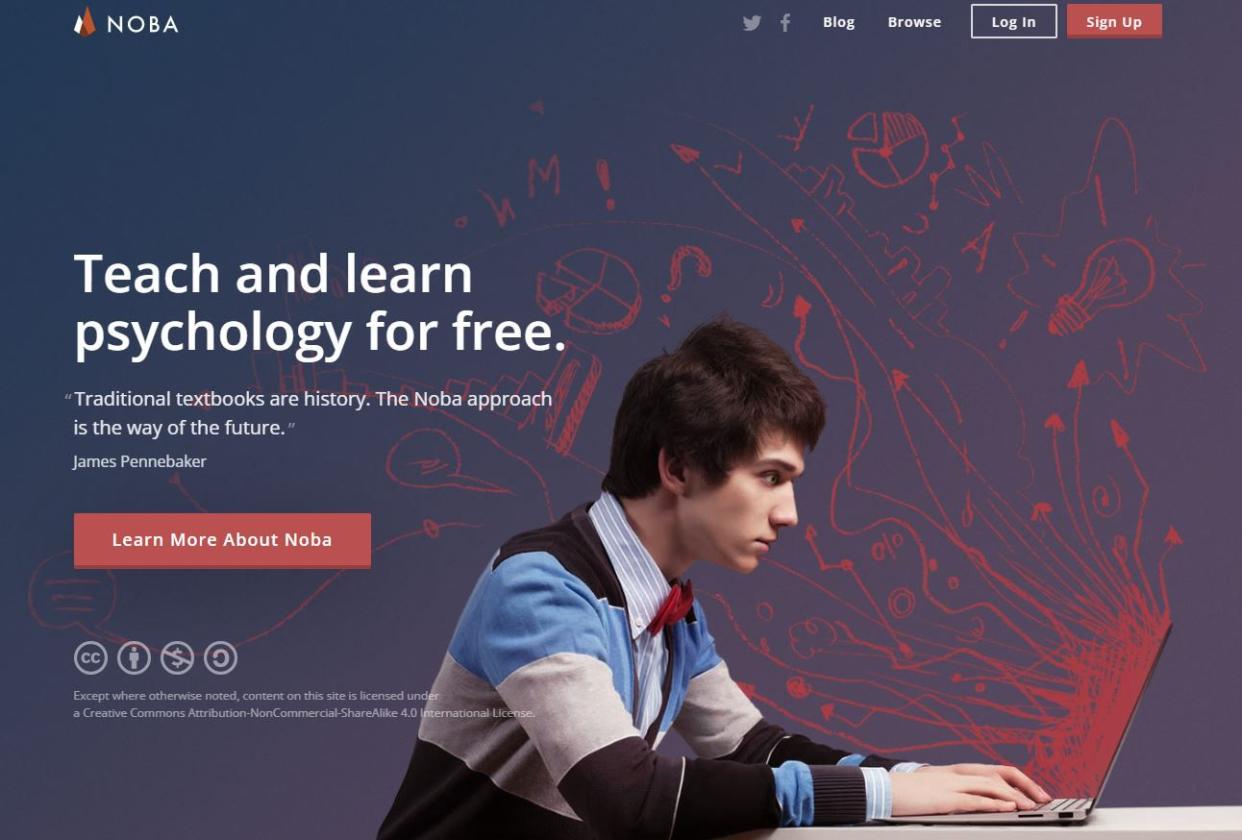
1. Noba
Whether you’re just fascinated by psychology or studying it in college, you’ll find Noba to be an invaluable resource. The website, part of The Diener Education Fund, offers free, easy-to-digest psych textbooks and course materials, all of which are under a Creative Commons license. (That means you reuse, redistribute, and remix the content as much as you’d like.)
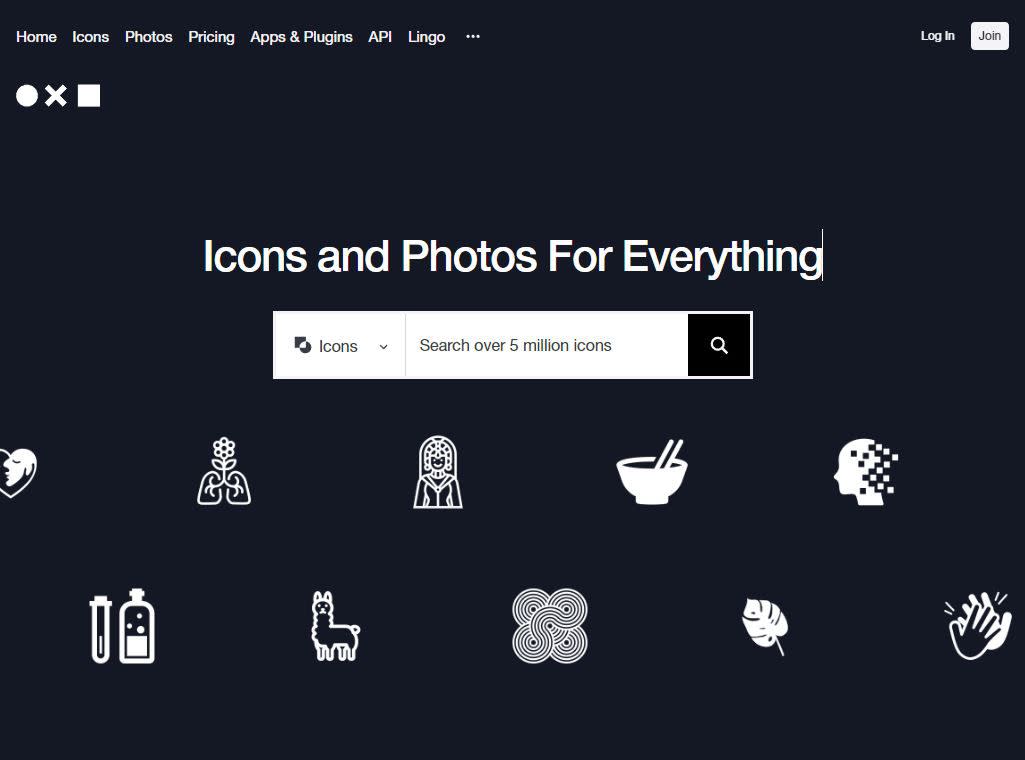
2. The Noun Project
The Noun Project is the ultimate repository for free icons and stock photos. Designers, this is your toolkit for visual expression. It’s also great for putting together slick presentations, Redditors say.
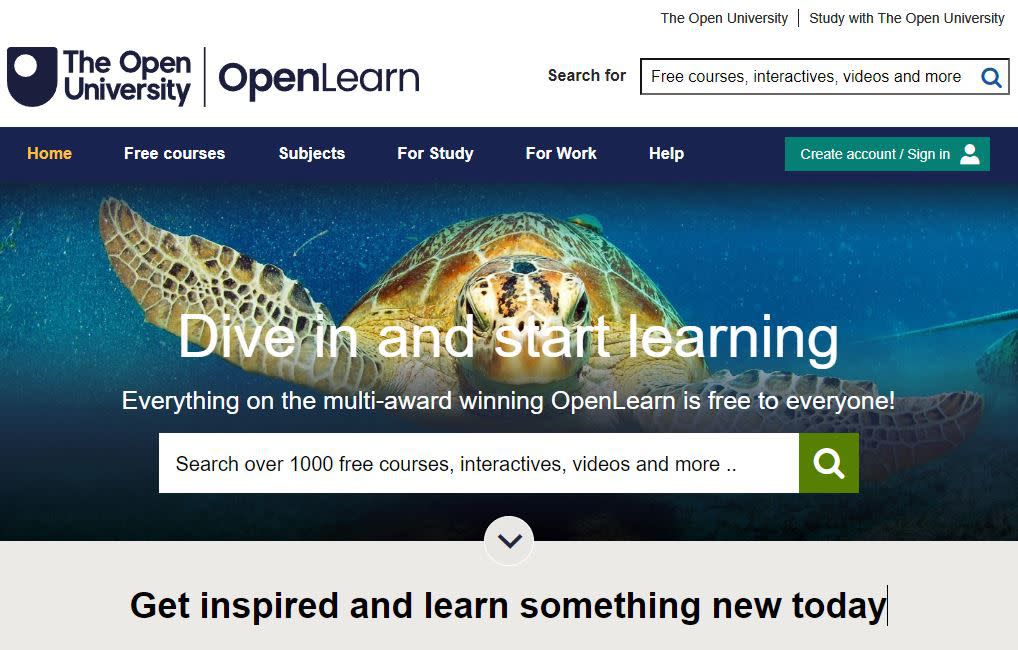
3. OpenLearn
OpenLearn partners with other organizations to provide a wide range of free courses. Although The Open University doesn’t give out any credentials, they also have career-specific modules on leadership, marketing, and other professional topics.
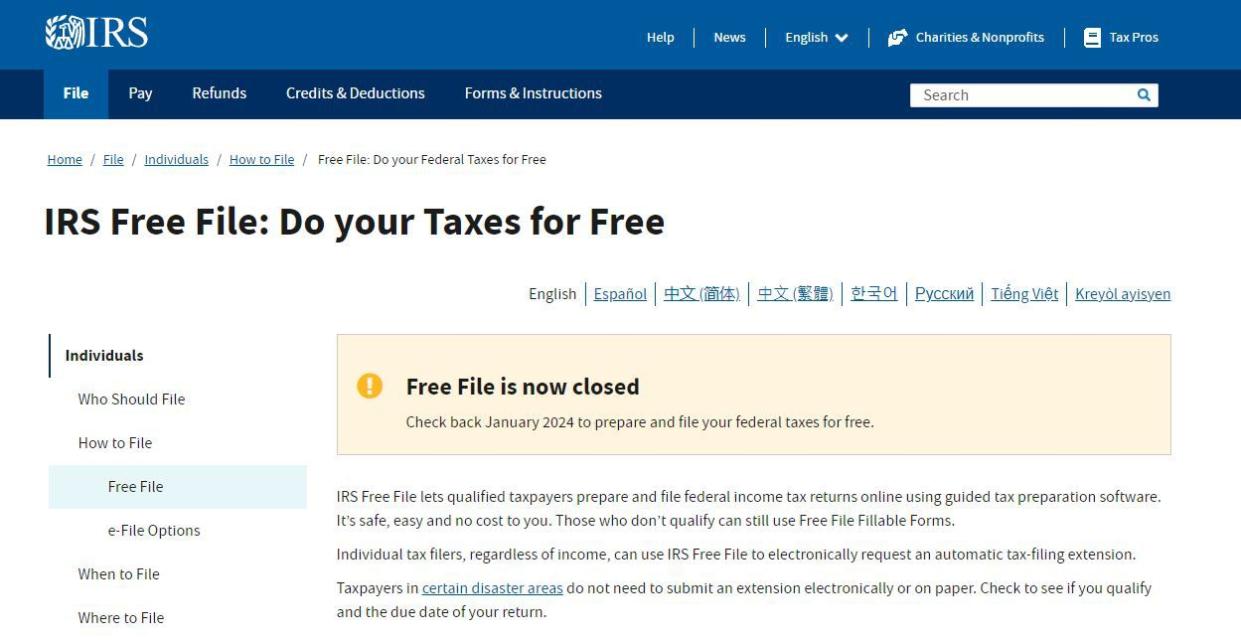
4. Free File from the Internal Revenue Service
Make less than $73,000 a year? Then don’t fall for the TurboTax trap. Instead, use the Free File system from the IRS. It streamlines the process, ensuring you're on track every step of the way. A must-have during tax season.
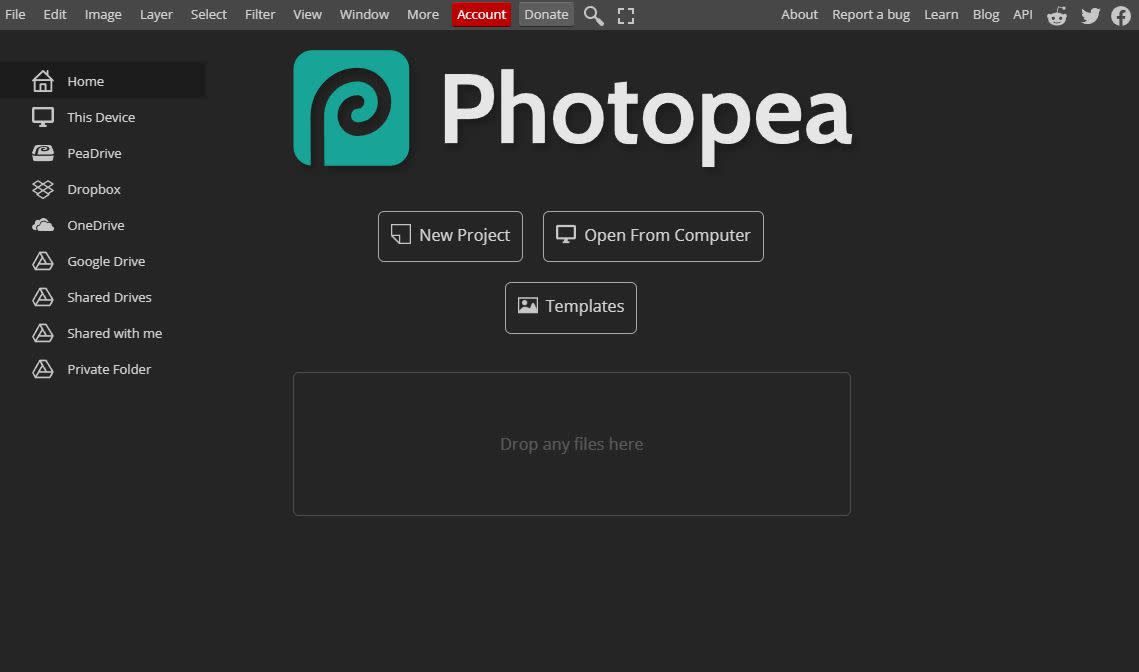
5. Photopea
If you find Photoshop prohibitively expensive, then look into Photopea. The online Photoshop clone is completely free and “has all the basic features of Photoshop, using basically the same interface,” according to one Redditor. Apart from the price, they add that the best part is that the application is completely self-contained in your web browser. It’s simple: no fee, no download, and no account.
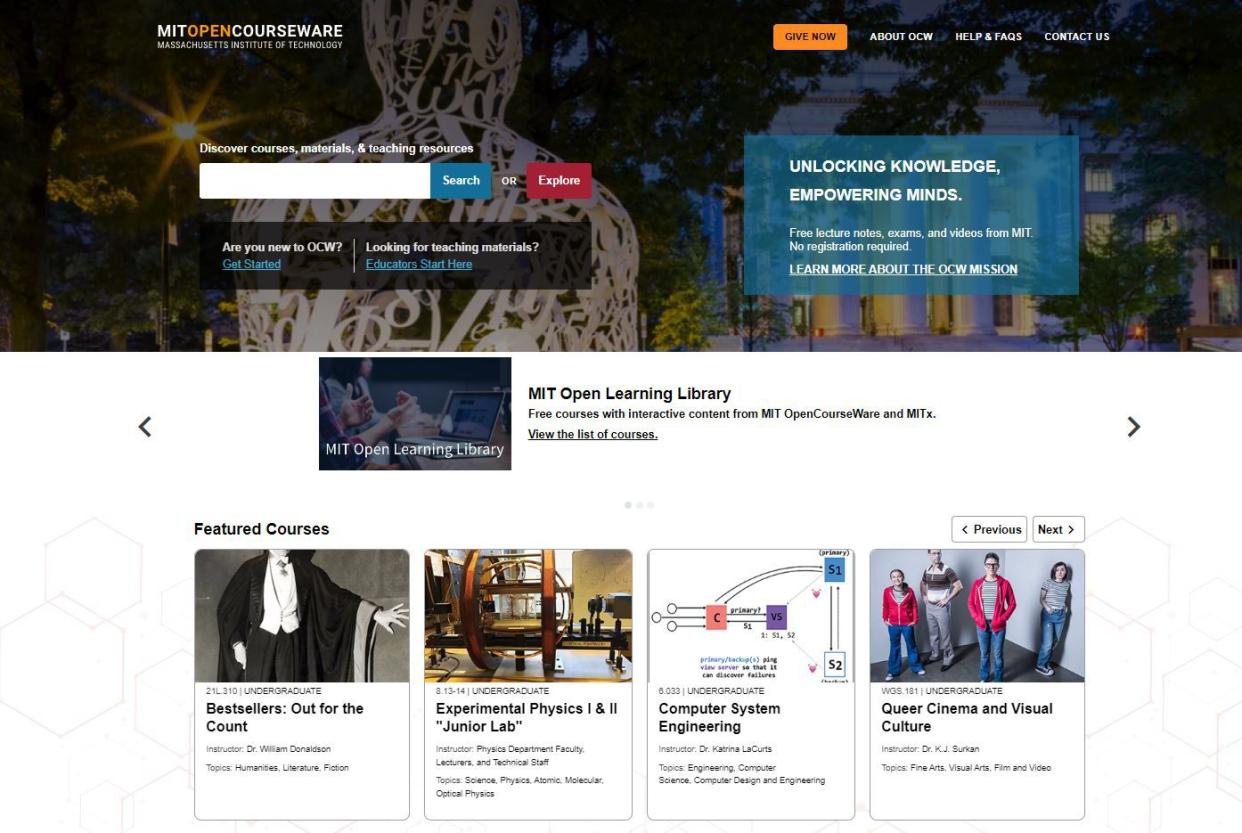
6. MIT OpenCourseWare
If you're seeking premium education resources, look no further. MIT OpenCourseWare provides sophisticated courses from one of America’s most esteemed institutions. And despite the university’s reputation for science and math scholarship, there are a variety of subjects, including literature, Africana studies, and film.
For more free and budget-friendly resources, sign up for our free newsletters.
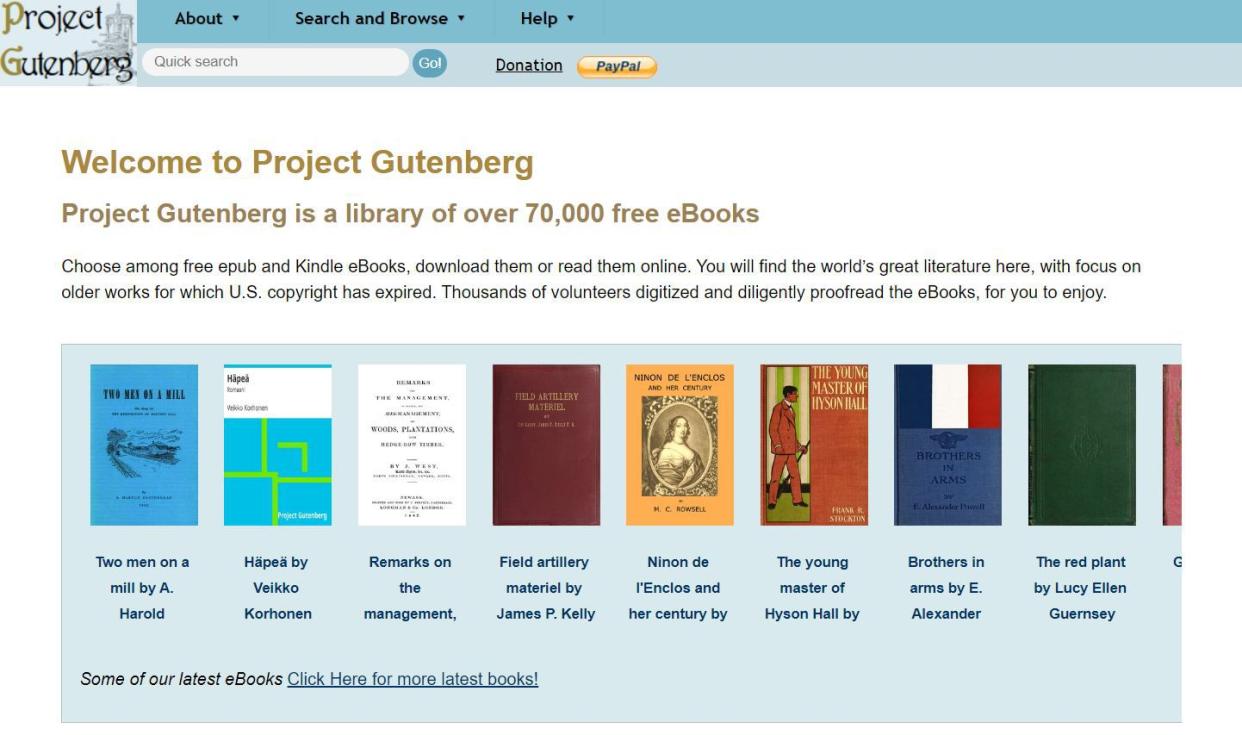
7. Project Gutenberg
With over 70,000 free e-books, Project Gutenberg is a bibliophile’s dream. The website (legally) takes advantage of the books in the public domain, meaning that there are plenty of classics, from Oscar Wilde’s “The Picture of Dorian Gray” to Mark Twain’s “The Adventures of Tom Sawyer.”
Related: Beyond Books: 7 Things Libraries Will Let You Do for Free
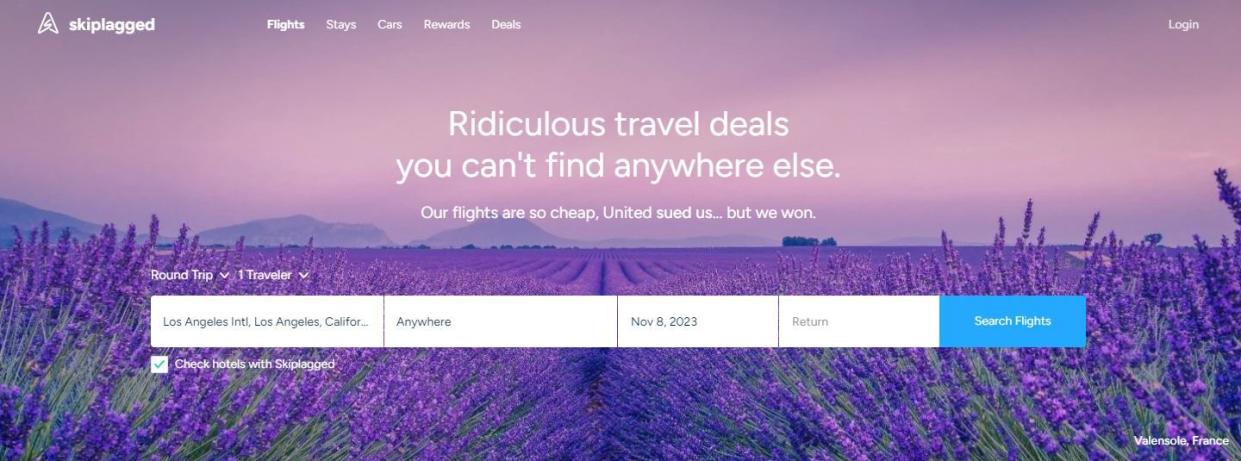
8. Skiplagged
Skiplaggers save money by booking a ticket with a layover and skipping the subsequent leg (or legs) of an itinerary. This website lets consumers see skiplaggable flights and rates, some of which can be $100 cheaper than direct flights. There’s just one huge caveat: Airlines heavily discourage skiplagging, with some airlines even banning consumers who take advantage of the money-saving hack.
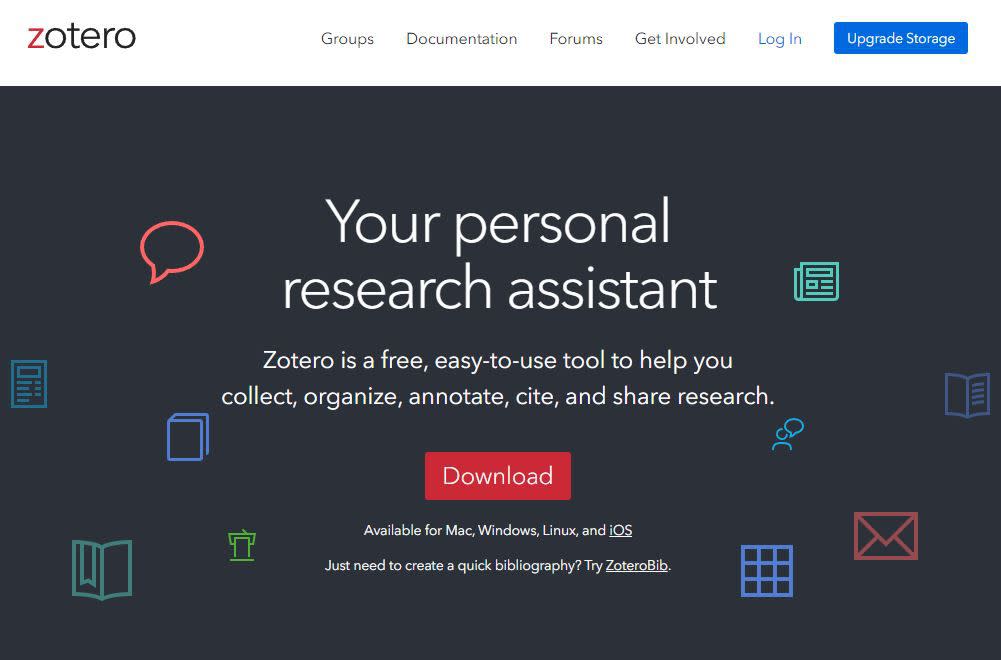
9. Zotero
When it comes to research organization, Zotero is peerless. Acting as a personal research assistant, it meticulously arranges sources and citations. A necessity for scholars.
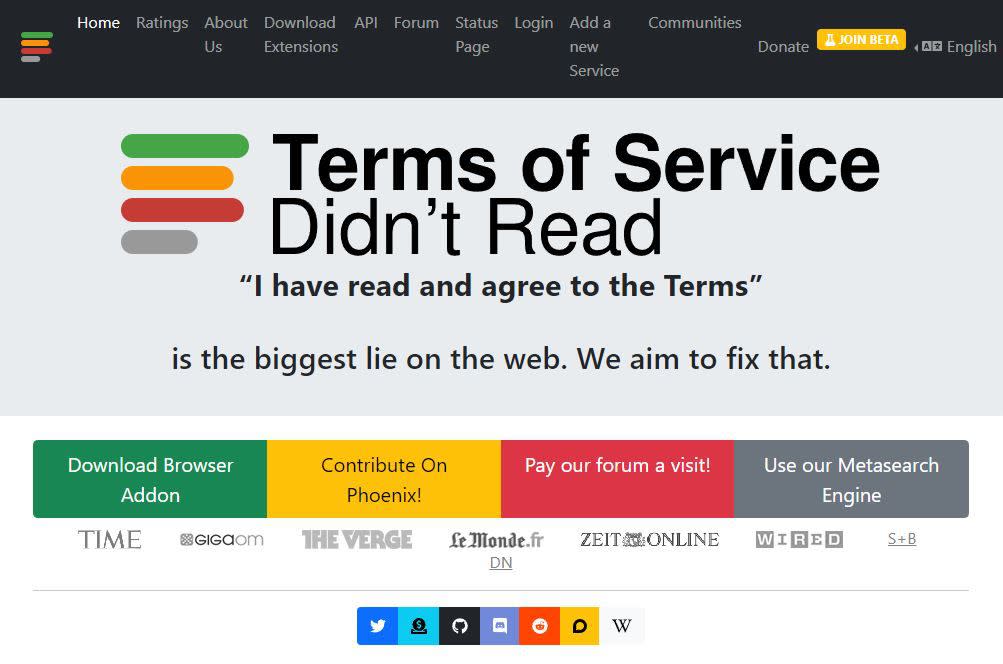
10. Terms of Service; Didn’t Read
It’s incredible that we go through life signing convoluted, legally binding terms of service agreements without reading a single word. If that fact gives you anxiety — and maybe it should — then check out ToS;DR. The website assigns privacy grades to each contract while also breaking them down into bite-sized sentences.
