10 AI Tools That Can Write Your Business Plans

The Best AI Business Plan Generators
Thinking of launching a new business? A business plan can be the difference between success and failure.
A solid business plan is a roadmap for success, highlighting essential steps to follow and strategies to implement to achieve your objectives. It gauges the viability of your idea by outlining critical aspects like funding and budgeting, pricing strategies, marketing approaches, and sales projections.
However, creating a good business plan can be time-consuming and demand extensive research, and capturing your ideas in writing can be challenging. Fortunately, there’s a way you can navigate these barriers—and become more creative and productive while you’re at it.
AI business plan generators expedite the development of comprehensive and tailored business plans by quickly bringing your ideas to life. Since they are trained on vast amounts of data, AI tools can automatically handle tasks like text generation, risk assessment, and data analysis.
Keep reading to discover the top AI business plan generators you can use to create a solid business plan for your next startup.
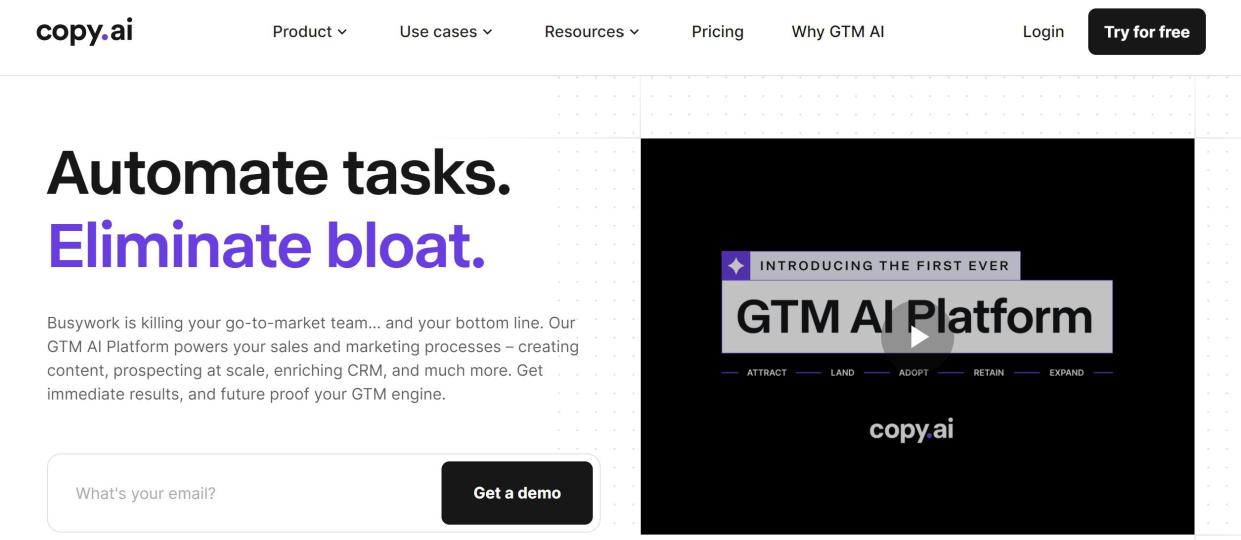
1. Copy.ai
Copy.ai is a comprehensive platform that generates content for a wide range of use cases, including blog posts, email marketing, and social media posts. It features a variety of templates that can give you a headstart rather than starting entirely from scratch. From simple and clear prompts, Copy.ai can help you perform market research, generate executive summaries, and provide tips to optimize your pricing strategies.
Copy.ai runs on AI models trained on vast amounts of data, which can provide you with valuable insights to accelerate the business plan development process. However, when using Copy.ai, you must clearly define your target audience, potential competitors, types of products you will offer, and a list of expected revenues and expenses so it can generate relevant plans.
Pros:
Real-time editing for collaboration
Add desired voice and tone to create tailored outputs
Free Forever plan allows you to test out core features before committing
Templates usable according to your business idea
Generate business plans in different supported languages
Cons:
Requires subscription to higher-tier plans for features like unlimited brand voice and projects
Possibility for generic information, especially when prompts aren’t descriptive enough
Pricing:
Free Forever plan with limited features (1 seat)
Pro plan for $49 per month (5 seats)
Team plan for $249 per month (20 seats)
Growth plan for $1,333 per month (75 seats)
Scale edition for $4,000 per month (200 seats)
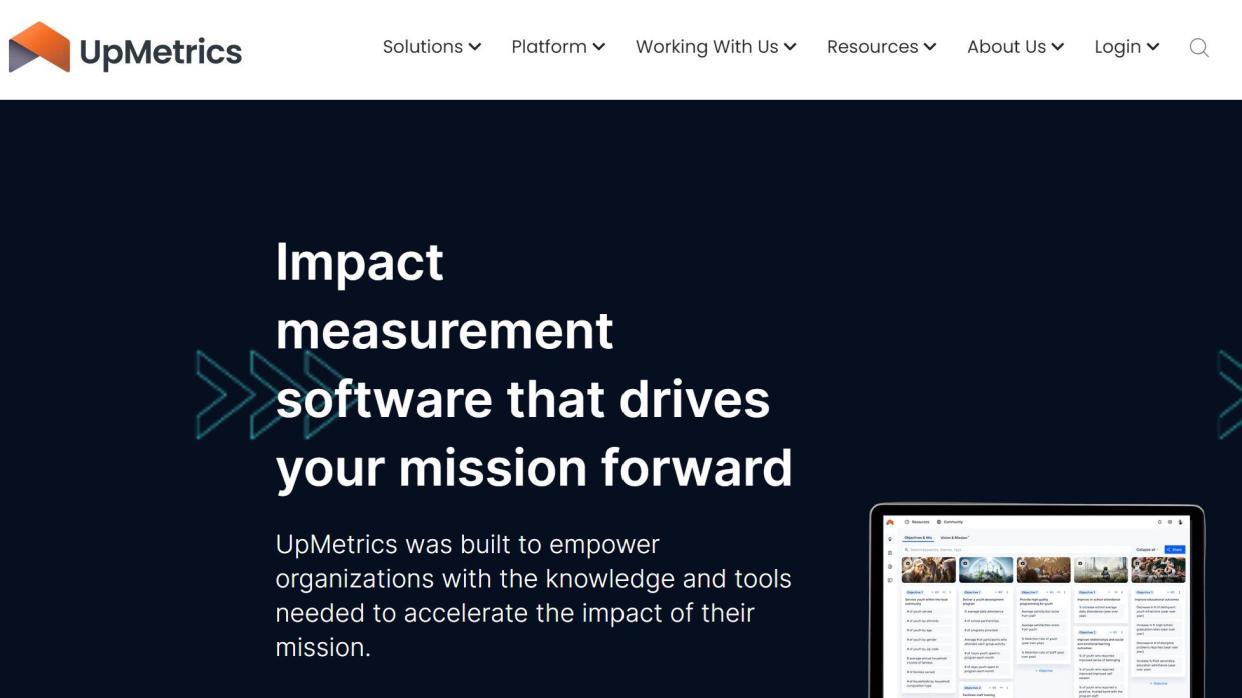
2. Upmetrics
Upmetrics is a flexible tool that helps individuals plan, forecast, and strategize. Its primary purpose is to enhance entrepreneurs’ decision-making capabilities through features such as financial projections, market analysis, and business model crafting.
Upmetrics also provides a business plan course to boost your knowledge and help you prepare more detailed strategies for your venture. The integrated AI assistant offers tips and valuable insights as you work.
Pros:
Over 400 templates and examples to help you draft better content
Financial projections based on your inputs
Change the tone and style of your business plan to suit your needs
Pricing plans start at $9 per month, making it an affordable option
Access to step-by-step guides to help you write comprehensive plans
Cons:
Advanced features like strategic planning and converting generated content to docs only accessible in the premium plan
Teams are limited to five members, which can be problematic for larger organizations
Possibility for inaccurate or overly generic information
Pricing:
Starter plan for $9 per month
Premium plan for $19 per month
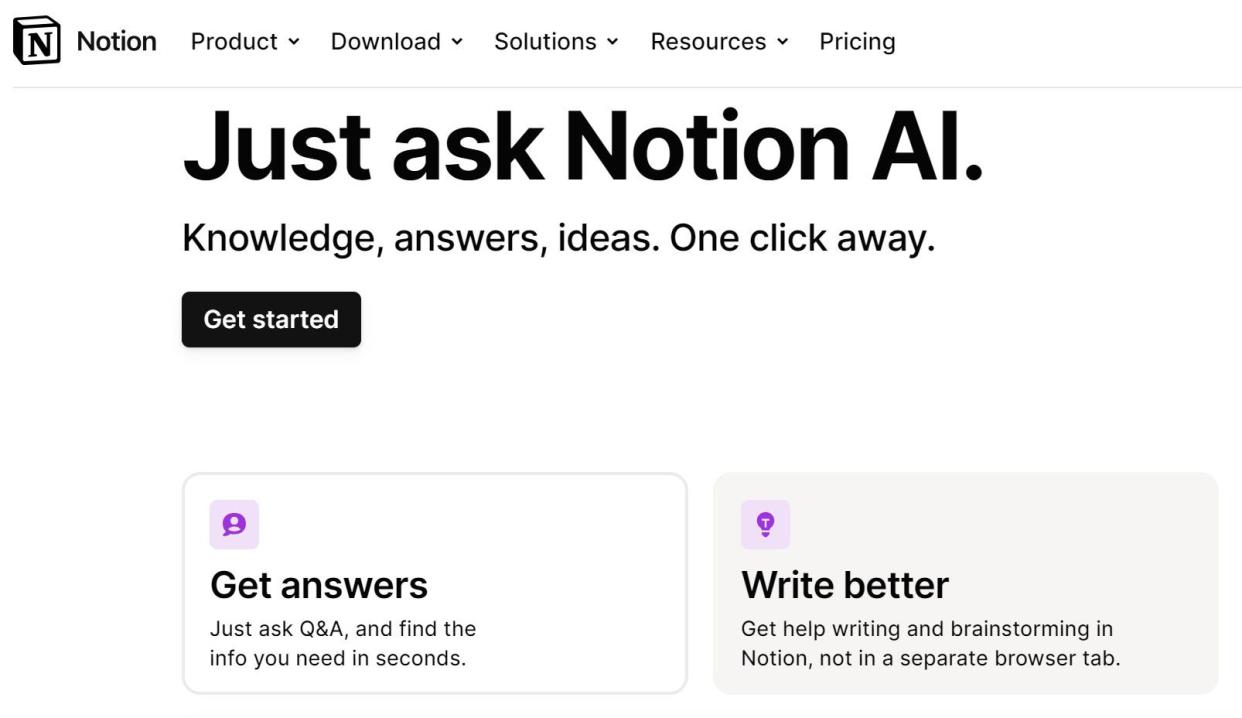
3. Notion
Notion offers AI functionalities for a range of use cases. Its AI-powered writing feature can help you create tailored business plans. It can summarize market research and other crucial docs, fix spelling and grammar mistakes in your writing, and generate outlines and templates for creating comprehensive business plans.
Plus, you can specify the voice and tone Notion AI should use when generating content. Since Notion is trained on vast amounts of data, it provides tips and insights to enhance your strategies. Moreover, Notion supports real-time collaboration, allowing different team members to work together to develop detailed business plans.
Pros:
Numerous comprehensive features in one package can be better value for your money
Free plan
Supports a collaborative workspace
Assists in finding ideas for a new startup and generating business plan content
Cons:
Not tailored specifically for business plan creation, meaning it requires more detailed and specific prompts to get the job done
Possibility of paying for features you don’t need
Pay more to store files for more than 90 days
Outputs can sometimes be biased or inaccurate
Pricing:
Free with limited tier
Plus plan for $10 per month
Business plan for $18 per month
Enterprise for a custom price quote

4. Bit.ai
Bit.ai uses a template-based approach for business plan creation. Templates include executive summaries, business proposals, competitor research, pitching, and SWOT analysis.
Bit.ai is powered by various AI models, allowing it to perform tasks like creating content, drafting charts, and helping teams coordinate. Bit’s Smart Spaces also support collaboration through features like version control and document sharing and tracking.
Pros:
More than 100 templates for content creation
Built-in collaboration tools make it easy to work with colleagues
Import assets from Google Sheets, Figma, and LucidChart
Download documents in multiple formats, including PDFs and Word documents
Create responsive business plan documents
Track how potential investors and partners interact with the business plan
Cons:
Getting used to Bit’s workspace may take time, especially for beginners
Upgrade to higher plans to access more advanced features
Limited design options
Pricing:
Free plan with limited tier
Pro plan is $12 per member each month
Business edition for $20 per member each month
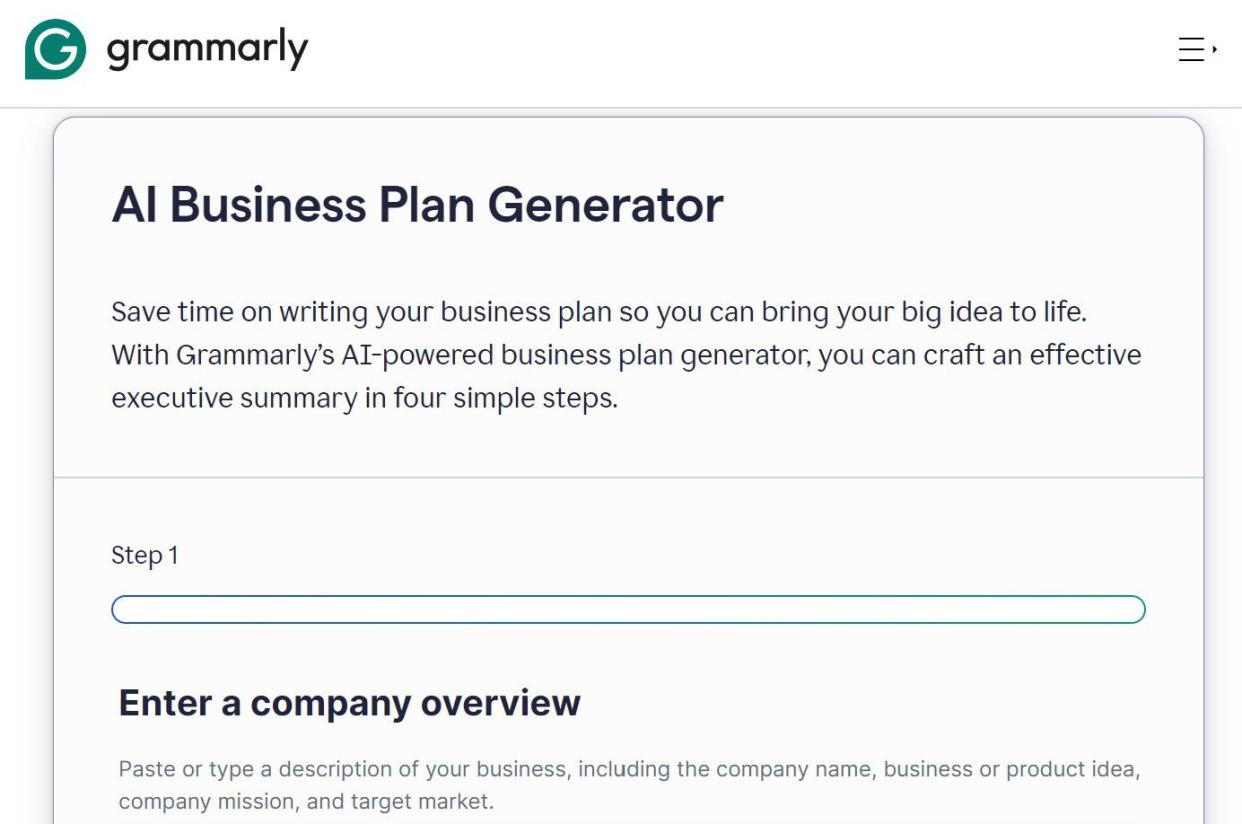
5. Grammarly
Grammarly is a versatile tool that primarily helps individuals enhance their writing. It can find grammar mistakes and provide suggestions to modify sentence structure, resulting in high-quality content.
With AI integration, Grammarly can help you create a polished business plan with the right tone, length, and formality. This AI-powered tool features straightforward outlines for drafting various business plan portions like the executive summary, company description, and mission statement.
Pros:
Tailored toward creating quality and error-free content
Offers style and tone suggestions to ensure you write a business plan with a consistent voice
Features a simple and user-friendly interface
Cons:
Can create inaccurate content
Requires lengthy prompts to provide detailed responses
Pricing:
Free plan with limited features
Premium plan for $12 per month
Business edition for $15 per member each month

6. Simplified
Simplified is an AI business plan generator specifically tailored for small businesses. Users enter specific business information, including objectives, product offerings, target marketing, and financial details, and Simplified generates a personalized plan.
Besides pre-made templates, Simplified’s AI-powered writing tool is flexible, allowing you to create new content from scratch. Its advanced algorithms and natural language processing technology ensure you get outputs that match your needs.
Pros:
Access over 90 free AI templates
Intuitive and user-friendly interface
Export generated business plans in multiple formats, including PDF and Word documents
Cons:
Generated AI business plan templates may be too general
Set up of the Simplified workspace can be complicated
Pricing:
Free plan with limited tier
AI Writer Pro starting at $18 per month (for 35,000 words and 1 seat)
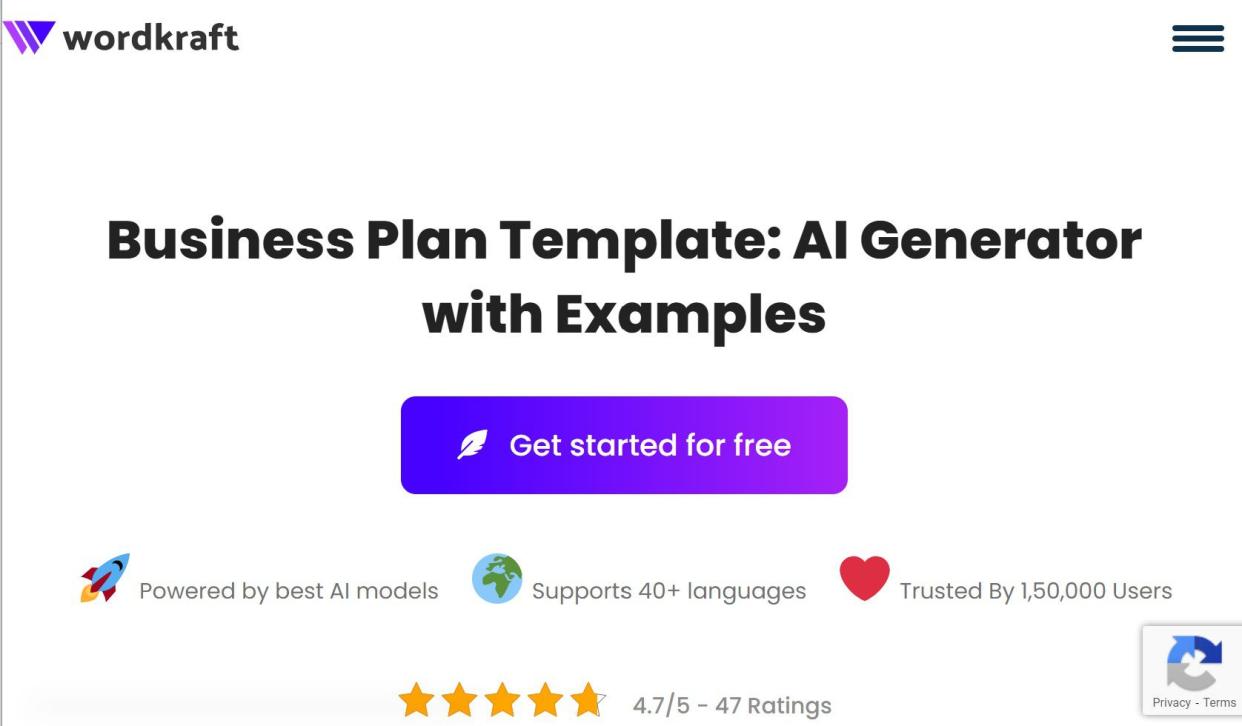
7. Wordkraft
Wordkraft is a content generation web application suitable for a wide number of uses, including creating blog posts, drafting articles, generating responses to customer reviews, and structuring social media posts.
Wordkraft also features a variety of writing templates, including business plans. The templates allow you to set the desired language, tone, and type of creativity that AI should use when drafting content.
Wordkraft is powered by OpenAI’s GPT-3, GPT-3.5, and GPT-4 algorithms. In this case, they have been fine-tuned to produce more accurate and relevant content for Wordkraft users. As a result, Wordkraft can help you with market plan creation.
Pros:
Intuitive dashboard with easily accessible features
Free plan with access to 64 content-creation tools
Access to rated business plan templates to help you find the best to use
Cons:
Possibility for unfactual and overly generic content
Pricing:
Free plan with basic features
Pro starter plan for $9 per month
Pro unlimited plan for $29 per month
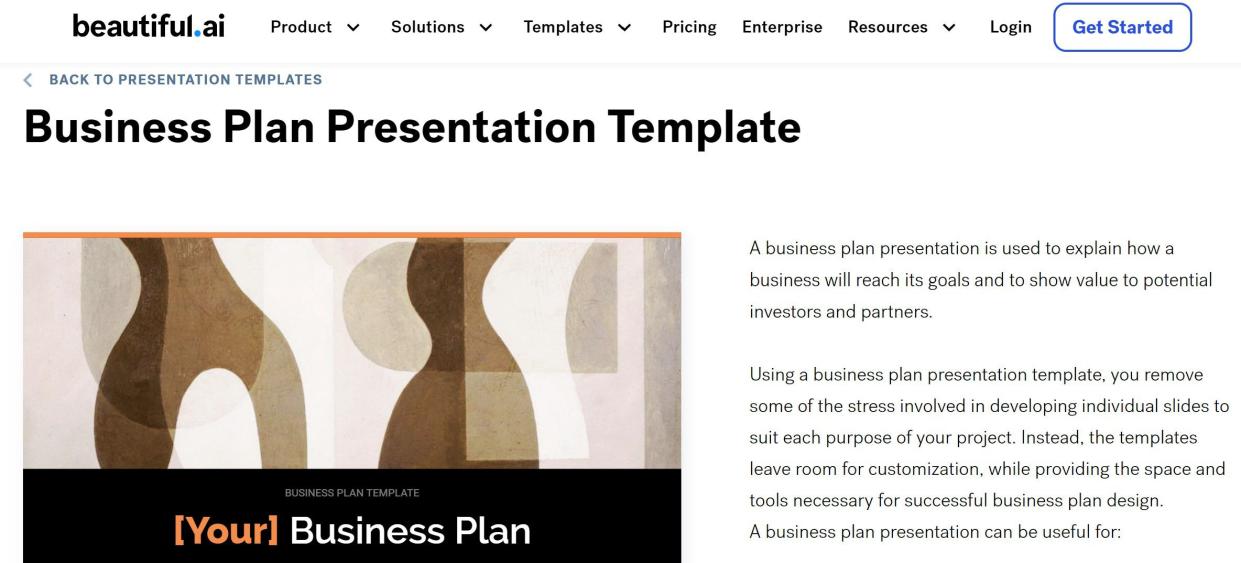
9. Beautiful.ai
As the same suggests, Beautiful.ai is a versatile tool for creating visually appealing presentations, including business plans. You can use Beautiful.ai’s presentations to showcase your financial plans, market analysis, and marketing strategies to investors and other stakeholders.
This platform can also recommend color, font, text, and other visual details to improve your presentations.
Pros:
Improve your creativity by applying AI-generated styles to your presentation
Access numerous templates to create presentations
Easy to use, even for beginners
Cons:
No free plan
More customizable features are supported only in higher-tier plans
Pricing:
Pro plan is $12 per month (only billed annually at $144)
Team plan is $50 per user per month
Enterprise edition is available at a custom price quote
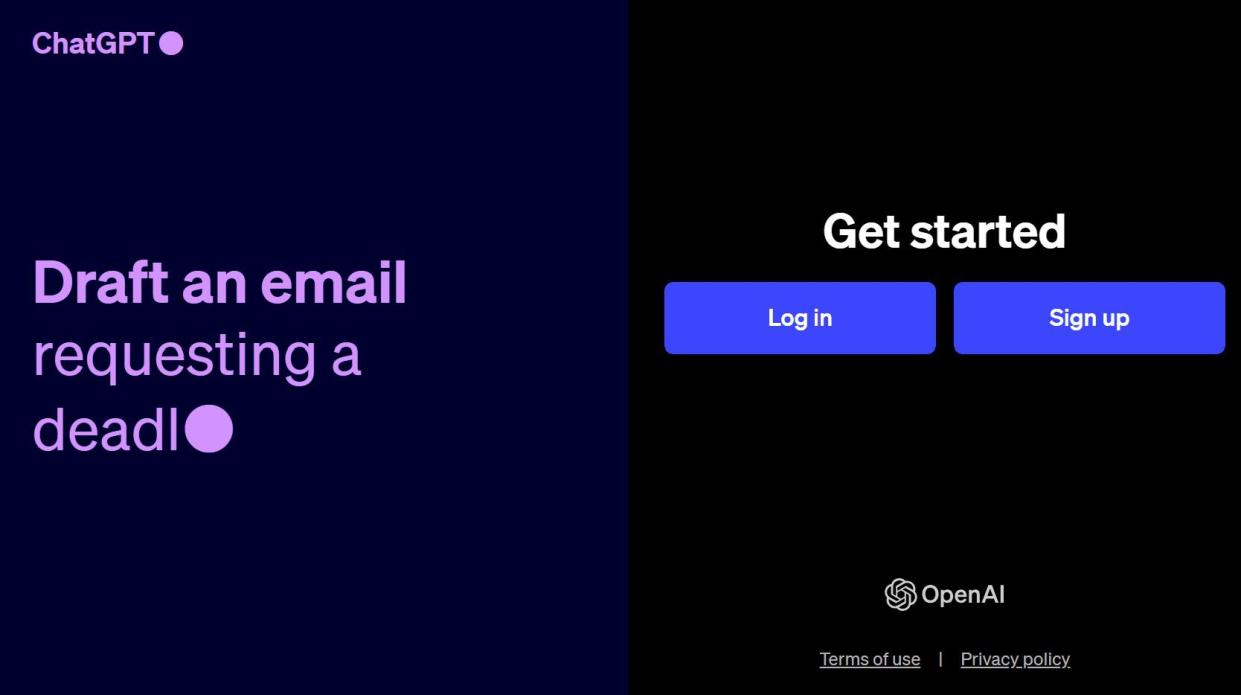
10. ChatGPT
Powered by OpenAI’s GPT models, ChatGPT is an AI chatbot with many uses, such as generating different types of content, answering questions, and translating languages.
With the right prompts, ChatGPT can help you develop a detailed and personalized business plan for any idea. If you provide data, it can assist with financial forecasts, helping you create forward-thinking business plans. ChatGPT can also help with market analysis on a limited scope.
Pros:
The free version of ChatGPT is equipped with numerous features and can help create comprehensive business plans
You can modify prompts to get more refined responses
User-friendly interface
Helps with generating content in a personalized voice and tone
Cons:
Possibility for inaccurate and biased information
Limited functionality with domain-specific topics
Pricing:
Free plan
ChatGPT Plus is $20 per month

Key elements of a comprehensive business plan
Beyond highlighting your idea, a comprehensive business plan should lay out steps and strategies to actualize it. Here are the critical components of a good business plan:
Executive summary. This provides a brief overview of your plan, including your company name, type of business, target market description, product and information, pricing and marketing strategies, and financial projections.
Market research and analysis. This section contains a detailed analysis of the target market and competitive landscape. It helps you assess the viability of your business idea.
Financial projections and forecasts. This component highlights the sales figures and profit the business is likely to make in a specific period. It also contains a projected balance sheet, income, and cash flow statements.
Pricing and profitability strategies. This section describes how you will price your product or services to attract customers and make a profit.
Marketing strategies and roadmap. This component outlines your marketing plan, strategies, and channels you will use to promote a product to the target audience. It may also feature a marketing budget and operational plan to help you effectively run the campaign without going over budget.
Company description and mission statement. The company description outlines your business name, the products you’re dealing with, the management team, and the organizational structure. A mission statement, on the other hand, spells out the company’s purpose and values.

Take the next step with your business
A solid business plan puts you closer to achieving your business goals. It lays out the strategies and channels you’ll use to achieve success. AI business plan generators can ease the planning process for entrepreneurs and business owners. These tools can generate content for different business plan components, which you can edit to align with your specific needs.
But AI-powered business plan generators can also make mistakes and spit out biased and inaccurate information. Consider working with AI professionals and business plan writers to help you harness the power of these tools effectively in your workflow.
This article originally appeared on Upwork.com and was syndicated by MediaFeed.org

